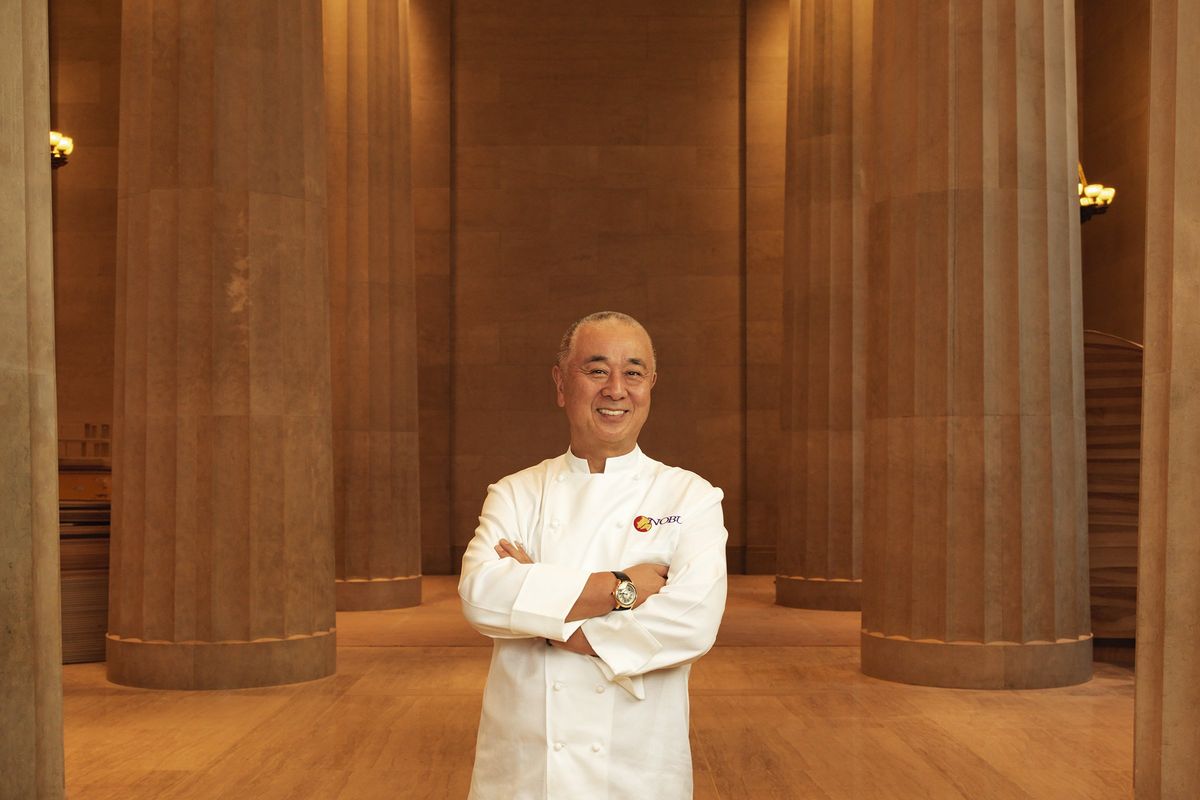There are plenty of things to consider when searching for a new wireless router to keep up with the increased demands of working from home.
We researched and compiled the top-rated models from popular stores, and these are the top picks we found. Ranging from just under $40 to over $200, there are plenty of options to handle just about every wifi need you can drum up so this streamlined list will give you a better idea of which direction to take if your mind is reeling from the endless array out there.
Be sure to check out our similar roundup of the best USB dongles available to further help strengthen your internet connection, and we also rounded up great antivirus software for the best online protection for your family here.
You can trust our independent reviews. We may earn a commission from some of the retailers, but we never allow this to influence selections, which are formed from real-world testing, expert advice and our own research. This revenue helps to fund journalism across The Independent.
Eero AC Tri-band Mesh Wi-Fi System

This is the top-rated router on Best Buy that uses TrueMesh technology that makes it “not only fast and resilient but also intelligently adapts to your home” according to the company's product description. Thousands of reviewers agree and cite easy setup, great connection quality, and impeccable speed among its upsides.
As one reviewer raves: “I have recommended the Eero system to other friends and family, due to the fact that it hasn’t failed me during my whole experience and pretty much guarantees that if I have an issue (red light on the Eero pod) that it would be my internet provider and not the Eero equipment.”
Netgear Nighthawk Dual-Band AC1900 Router
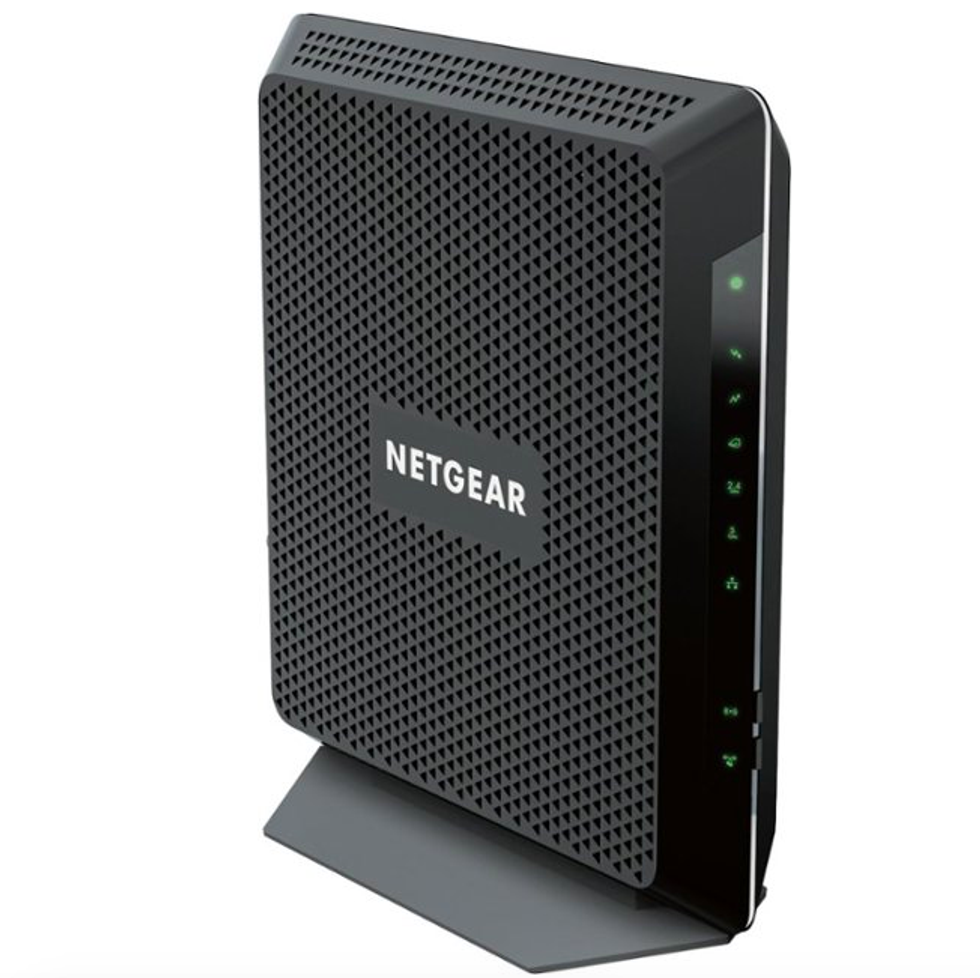
A 4.7 rating out of 5 when averaged across well over 8,000 reviews is pretty impressive, so we took a look at what folks were saying about the Nighthawk that makes it a top pick for buyers.
“Before this modem we had given up hope on our internet,” one very happy customer writes of their experience since investing in the product. “Our ping was none existent (usually 20 or less) and our download speed never went higher than 8 although we pay over $100 for 50 mbps download. So after a year of fighting with Shentel we decided to bite the bullet and purchase our own. Best decision ever.”
Others left similar reviews, many focusing on how many people and devices were able to stream at once, with “speed” and “signal quality” topping thousands of users’ lists of pros.
Motorola Dual-Band AC1900 Router

Also among the biggest hits on Best Buy’s website is this Motorola model that looks more like something from Blade Runner and would thus suit a household attempting to keep things dark and sleek in the name of form AND function. It’s made so you can connect up to 10 devices in your network, and double SPI, NAT firewall protection and DoS (denial-of-service) technology helps prevent cyber attacks and keeps you secure.
Reviewers laud the speed, set up, and signal quality, “It was very easy to set up and has been working flawlessly,” says ones user, who continues, “I have 250 gb service and have reached speeds of over 280 gb wirelessly through this wifi router with 5G.”
Gryphon Guardian Advanced Parental Control System & WiFi Security Router

In addition to its cool pyramid structure and 1800 square foot reach, the Gryphon Guardian offers user friendly parental controls so you can manage what your little ones are viewing online and get great area coverage if the 28 five-star reviews are to be believed.
“The app is easy to use and allows us to give individual time limits and content filters for our seven children,” says one busy buyer. “Malware protection built in allows me to uninstall anti-malware apps that used to slow down all my PCs.”
Several comments crop up elsewhere also praising the customer service, including one by admittedly “not tech-savvy” users who had an easy time setting up the unit once they called the Gryphon support line. They say: “Within minutes, the engineer had figured out our problem and we were getting awesome streaming in our living room.”
Netgear Dual Band Smart Wi-Fi Router

The most budget-friendly option on this list goes to the classic but modern Netgear Dual Band Smart router. It's low cost and bare-bones charm probably won't get you a ton of coverage if your dwelling is more sprawling than the average city-dweller's apartment, but what it lacks in bells and whistles it makes up for in reliability.
Like the machine itself, many reviews are a terse peek into the type of folks who go for this unit. "Straight forward simple setup. Good performance," states one happy customer plainly, while another notes, "Great product for a reasonable price," and says the setup was a breeze.
TP-Link N450 WiFi Router - Wireless Internet Router for Home (TL-WR940N)

If you're looking for the ultimate budget model, check out this popular TP-Link available on Amazon for under $25. Wireless speeds reach up to 450Mbps, which the company claims is "ideal for bandwidth-intensive tasks like HD video streaming, VoIP, and online gaming."
Users mostly appreciate the signal strength and tech support available with this purchase, and many point out that this is best for someone with a small home or just a home office that needs a signal boost–larger spaces will require a heavier investment.
TP-Link AC1200 WiFi Router (Archer A5) - Dual Band Wireless Internet Router, 4 x 10/100 Mbps Fast Ethernet Ports, Supports Guest WiFi, Access Point Mode, IPv6 and Parental Controls

Buyers love this budget product for its ease of setup, tech support options, strong signal, and user friendliness.
“I did a research and this one was less pricy with moderate reviews. I was reluctant because I wasn’t sure if this would work,” one buyer writes, “But for my surprise, it just worked without much configurations. I didn’t need to do anything in my old ARIS. Just connect this and follow quick set up and worked just fantastic. It’s advisable to download the tether app and configure your WiFi credentials in advance as per your preference. The tether app even provides lot of cool features such as sharing WiFi, Guest WiFi, QR code generation, LED control ( have you ever felt that your router LEDs disturb you in midnight).”