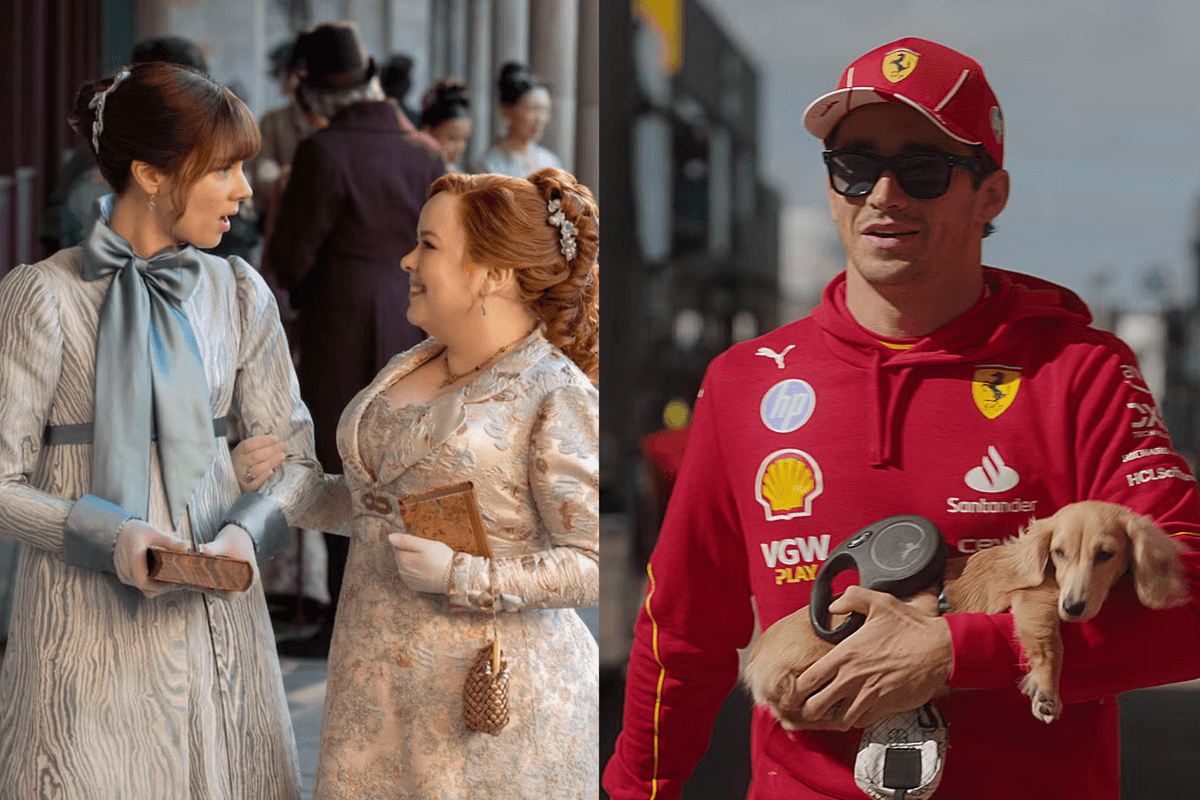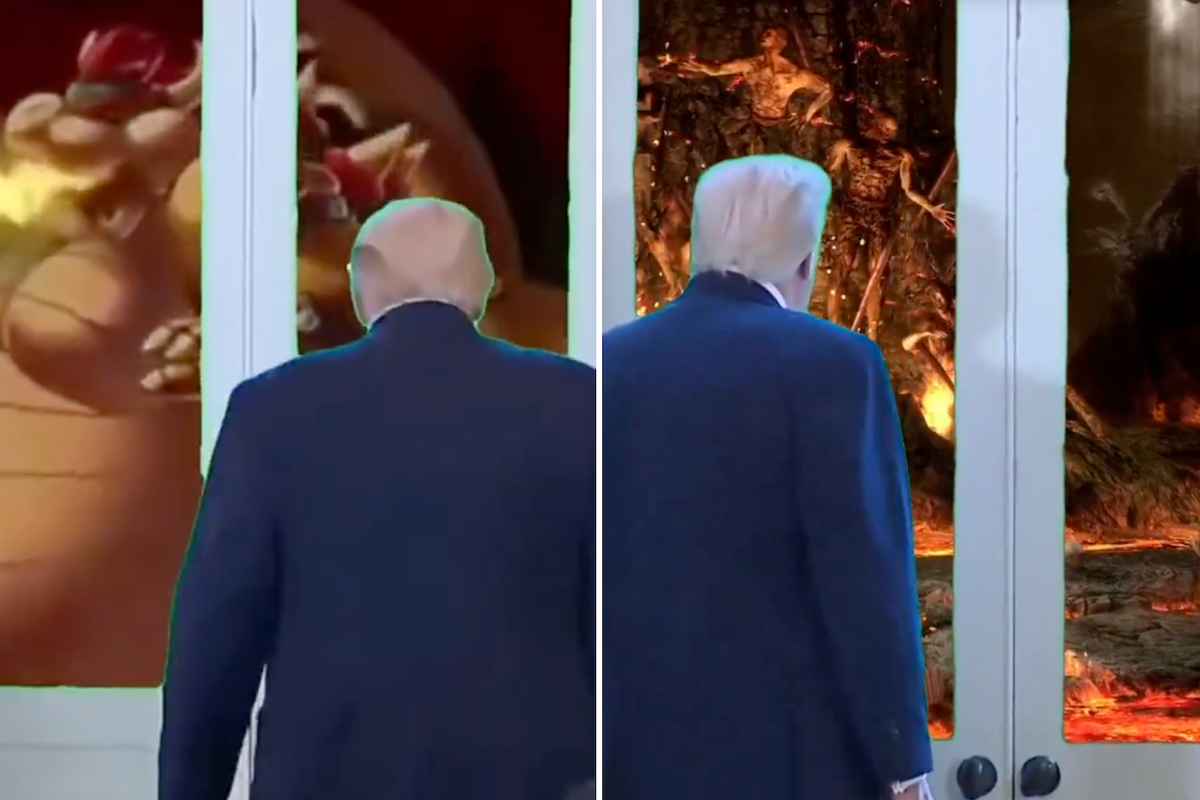Netflix may not be having the best week, but that doesn't mean your viewing has to suffer.
The platform has experienced its first-ever significant decline in subscribers since 2018, and its stock has since plummeted in value.
The streaming service has also faced backlash for considering adverts in the "next year or two", blocking screenshots from the platform and cracking down on password sharing.
Sign up to our free Indy100 weekly newsletter
As for now, there's no better way to wind down than with a Netflix binge-fest. There are many hacks to optimise your Netflix experience – and we're going to tell you how.
Remove all traces of unwanted viewing history
Watched something that you weren't a fan of? Or perhaps, you wanted a one-off tear-jerker? Well, your viewing history can influence Netflix's algorithm and recommendations.
To get rid, all you need to do is go to Account > Profile Menu > Viewing Activity and delete.
Add IMDb ratings to Netflix content
There's nothing more time consuming than switching between the streaming service and IMDb reviews to ensure a movie isn't a waste of time.
Now, you can combine the two.
With the genius Chrome extension, Trim, ratings will pop up in the right-hand corner when you hover over a title.
Offline viewing
One of the downfalls of Netflix was the inability to watch movies and TV shows without an internet connection.
This all changed in 2016 when the company introduced offline viewing, perfect for travelling.
Be spontaneous and let Netflix decide
We've all been in the situation of not knowing what we're in the mood to watch. We spend more time flicking through the platform than actually watching the movie.
With Netflix's Shuffle feature, they use the algorithm to play something they think you'd like.
Secret codes to get exactly what you want
What's on Netflix is ideal for those who want to branch beyond the generic "comedy" or "horror" genres.
They provide ID codes that send you right through to exciting sub-genres.
Wave goodbye to buffering
There's nothing more anti-climatic than being halfway through a series that starts buffering at a crucial turning point.
Well now, there are a handful of shortcuts that allow you to speed things up.
On a computer, hold down Ctrl+Shift+Opt/Alt+S to open up a "hidden" menu with buffering fixes and other streaming options.
If you're watching through a gaming console, click up, up, down, down, left, right, left, right, up, up, up, up to access the same menu.
Or, simply ensure your internet is optimised by heading to My Accounts > My Profile > Playback Settings, and make sure you've selected "High".
Watch Netflix at off-peak hours for better video quality
Quieter viewing times of the day can impact the video quality. Try streaming during the less busy hours, such as the morning or late at night.
No more "are you still watching?"
Netflix gets a little passive-aggressive at times – especially during hours-long binge fests.
The Chrome extension Never Ending Netflix takes away that judgement and allows you to binge in peace.
Spice up your subtitles
The streaming platform allows you to customise your subtitles through colour, font, size and many more.
All you need to do is go to Your Account > Your Profile > Subtitle Appearance.
Learn a language while you binge
The old-age tool of learning Spanish while you watch Friends has just been made easier.
If streaming on a desktop, you can download a Chrome hack to display subtitles in the language you're learning and your first language, which allows you to compare the two.
Simple computer hacks that everyone should know
Laptop viewing has just gotten that little bit simpler. Here are a handful of shortcuts that will make your binging more efficient:
- F will give you a full screen; Esc will take you out of it.
- PgDn pauses; PgUp will play.
- The spacebar will also pause and play.
- Shift + Right Arrow will fast-forward; Shift + Left Arrow will rewind.
- M should toggle your mute button, depending on your computer.
Virtual dates
Some apps allow you to connect with friends and family through the joys of watching Netflix together.
Chrome extensions such as Netflix Party and the platform Kast are technologically advanced versions of FaceTime. They allow you to open a Netflix window that lets all parties watch the same show together.
Have your say in our news democracy. Click the upvote icon at the top of the page to help raise this article through the indy100 rankings.