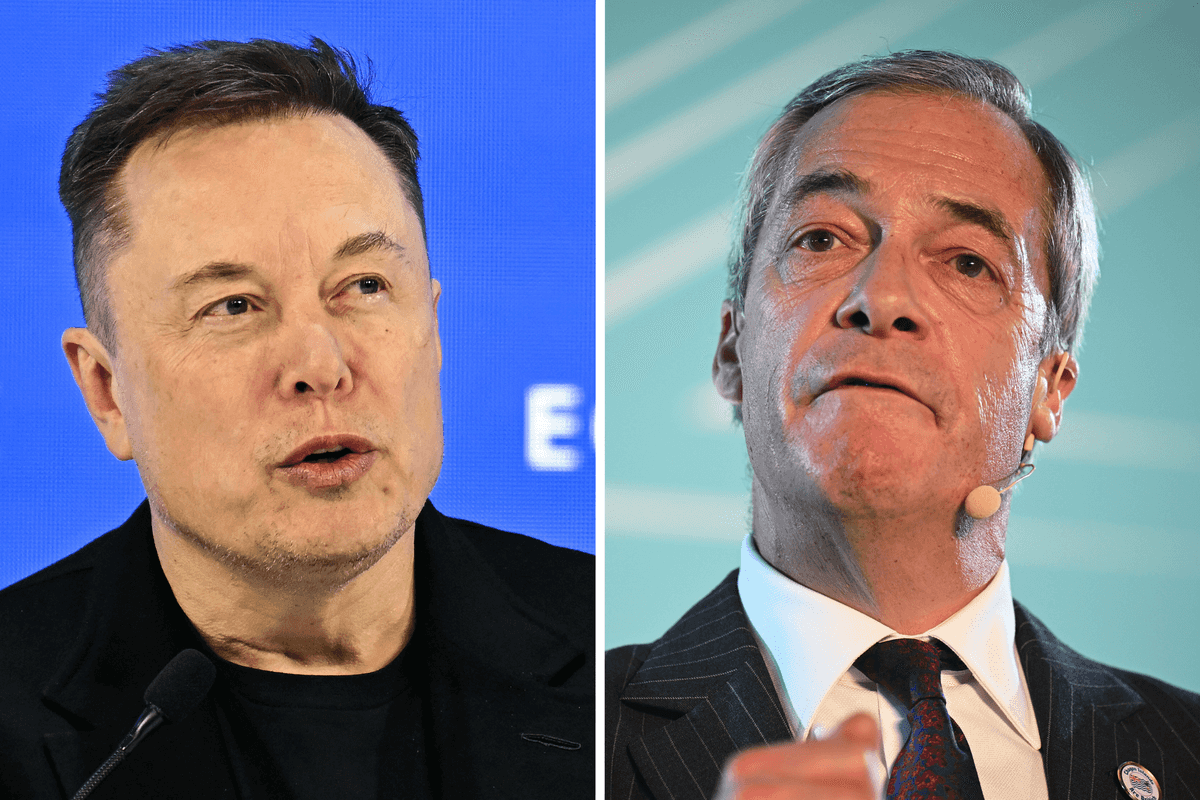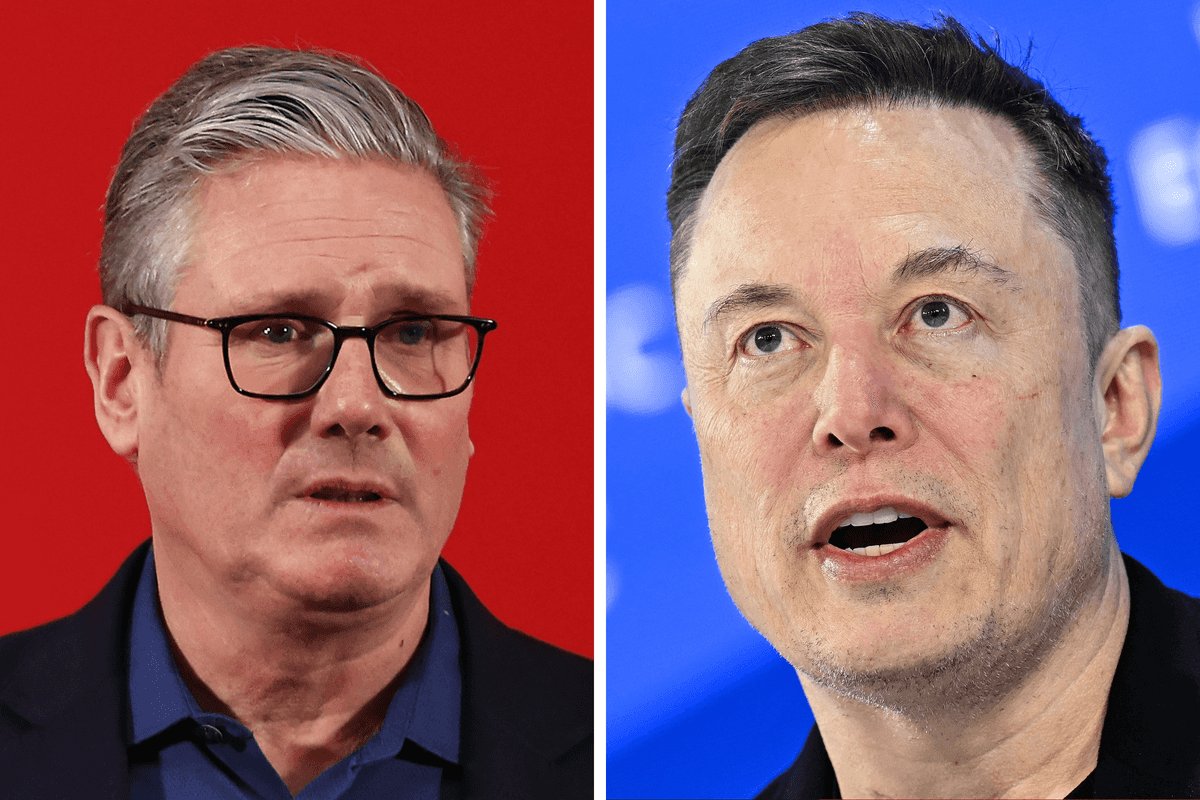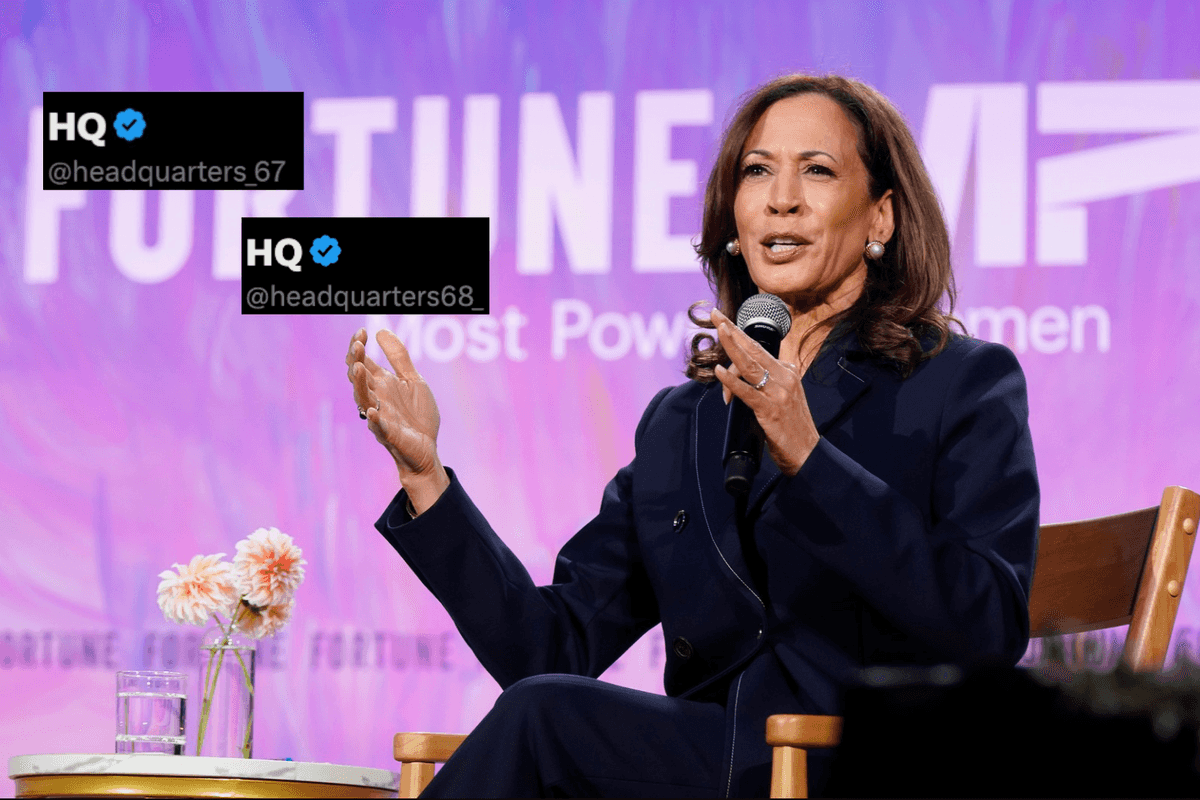Instagram has officially entered its "weird little map" era — and no one can quite figure out why.
The platform’s latest update introduces a real-time location feature that shows you where your friends are, all displayed on a map. It’s giving… Snapchat circa 2017, but with a Meta twist.
According to Instagram, the feature is meant to help friends connect more easily. But in 2025, when oversharing is out, soft-launching your location is in, and most people are already dialling down their digital exposure, the update feels wildly out of step.
Unsurprisingly, the internet’s collective response has been some version of: "Who actually asked for this?"
"Instagram lost their f***ing mind adding that maps feature," one person hit back. "What is with the obsession of having our location shared??? NO THANK YOU!"
Another quipped: "Instagram users! This freak ass app just launched a MAP function that just, uhh, shows where you are?"
But before everyone completely loses the plot, let’s take a moment to break it down.
The Instagram user chooses who they share the map feature with: Friends (followers you follow back), Close Friends, Only selected friends, or no one.
You can also choose not to share your location in specific places or with specific people.
If you tag a location in your story, post, or reel using the location sticker, that content will appear on the map for 24 hours. As always with content you share, this only shows the place you tagged to your followers — it does not share your real-time or live location.
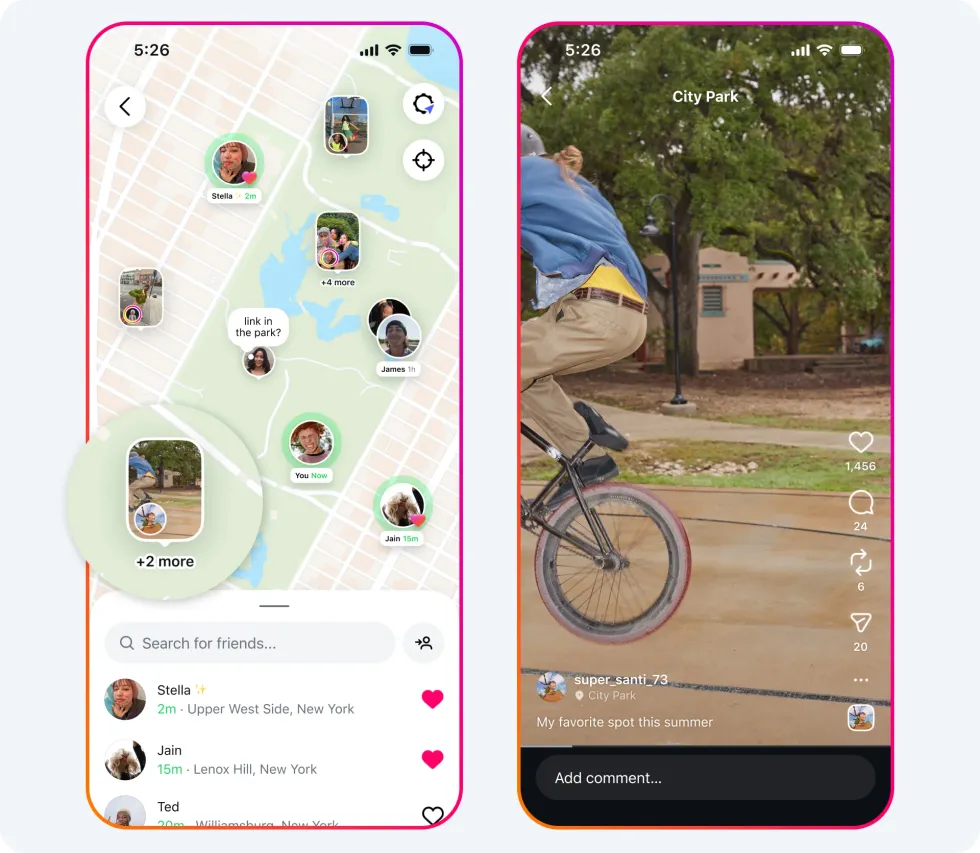
How to turn off Instagram Maps (or make sure it’s not on in the first place)
First things first, the new map feature is off by default. You’ll only appear on the map if you’ve actively chosen to share your location.
A Meta spokesperson confirmed to Indy100: "Instagram Map is off by default, and your live location is never shared unless you choose to turn it on. If you do, only people you follow back — or a private, custom list you select — can see your location."
But if you want to double-check your settings, or you opted in and have since changed your mind, here’s how to switch it off:
Step 1: Open Instagram.
Step 2: Tap the arrow icon in the top right to open your Messages.
Step 3: At the top of your inbox, tap the Map icon.
Step 4: Tap the cog icon (top right) to open Settings.
Step 5: Under Location Sharing, choose who can see your location — options include mutual followers, Close Friends, selected friends, or no one at all. You can also exclude specific people if needed.
Step 6: Tap Update to save your preferences.
You should also read...
- Instagram finally rolls out 'reposts' – and everyone's saying the same thing
- What is Instagram's 'hideous' new font all about – criticism explained
How to join the indy100's free WhatsApp channel
Sign up for our free Indy100 weekly newsletter
Have your say in our news democracy. Click the upvote icon at the top of the page to help raise this article through the indy100 rankings.