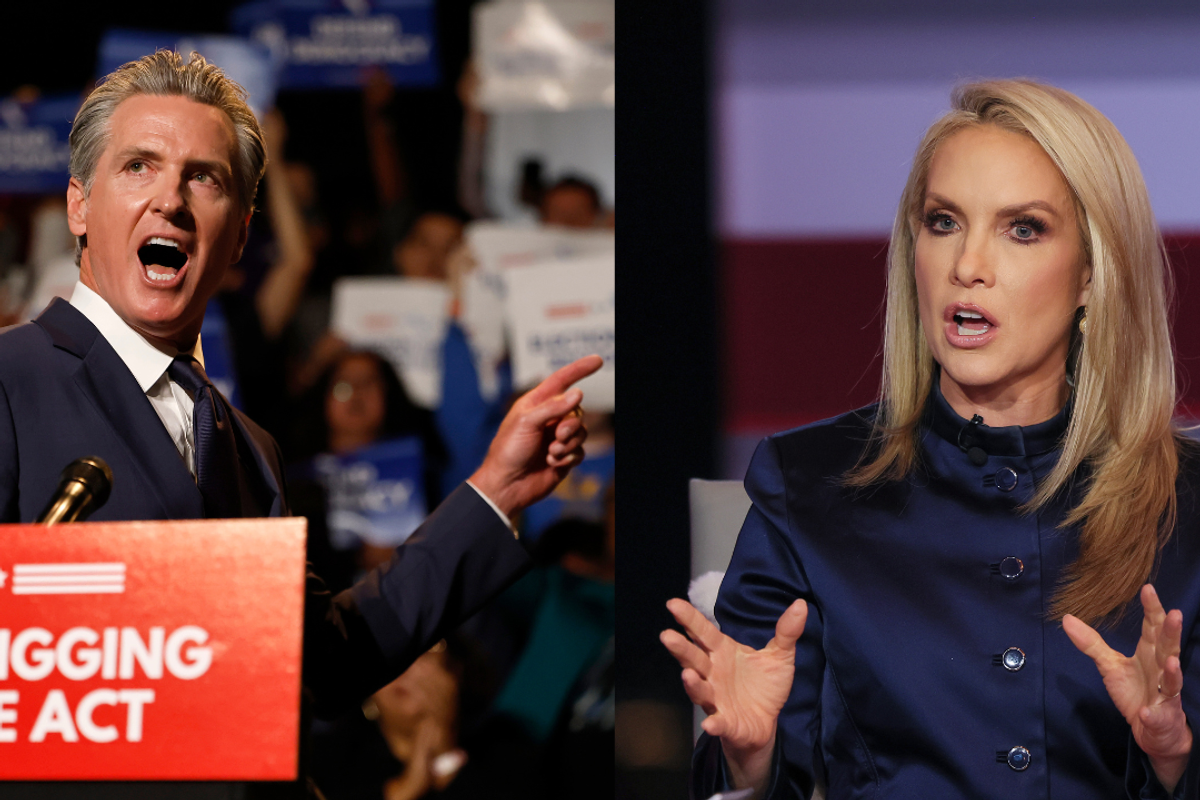Science & Tech
Louis Dor
Aug 13, 2015

(Photo: Justin Sullivan/Getty Images
Ever been on full bars but can't send a message? If you own an iPhone, there is a neat little trick you can use to see the true strength of your signal.
As you may know, the bars on the iPhone’s display represent signal range, not strength. This means that although you may have full bars and be well within range, you may still may find your phone is struggling.
If you want to see the true strength of your signal, follow these simple steps, with thanks to Tech Insider:
1. Access Field Test Mode.
To do this, dial 3001#12345# and press the call button.
The phone will enter Field Test Mode and your signal will change to a number.
2. Hold down the power/lock button until the power down display is on the screen.
3. Press and hold the home button for around six seconds.
The phone will go to your homescreen and the signal strength number will stay. To switch back and forth between strength and range, tap the bars.
4. See your signal strength
You’ll see the numbers for signal strength are in negative.
The closer to zero your signal strength number is, the better it is.
Anything from 0 to -80 is generally considered a good signal, whereas a range between -100 and -120 is considered fairly poor.
5. If you want to disable this...
...simply call the number again and the feature will disappear.
Enjoy!
(H/T Tech Insider)
Top 100
The Conversation (0)