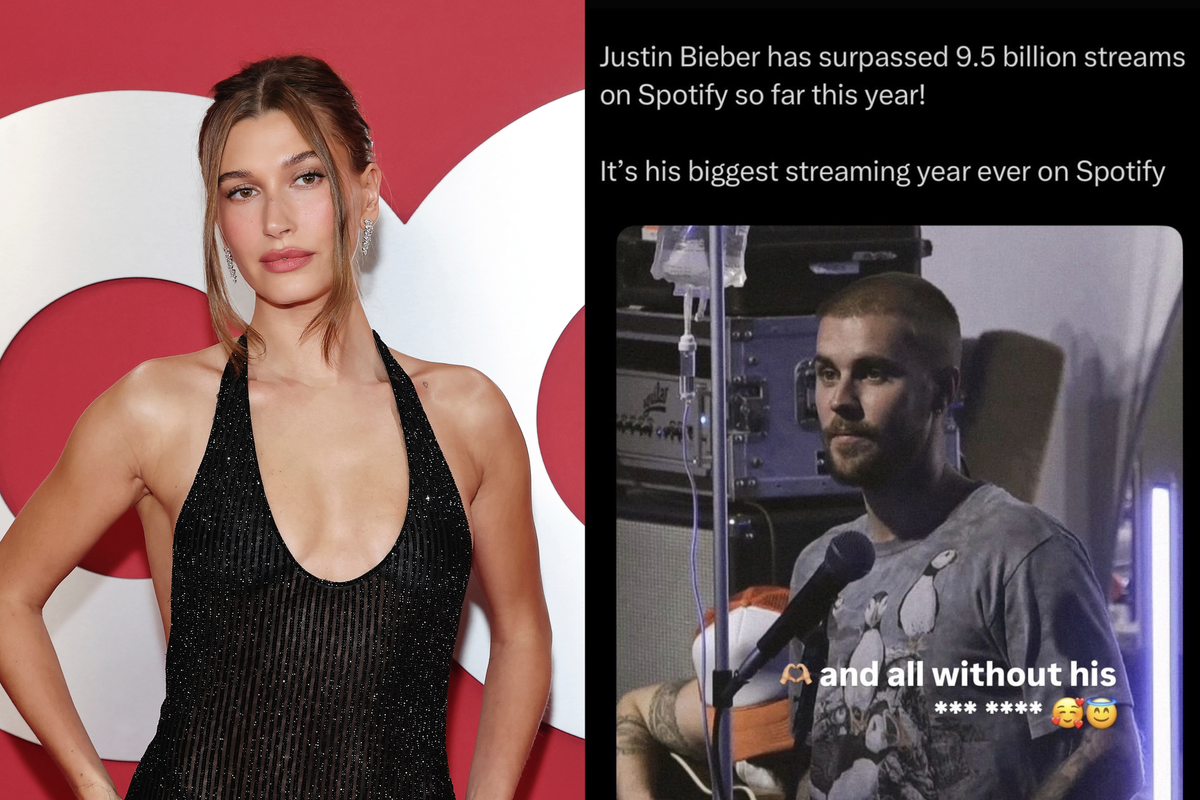News
Joe Vesey-Byrne
Nov 23, 2016

Picture:
Getty Images/iStockPhoto
Like most things, you're probably not using most of the features. What a waste!
Google used to be amazing when it was run by like a library.
Now it remembers your previous searches, and feeds them back to you in an attempt to be helpful.
While it knows you better than you know yourself, it also offers an ever tightening spiral of knowledge sources.
As Brightside points out, you're missing out on almost all of the information out there on the internet.
Here are the best ways to side step the Google curated search results:
1. Find your favourite pages again
Feel like re-reading one of your favourite indy100 articles but can't remember the exact wording?
If you search for the parts you can remember and include 'indy100.com' in the search, Google will search the website for you.
2. Search with synonyms
By adding the ~ symbol before a word, Google will look for results for its synonyms.
It will bring up topics on a subject matter rather than ones relevant to a specific word.
This should produce a greater variety of results, and stop them being narrowed by the fact you can't think of another word for it.
3. Asterisk it
If one of the search terms is on the tip of your tongue, add an asterisk '*' into the search and Google will hazard a guess at it.
4. Missing words
If you’re looking up a particular phrase but can only remember a few key words from it, this tool is the one for you.
In between the first and last parts of a search phrase, type the instruction ‘AROUND’ and in brackets the approximate number of missing words.
For example:
‘Now is the AROUND(7) discontent’
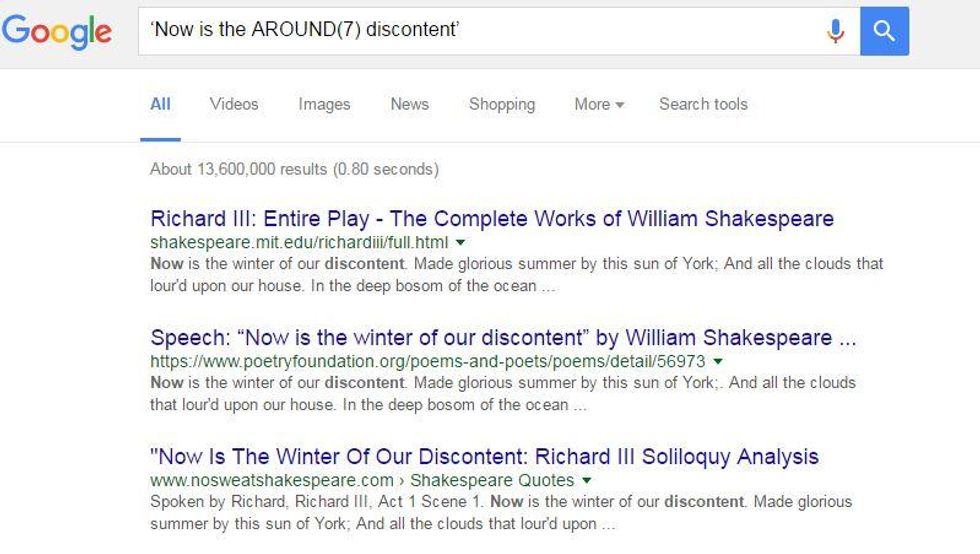
5. Add parameters
Sometimes narrowing your search is useful, especially when you want to do it in a particular way. If what you're looking for can have numerical limits, use them.
If you want results that refer to a specific date, or things produced in a certain era (such as car models) add the date range separated by an ellipses.
Same goes for things in a specific weight, age, or size range.
6. Exact phrasing
Another tool that's useful for quotations or lyrics is searching for exact phrasing. By putting your search phrase in "" quotation marks, you can limit the search to that word order and collection of words.
7. Remove certain types of results
Skint but want to search for something that normally returns shopping results? You can remove categories of results by negating words from the search with a minus sign " - ".
For instance searching for good books, you can type "books -buy".
8. Find related sites
For websites that are almost, but not quite like the one you have in mind, put the word 'related:' before your search term.
More: McDonald's has scrapped its festive pie and the world is a darker place
More: The Tories stole their big Autumn Statement idea from Ed Miliband
Top 100
The Conversation (0)