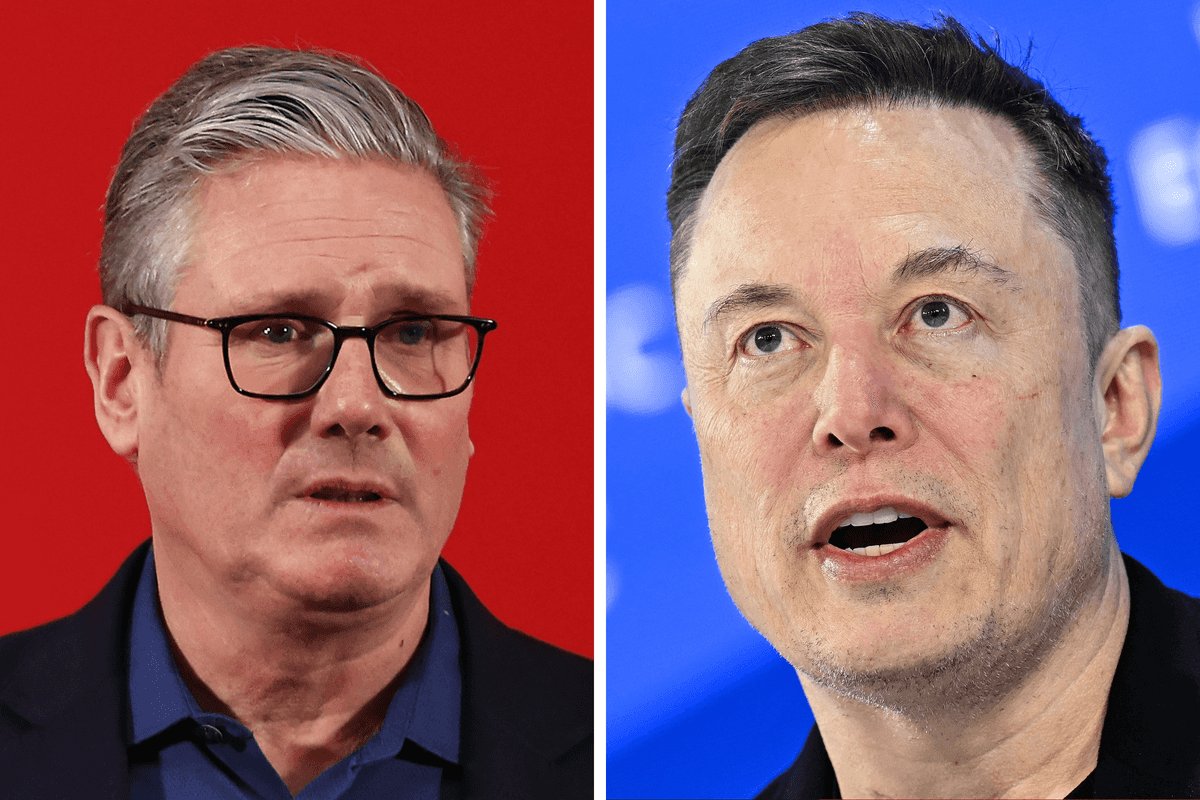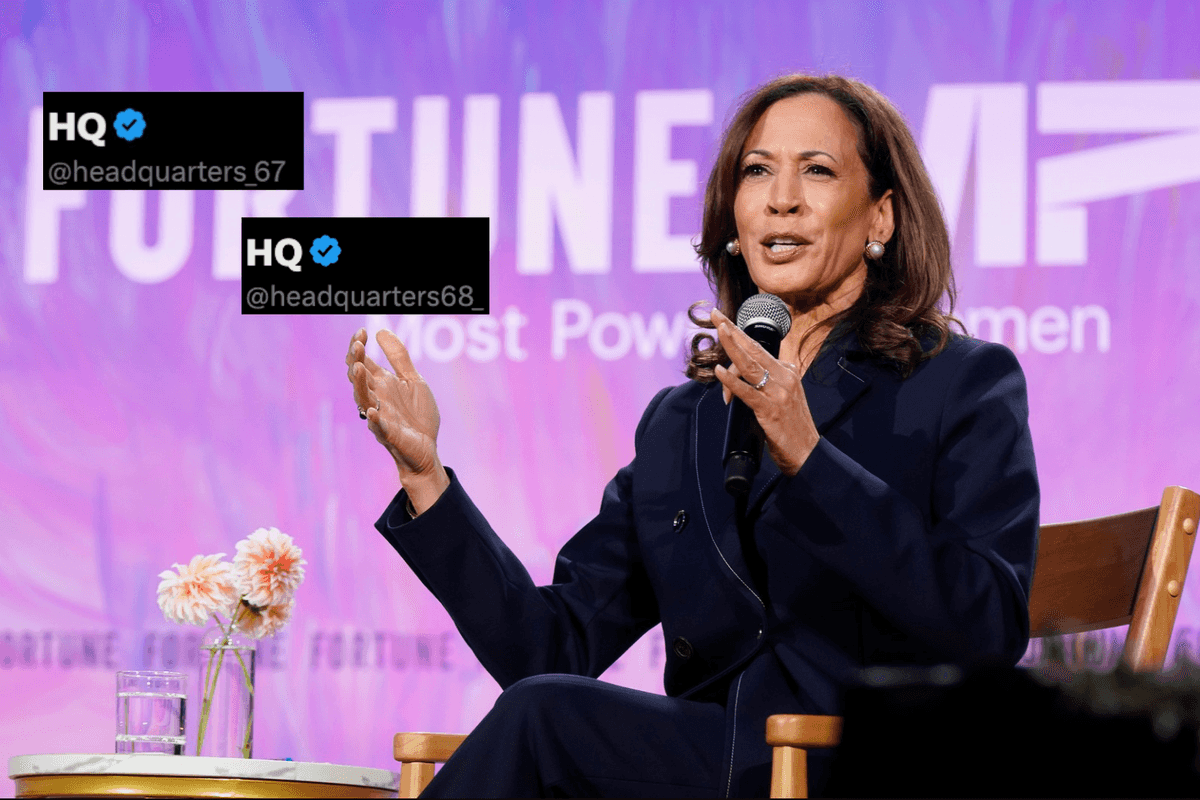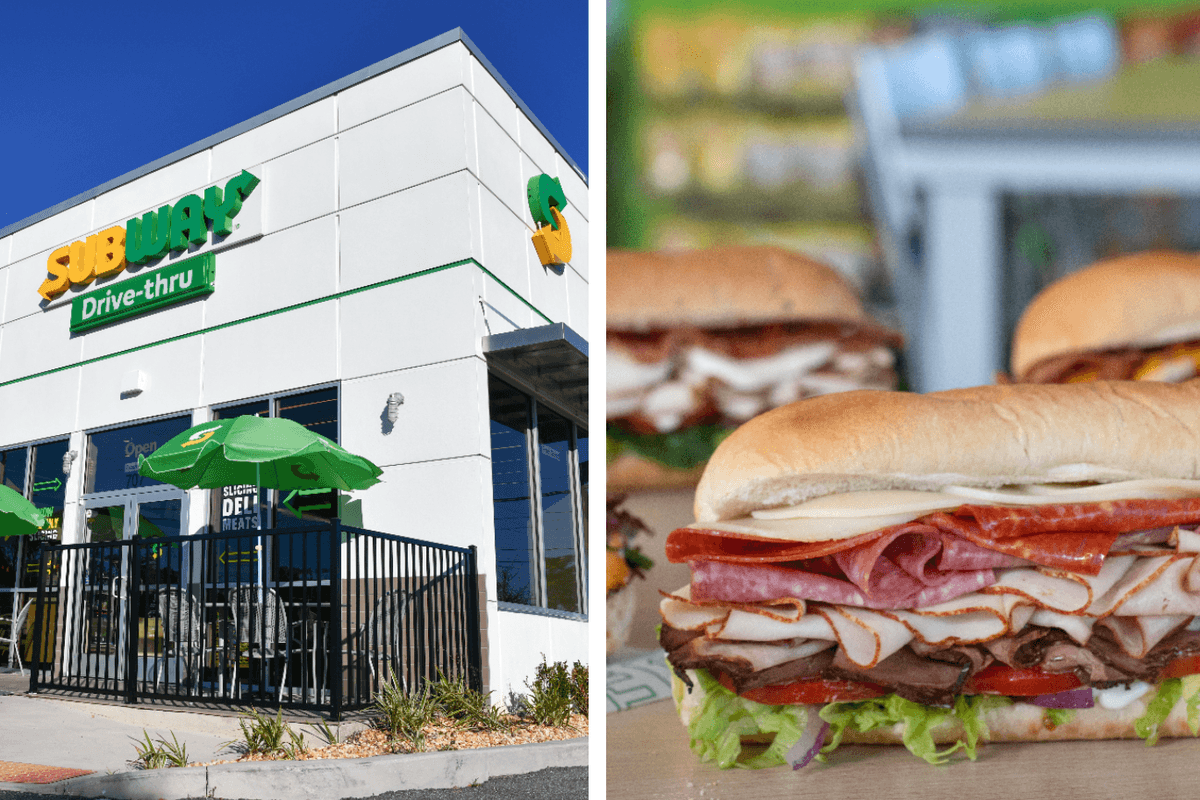Liam O'Dell
Jun 07, 2024
Related video: Instagram testing out unskippable ads
Fox - 5 NY / VideoElephant
Instagram’s ‘Add Yours’ sticker has led to a number of viral posts on the social platform since it was introduced in 2021.
An AI-generated graphic with the text ‘All Eyes on Rafah’ circulated on the app late last month, sparking criticism from some that people should go further than sharing a fake image to their Stories to draw attention to and support those affected by the war in Gaza.
Now, a number of similar ‘Add Yours’ stickers are being shared around Meta (Instagram and Facebook's parent company) and its use of artificial intelligence on the photo-sharing app.
“I own the copyright to all images and posts submitted to my Instagram profile and therefore do not consent to Meta or other companies using them to train generative AI platforms. This includes all future AND past posts/stories/threads on my profile. @Instagram get rid of the AI program,” reads one sticker, shared by more than 199,000 accounts at the time of writing.
The reality, however, is that it does nothing to register your objection with Instagram, with some Twitter users joking that the viral sticker is similar viral text which has appeared on Facebook in the past supposedly designed to stop your account from being deleted.
Also, let’s be honest: Instagram and Meta certainly don’t have the time to go through thousands of Story posts on the sticker and log who’s raising an objection.
But worry not, if you’re in the UK or EU, there is a way to block the social media network from using pictures of your dachshund to train up the futuristic software – and it’s through a simple (albeit rather buried) form in your Instagram settings.
Upon opening up the app, tap your profile picture in the corner and then the three horizontal stripes in the top right (known as a ‘hamburger’ – fun fact). Once there, scroll all the way down until you get to the ‘more info and support’ section just before you see the options to add an account or log out.
Tap ‘about’ here and then ‘Privacy Policy’, and it’ll bring up a webpage which, at the very top, has a box which reads: “We’re updating our Privacy Policy, including how we use your information for AI at Meta. Learn more about your right to object to how your information is used for these purposes.
“The updates go into effect on 26 June 2024.”
Yes, so you haven’t got long. ‘Right to object’ is highlighted and when that is tapped, it takes you to an online form you can fill in to make your feelings known.
We won’t overwhelm you with the full details of the new, incoming privacy policy - both because that would take too long and it’s helpfully condensed on the form’s webpage.
There, Meta states: “You have the right to object to Meta using the information you’ve shared on our Products and services to develop and improve AI at Meta. You can submit this form to exercise that right.”
The company goes on to make clear that “the information you’ve shared” on its products and services concerns things like posts, photos, captions and messages sent to an AI - but not private messages.
It then says it will “review objection requests in accordance with relevant data protection laws”, however, indy100 has seen instances where an auto-response is sent mere minutes after the form is submitted.
Meta also points out that it may still collect and process information for AI even if you object to its use – primarily if your likeness and/or identity is contained in images, posts or captions from another user who hasn’t opted out.
So that’s a good reminder to share this information with them.
And it’s not the only issue surrounding Meta and AI which has got people’s backs up, as photographers have had ‘Made with AI’ labels slapped on their content when it is still very much a real image – with some suggesting that using ‘generative fill’ tools on software such as Photoshop, a feature which many editors use, is what’s causing the problem.
Sign up to our free Indy100 weekly newsletter
How to join the indy100's free WhatsApp channel
Have your say in our news democracy. Click the upvote icon at the top of the page to help raise this article through the indy100 rankings.
Top 100
The Conversation (0)