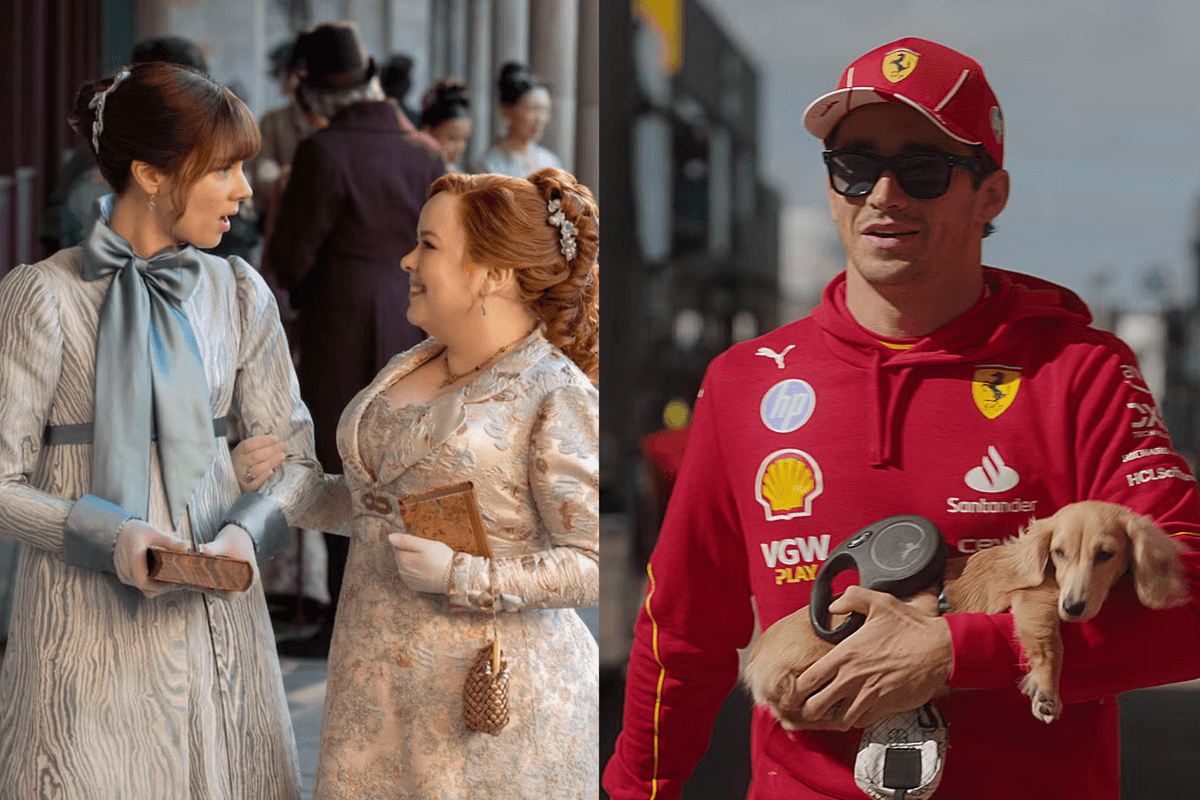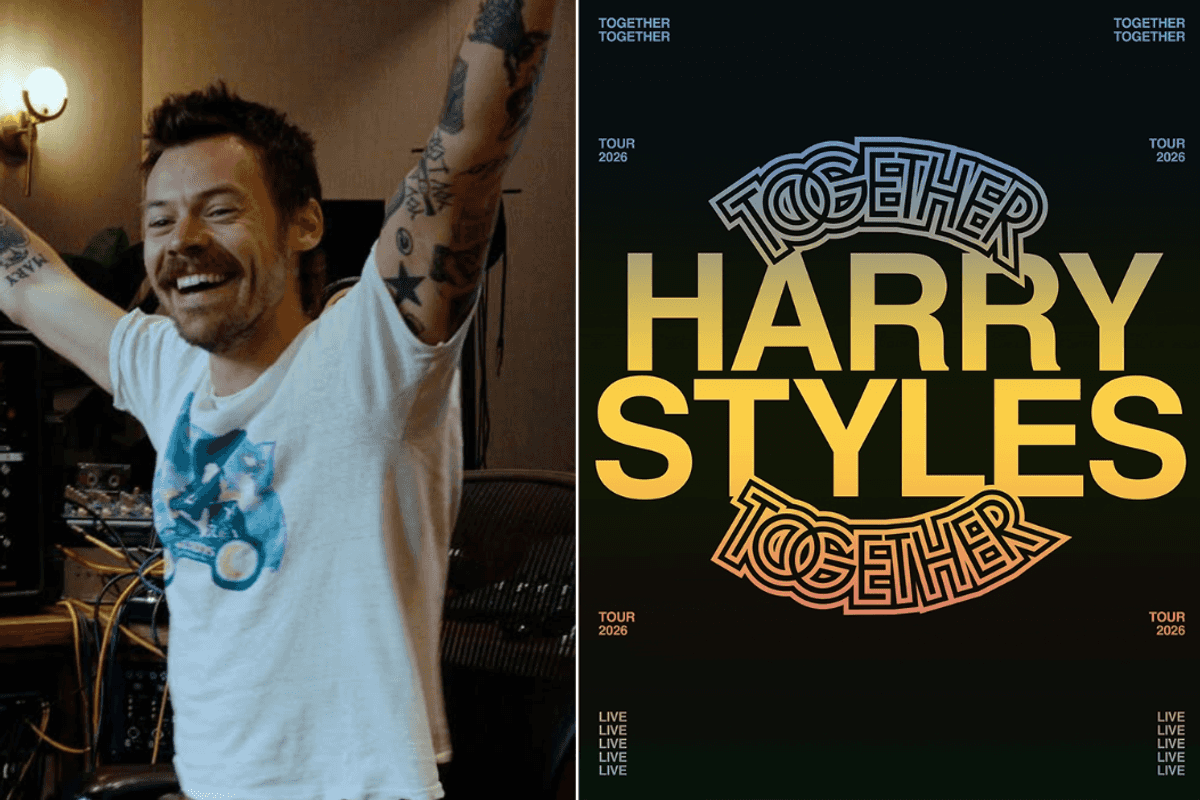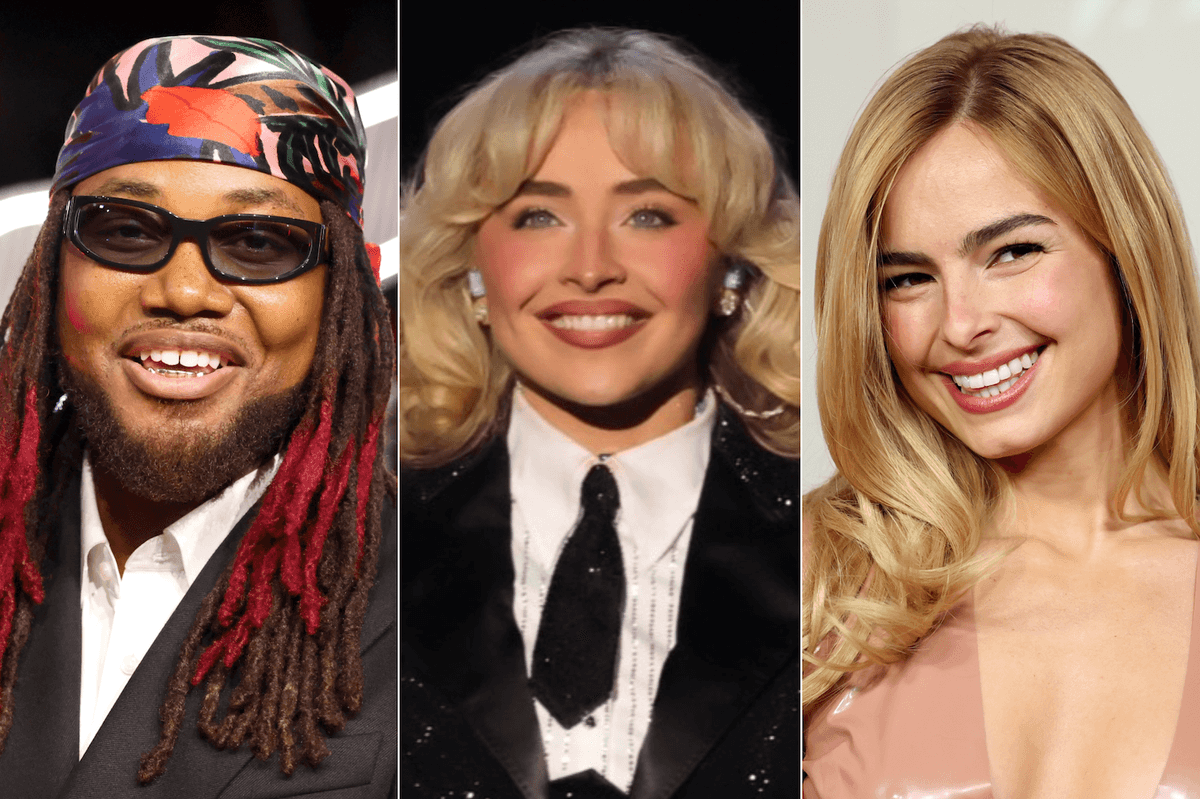Greg Evans
Oct 15, 2021
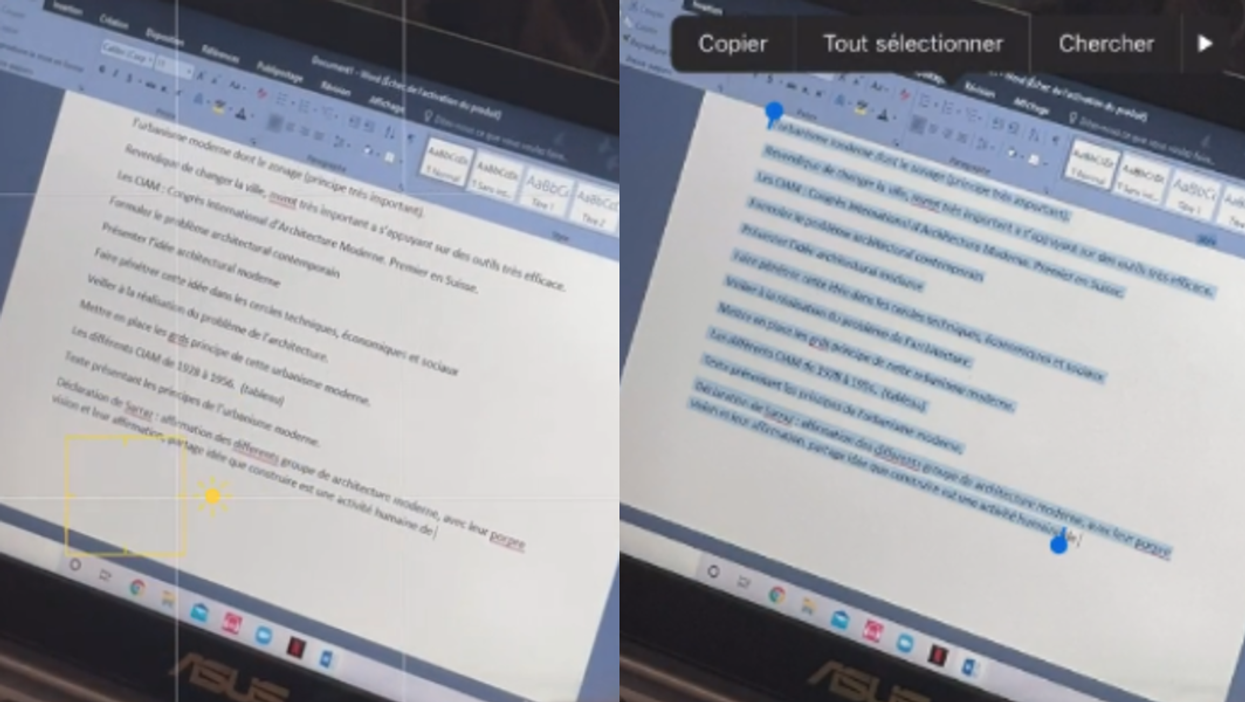
Yann Bernillie/ TikTok
A viral TikTok has stunned viewers after it shows a person taking a photograph of someone’s computer screen and then copy and pasting the text from the image.
In a clip, soundtracked by Enya’s Only Time (great choice!) from the account @yannbernillie, a student who appears to be sitting in a lecture uses their iPhone to take a photograph of the person’s laptop screen, who is sat in front of them.
The next scene of the video then shows the person highlight the text in the image and then copy it, presumably into a note or a word document. The clip ends before we see what the person does with the text.
@yannbernillie #pasenviedecopier #mercios15 #cours #amphi #cbolavie# #technology #mercivoisine #geographie #bordeaux #copiercoller #jeunesse_en_christ #
The video has since gone viral after it was shared by French writer Juan Buis, who wrote: “Students are starting to steal each other’s notes with iOS 15 and it’s... kind of genius.”
students are starting to steal each other's notes with iOS 15 and it's... kind of genius https://t.co/klE992DuBn— juan (@juan) 1634228844
So what is going on here? Is it wizardry of a Tony Stark level genius or just a new feature on a phone?
Sign up to our new free Indy100 weekly newsletter
Sadly it’s the latter but that shouldn’t make it any less intriguing.
As already mentioned, this is a brand new feature within the new iOS 15 operating system on iPhones and iPads which allows users to take photos of a piece of text and then copy that text into a message or a document.
As documented in the video below, the feature, although not perfect, can detect text in virtually any image, no matter the font or where the text is displayed. It is also said to work on handwriting.
Live Text works in English, Chinese (Traditional and Simplified), Portuguese, French, Italian, German, and Spanish. You can find the feature via an icon in the bottom right corner of the screen when using the camera app to take a photo. It also works when looking back at pre-existing pictures on your device but it should be noted that it currently only works on Apple mobile operating system for users with an iPhone XS and beyond.
Similar features are also available for Google and Android users. Several Optical Character Recognition apps are already available to Android owners, whereas Google Lens is a more advanced version of the idea which interacts with your surroundings to help identify words, objects and landmarks.
While this is a niche feature that will undoubtedly be helpful for some we can’t, however, condone stealing someone else’s hard work, unless they asked first, of course.
Top 100
The Conversation (0)