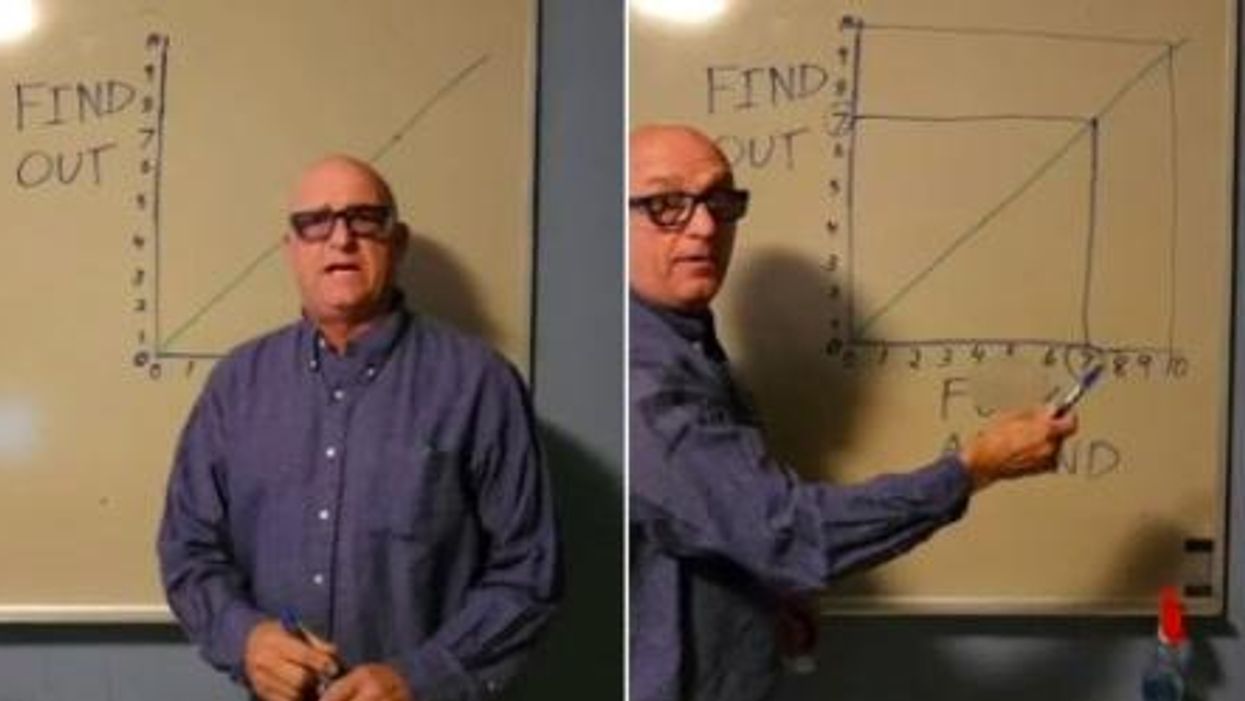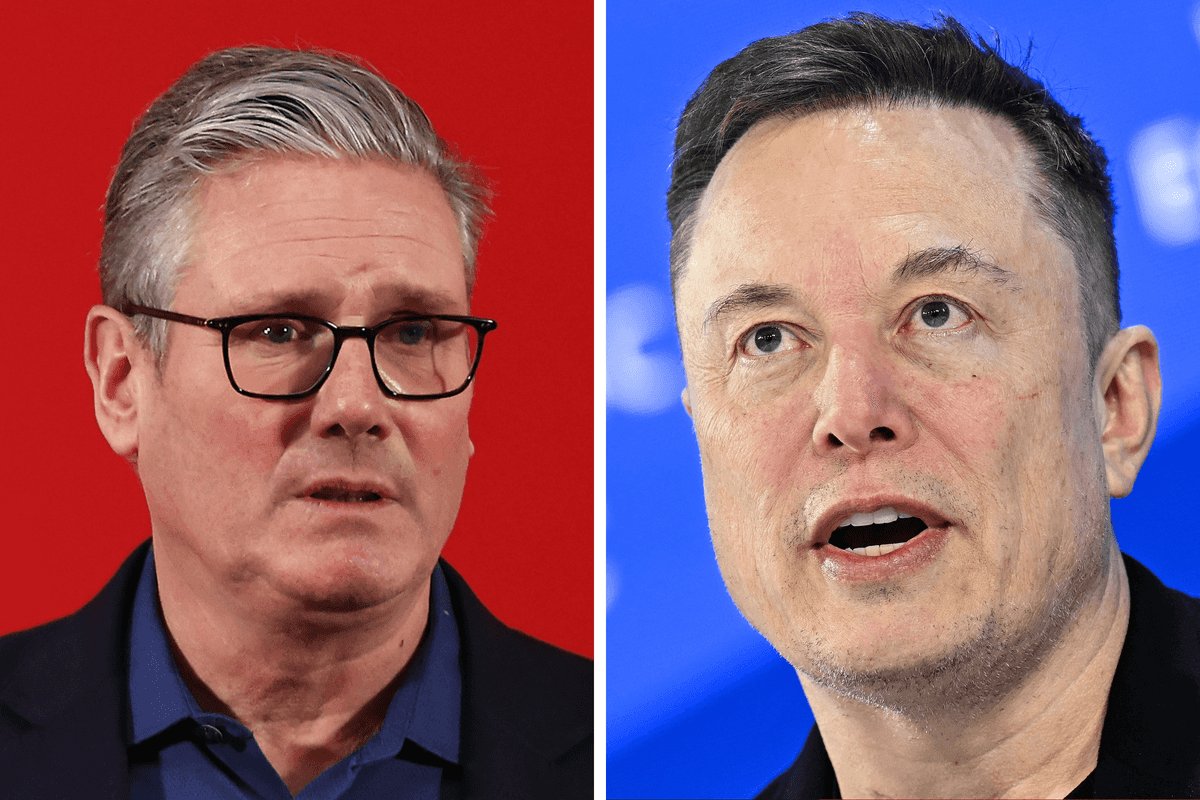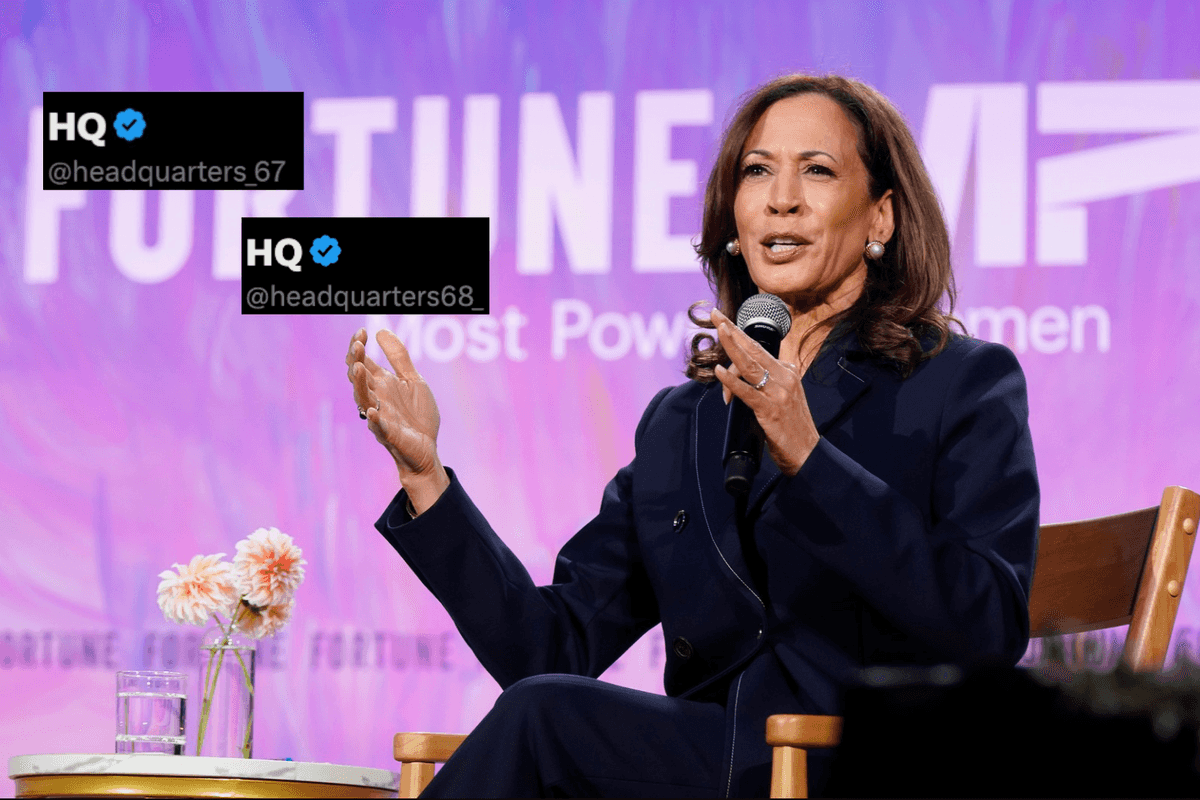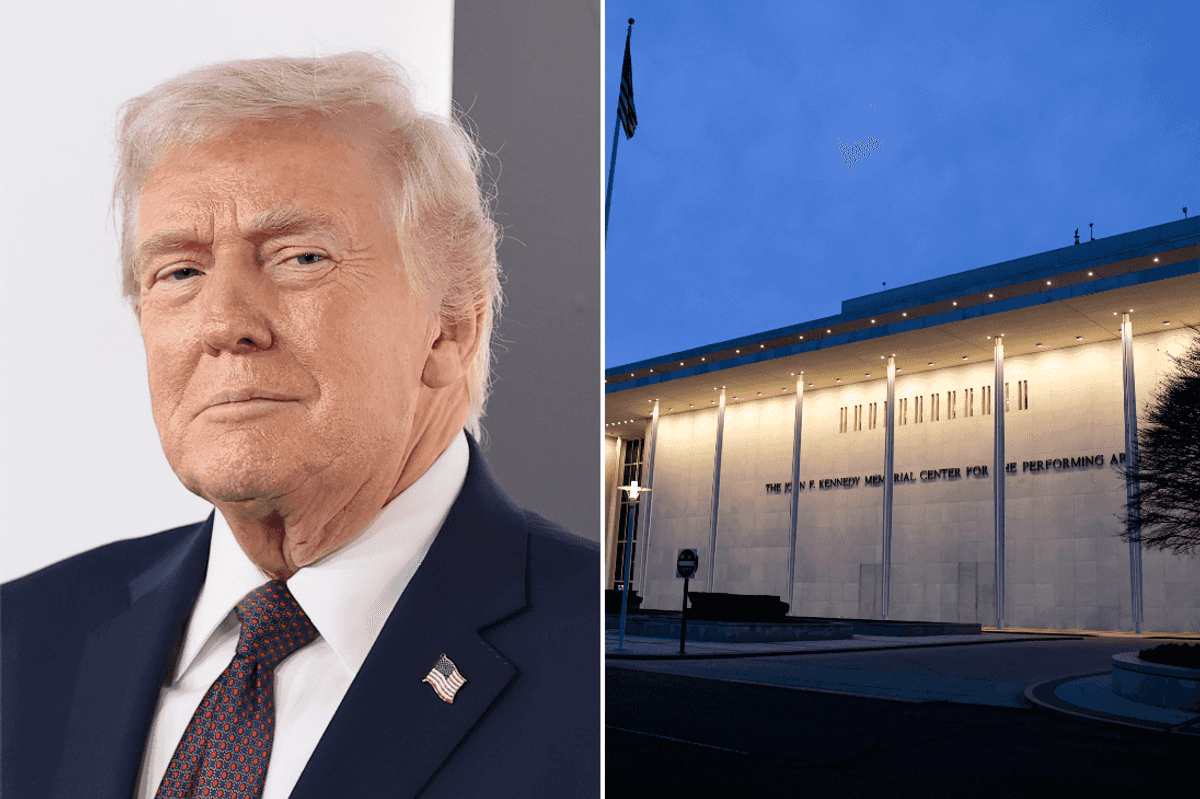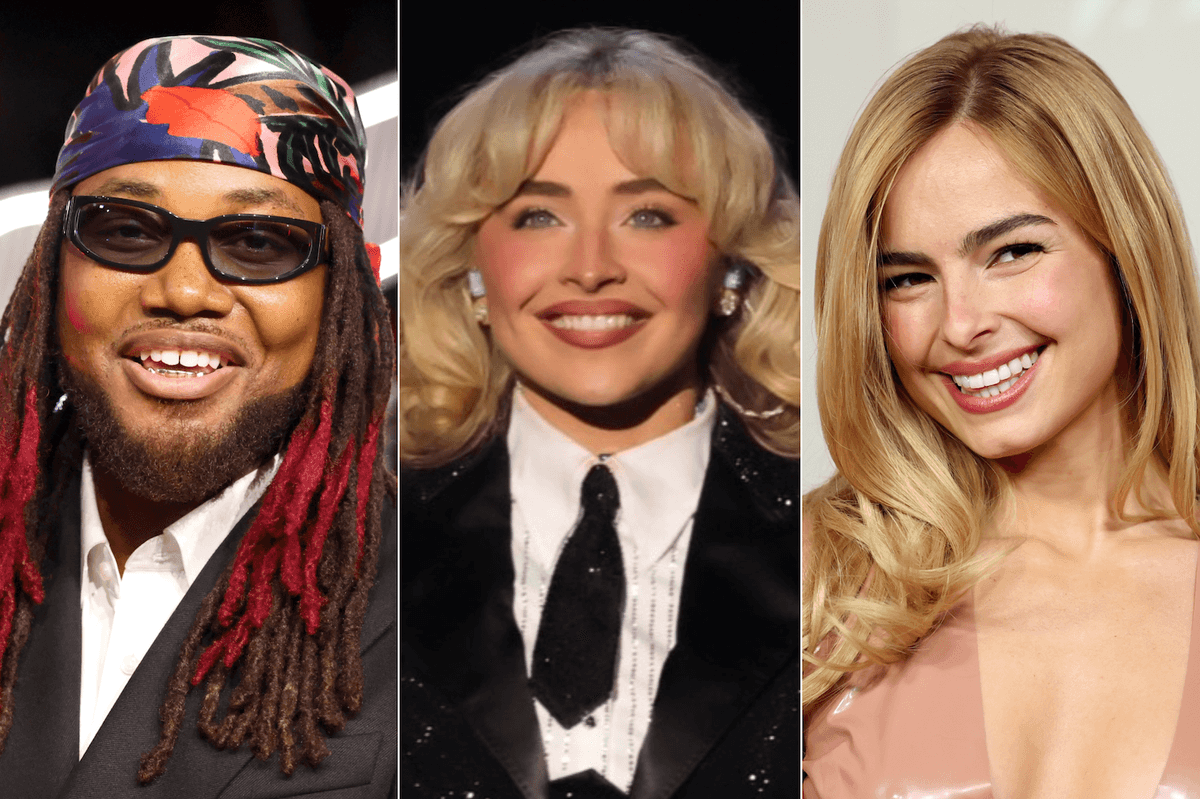Ellie Abraham
Nov 15, 2022
Celebrities join 'One thing about me' TikTok trend
TikTok
If there’s one thing TikTok is going to do, it’s going to spark and spread trends among its millions of users, but some people appear to be missing out on the latest one.
The trickster voice effect is the latest to be sweeping the platform but some have been left frustrated after not having access to it.
If you’re struggling to figure it out, here’s how to get it to work
To use the trickster voice effect, you’ll need to head to your effects panel when creating a video.
For a voice-to-text video, you’ll need to input the text like normal, then click the icon and select the voice that is named “Trickster”.
Sign up to our new free Indy100 weekly newsletter
But, if you’re still having trouble finding it, you may need to take these additional steps
If the “Trickster” effect isn’t showing up on your phone it means you don’t have access. But, there are methods you can try to rectify that issue.
If you’re using an iPhone, the best thing to do in order to gain access is to go to your phone’s settings and find Storage. Then you’ll need to offload the TikTok app, but make sure all your draft videos are properly saved before you do this because it will clear your drafts folder.
@samxnthx_ If all of your voice effects are not showing up (Jessie, trickster, deep) then follow these steps to fix the issue! #voiceeffectsnotworking #voiceeffects #jessievoice #deepvoice #trickstervoice
One TikToker suggested posting your draft videos privately so that you still them but so no one else can view them.
When the app has been offloaded, wait for around 30 minutes and then re-download the app.
When you reinstall the app, it acts as a type of reset for the app that forces it to update and should give users access to all the newest features, including the popular “trickster” voice effect.
Have your say in our news democracy. Click the upvote icon at the top of the page to help raise this article through the indy100 rankings.
Top 100
The Conversation (0)