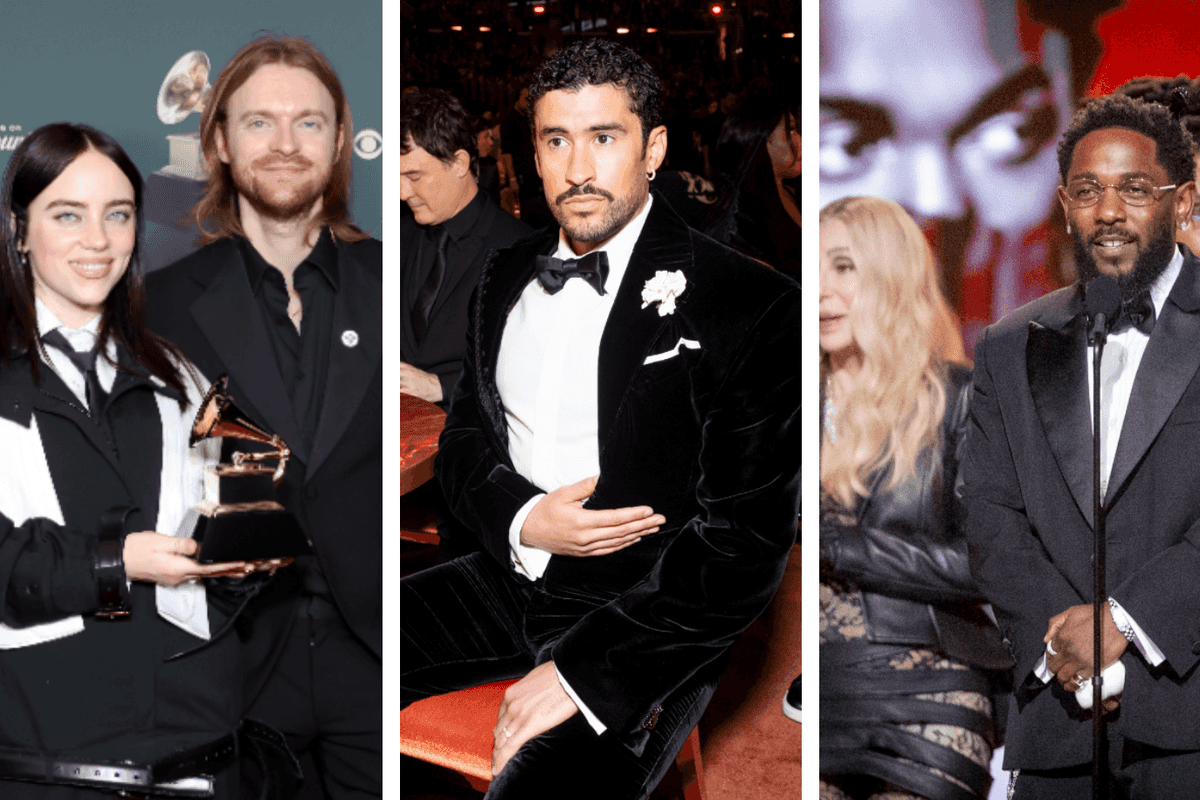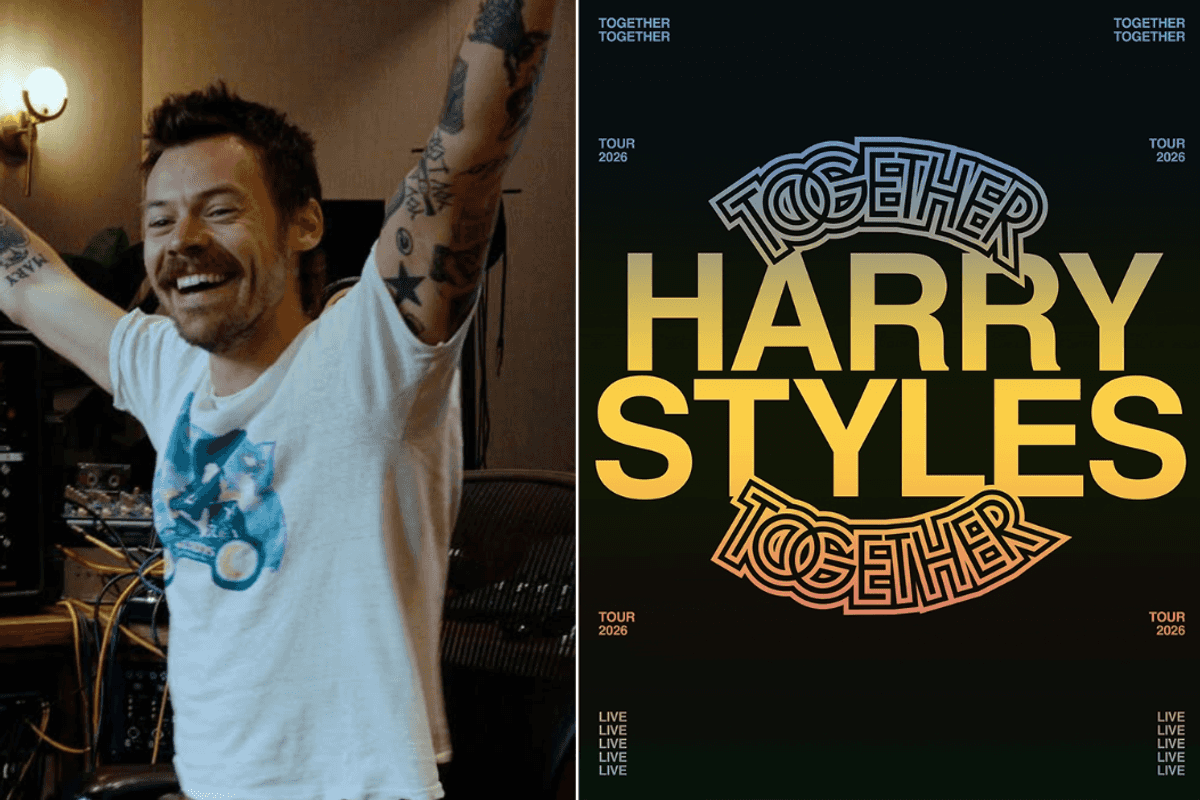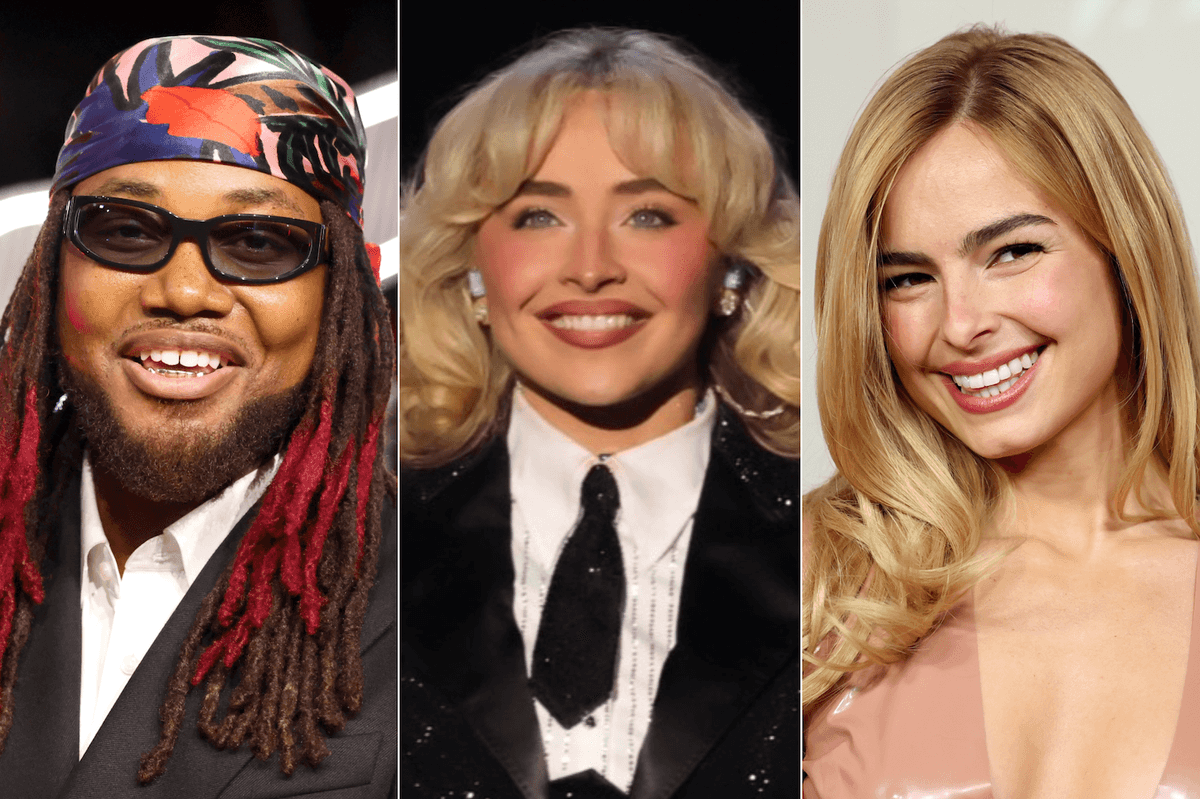Showbiz
Andy Gregory
May 07, 2019

HBO/Twitter
The final series of Game of Thrones has become one of the most eagerly-awaited in TV history.
But not all of us possess the willpower or the caffeine required to set our alarms for the middle of the night to watch each episode as it airs.
As a result, Mondays can be a treacherous day to be in public - or on social media.
While most fans have learned to take extra care when discussing potential spoilers, all it takes is a momentary slip of the tongue - or a deliberate message sent via a cruel specialist service - to seriously alienate your friends and colleagues.
People shared the extreme lengths they have gone to avoid spoilers, and it got a little strange.
Some simply drown out any GOT talk with the sound of their own voice.
Others banish their colleagues from the building.
As Chris Avis told The Huffington Post, he took extra lengths to avoid spoilers:
"I specifically told my coworker I wasn’t going to see Avengers till Thursday, so when he and a coworker wanted to talk about it, they had to leave the building and walk across our work campus to the Starbucks to discuss."
There are those who are just cutting contacts out as a last resort.
Twitter can often be the worst offender.
Some people choose to stay off the site altogether, however those who need to log on for their job have opted for different methods.
While the side panel showing current trends can be the worst offender, some have come up with a handy way to negate this:
While the more tech-savvy route of muting certain keywords can be effective, it doesn't work in every case.
However, some prefer the old-school approach.
Perhaps the safest option is just to knuckle down and watch each episode as it airs. However, this isn't always easy, particularly in America where different time zones can enhance the problem.
One frustrated fan told The Huffington Post:
"I moved from the east coast [to Los Angeles] years ago, but that meant that every post on my Facebook, Twitter, and even text message threads was coming from a world that was three hours ahead."
He decided to install a satellite so as to watch the show in Eastern time, which turned out to be a rather major investment.
"I committed over $100 (£76) per month to have a satellite dish installed on the outside wall of my one-bedroom apartment, having to ask the building owner for special permission because it was not that kind of building.
"I had to promise to patch the holes when I took it out. And I had a 24-inch non flat-screen TV. No special or interesting setup. Was stealing Wi-Fi from a nearby coffee shop. But I had the entire HBO package."
Now that's dedication.
Read more: Website lets you send Game of Thrones spoilers to your friends every week
HT Huffington Post
Top 100
The Conversation (0)