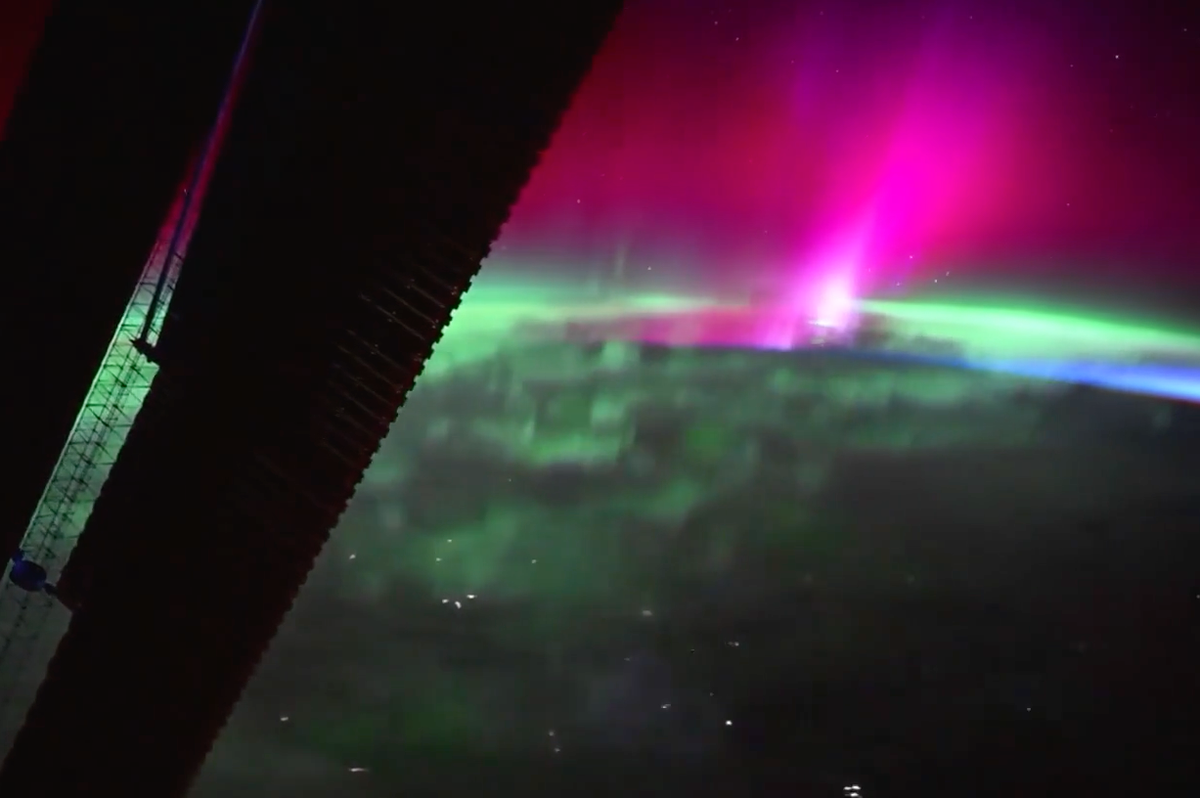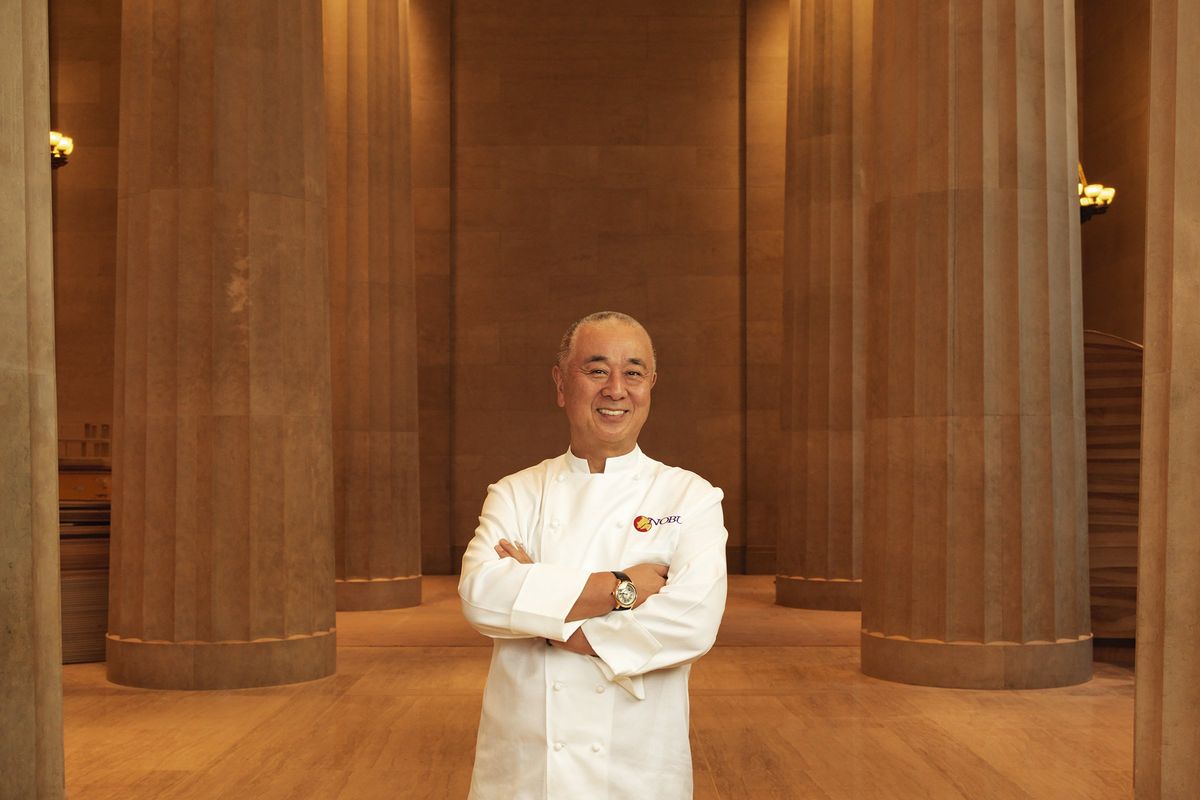Kelsey Chapman
Mar 19, 2021

JLab Audio
I’m no stranger to microphones. As a broadcast communications major in college, I often recorded my own radio spots and news reels for the campus radio and TV shows I worked on. As a longtime musician, I’ve worked with countless mics in the studio that captured my drums and vocals with expert precision. As a radio show host during the quarantine, I picked up a new appreciation for the at -home technology available to us basement creators these days.
The microphone I’ve used at home for about a year now is a cheap one that sounds okay for its low cost, but it only has one setting and often run hot when I record in Audacity or any other audio apps on my laptop. Vocal demos come out grating, and voice overs are okay so long as I sit in the right position and try to remain monotone. When JLab, makers of some of my favorite budget earbuds (read about those here) offered to send over their much fancier Talk Pro USB Microphone, I was thrilled to give it a whirl.
Straight out of its shipping box, I appreciated the fully recyclable packaging I’ve come to appreciate from the company. It’s also an attractive blue shade of soft-touch cardboard, making the unboxing process quite pleasant. Inside, the microphone and its stand were tucked into soft foam for protection with its fabric-wrapped cord tucked neatly into a protective box. I unwound that, plugged it in to the intuitive port, then screwed on the handy stand, which splays out in three directions for a stable, adjustable base that sits firmly on your desk or table top.
Despite my experience with microphones, I’m still put off by anything that seems too complex or messy. Lucky for me, the quick start guide inside the box has just three steps once you’ve assembled the pieces: Plug it in, open your computer to its home screen to check your connection, then go into system preferences and click one button to ensure your computer recognizes the microphone. That’s it!
One thing that caught my eye immediately was the subtle LED light that changes colors on the base of the mic. It’s one of those small details you may not consider when buying, but lighting affects moods drastically and having the option to spill fiery red, cooling blue, or a fun green glow onto my work area? It’s a very fun touch.
Here’s my favorite part–there are four different directional modes available to switch between, so you can play around with the sound pickup depending on what you’re trying to capture. Generally these types of mics are produced individually, so to have them all wrapped into one is a sound geek’s dream. I haven’t had to memorize these for a test in nearly 10 years (though I did get an A+ in Advanced Audio Production), but here’s the rundown:
Cardioid Mode
This type of microphone uses a heart-shaped sensitivity pattern (aka where it picks up sound) to let noises from the front and sides of the microphone come through clearly while deadening those that come from behind that field. This is great for phone calls, streaming, voice overs, podcasting, ASMR, and vlogging.
Omnidirectional Mode
As you might guess by the name, omnidirectional patterns pick up sounds with gain from all directions, so matter where you’re sitting in relation to the mic, you’ll be heard. It’s great for business calls, group streaming or voice overs, multi-person podcasting, and group music recording where you’re not individually mic’d.
Stereo Mode
This mode gives you the most natural sounding audio, as it records on the sides of the microphone similarly to how we hear based on our ear placement. This works great for recording music and ASMR, but with a more organic feel.
Bidirectional Mode
Again, it’s all in the name with these things, and bidirectional means the sound is heard from the mic in two directions. This is perfect for face-to-face interviews where you want to hear each others’ voices without the hubbub of the background, and it also works well in recording duets.
So far, I’ve been mostly messing with the cardioid and stereo modes, and I am keen to start my own podcast (feel free to roll your eyes) and want to familiarize myself with the way the Talk Pro picks up my sometimes too-animated voice. The sounds I’m getting are clean, it’s easy to find the green zone while recording with a little twist of the gain and volume controls, and the construction feels far more professional than any other at-home microphone I’ve found–even better than some studio mics I’ve used.
What I wasn’t expecting from this mic is how much of a creative inspiration it’s been to have it around. When I studied the run-down of operations, I immediately began toying with my own ASMR scripts and created a very silly story about a walk through a graveyard that I plan to turn into a YouTube series to make myself and my friends laugh. I also got out an old hand drum and jotted down some quick lyrics, then switched on omni mode and whipped out some quick demos that I’ll be passing along to my band for us to refine and hopefully turn into songs. There’s a lovely feeling of freedom I get with a device that has so many quick-change options built in, and I love letting it guide me into what I want to do rather than creating the project first then spending hundreds on the perfect equipment to make it.
Overall, I think this is a fantastic buy for anyone curious about making their own content, or even just wanting to up the sound quality on their next Zoom call with friends. You basically get four high-quality microphones for the cost of one, and you’ll feel like a professional with its sleek, attractive construction sitting at your station.
JLab Talk Pro USB Microphone

Quick facts:
–24-bit depth, 192 KHZ sample rate
–Four directional modes
–Quick mute button
–Three condensers
–Volume control
JLab
$149.00
Latest
The Conversation (0)