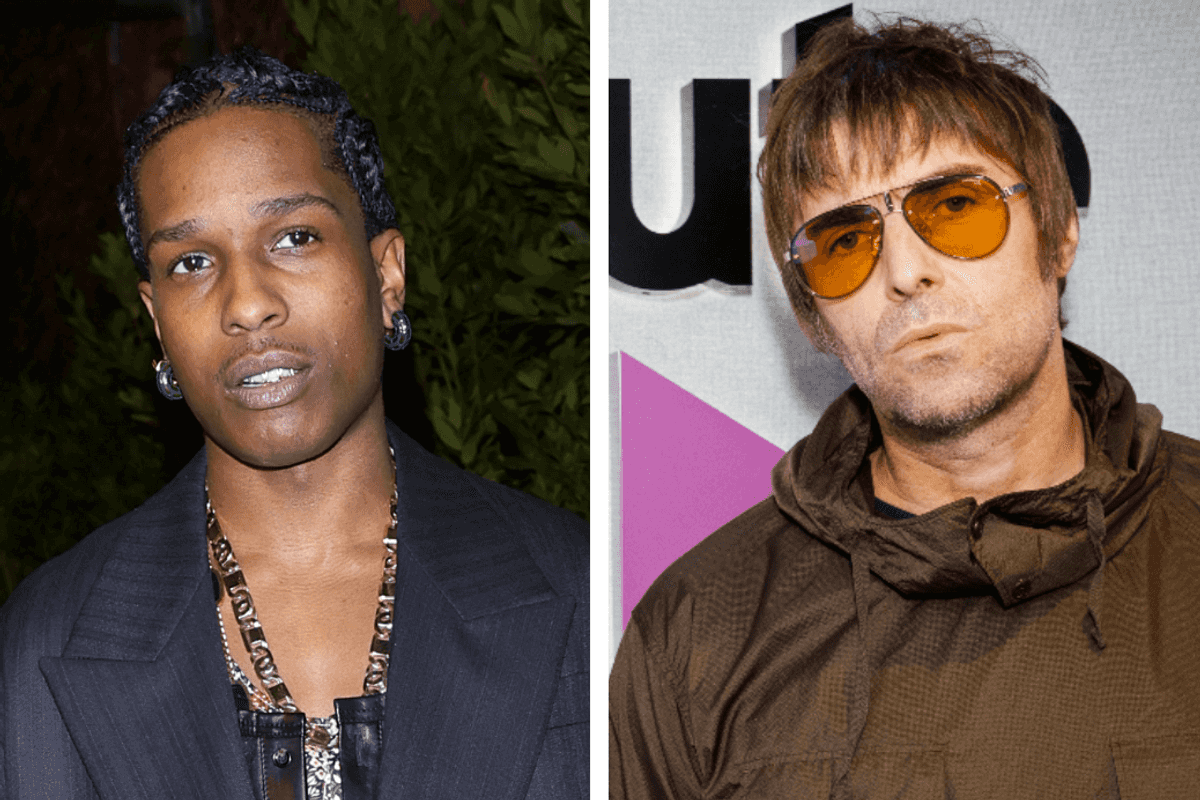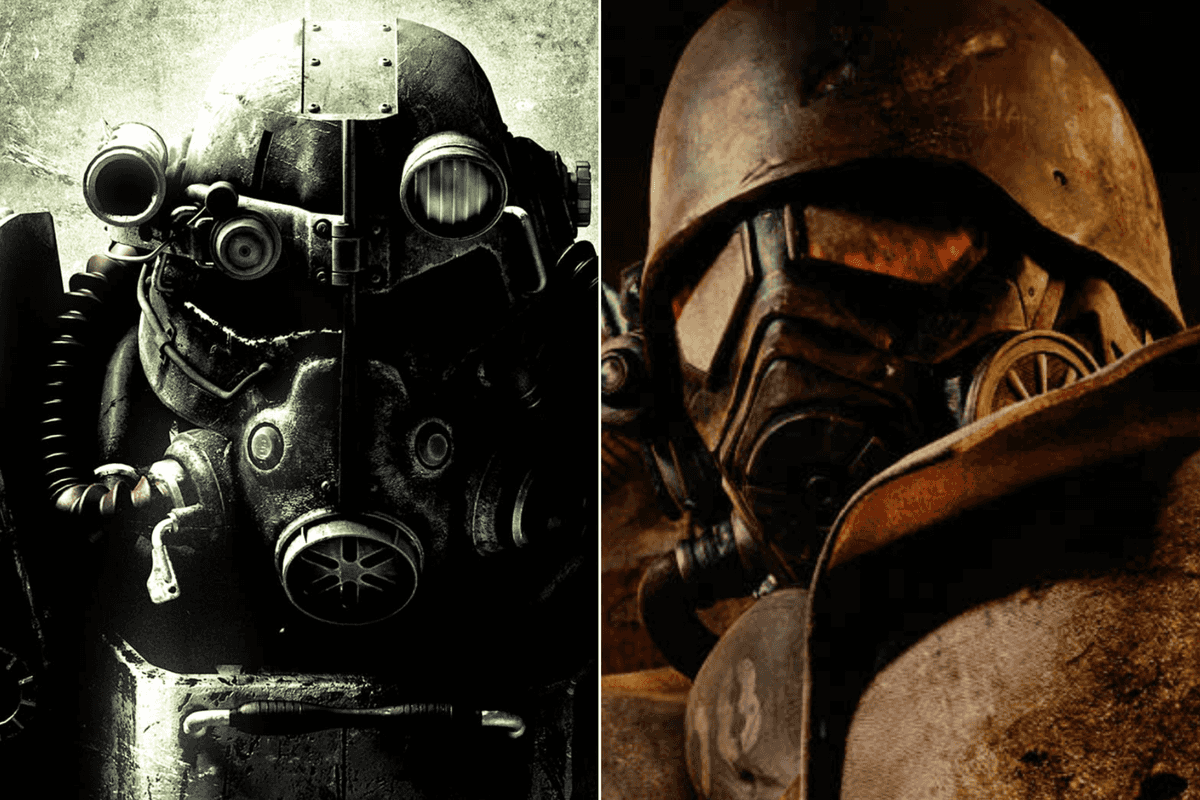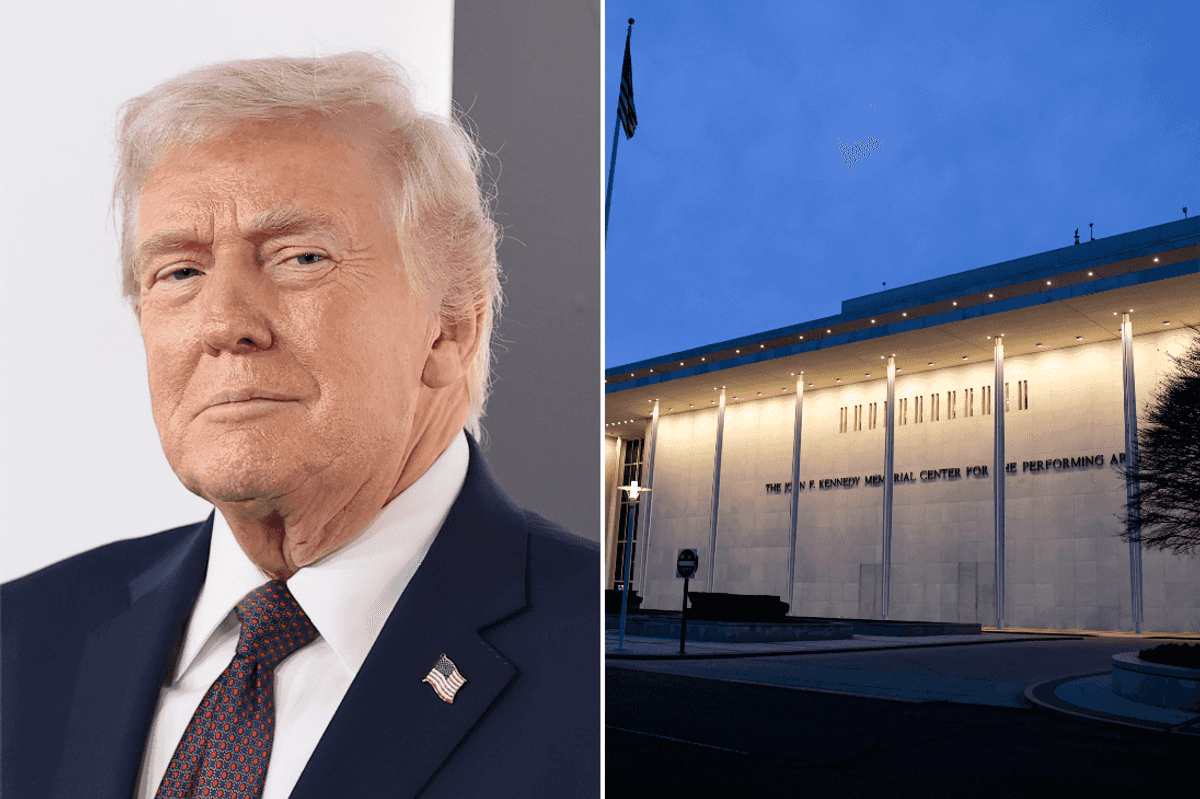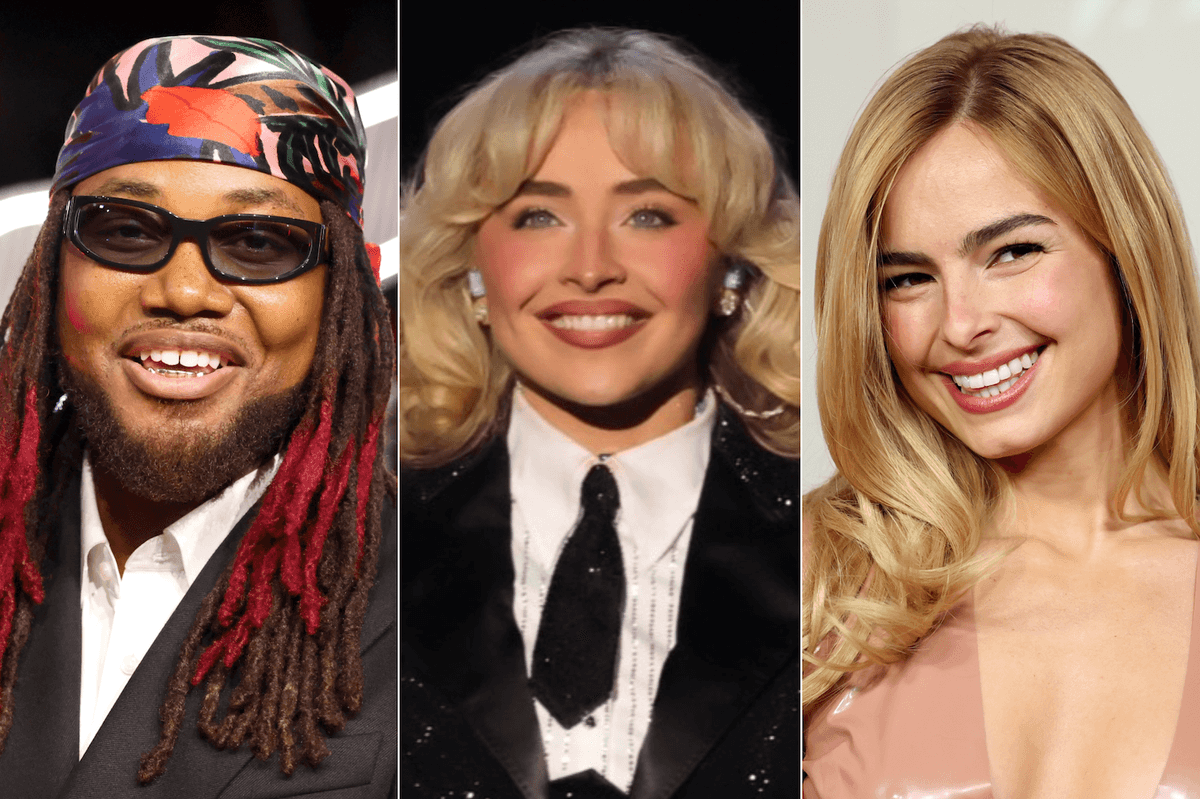TikTok has a little-known tool that allows you to watch clips offline – a game-changer for frequent flyers with no internet access.
'Offline Videos' does all of the hard work for avid TikTokers, enabling users to gain access to between 50 and 200 clips and filling up 30 minutes to 120 minutes of spare time.
You will need internet access while downloading the clips, but they will be readily available to watch when you're no longer connected.
Here's how to do it:
- Head to your profile and click the three horizontal lines in the top right-hand corner
- Select 'Settings and Privacy'
- Scroll down to 'Cache & Cellular' and click 'Offline Videos'
- It will show a selection of options: '50 videos (30 minutes watch time) / 100 videos (50 minute watch time) / 150 videos (70 minute watch time) / 200 videos (120 minute watch time)'
- Select your choice before clicking 'Download'
- When you next open TikTok on Airplane Mode, a notice will pop up at the bottom reading: 'Watch your offline videos'
- Happy scrolling!
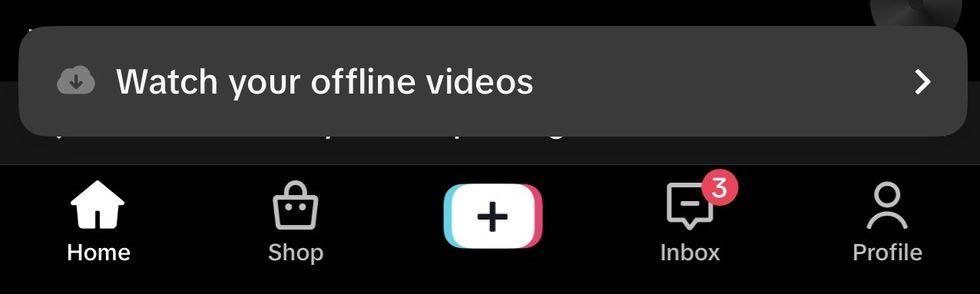
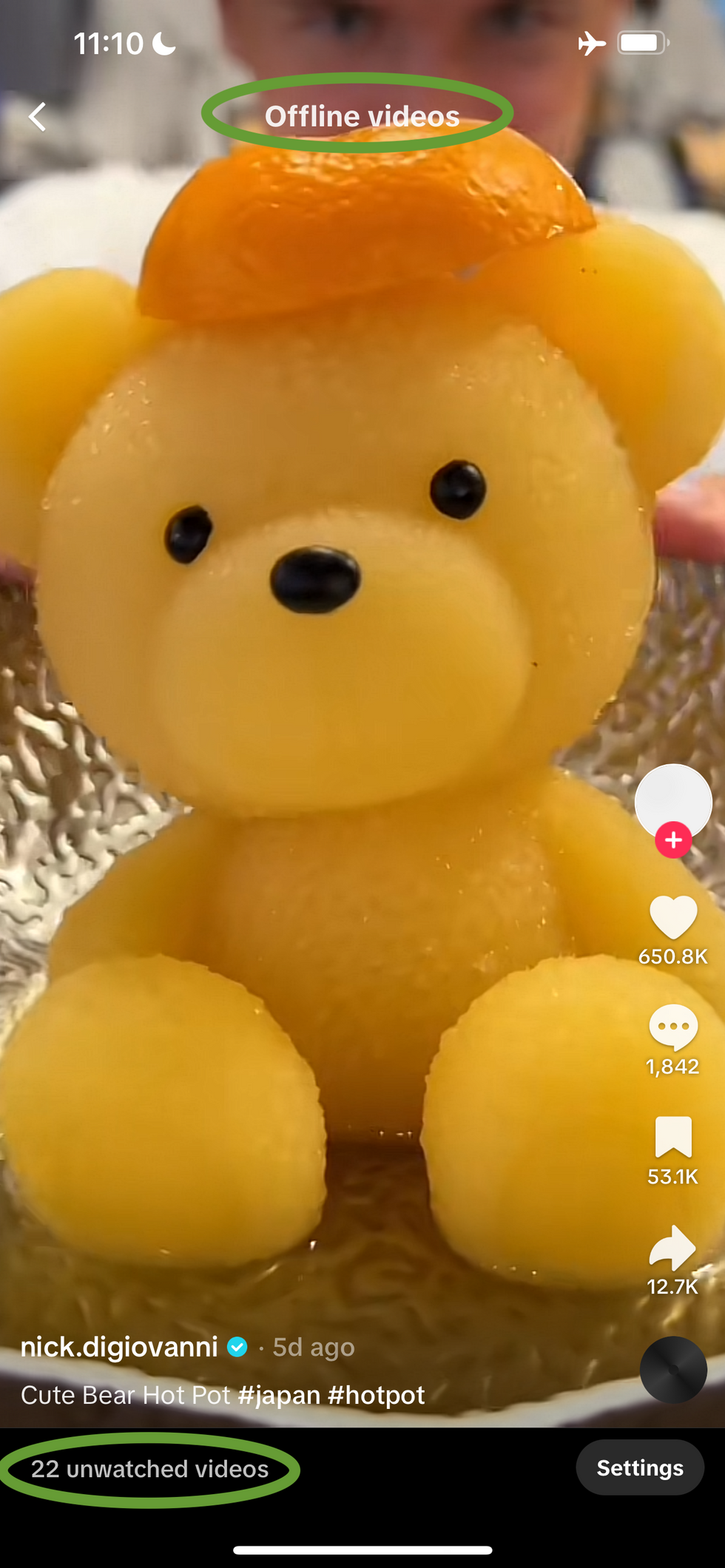
The videos will be chosen at random from your For You Page. That said, if you're bored with your current content, you can always reset your FYP by heading to 'Content Preferences' and selecting 'Refresh your For You feed.'
While you won't be able to access the comments section on the clips, you'll be happy to hear that there will be no ads during your doom scroll.
How to join the indy100's free WhatsApp channel
Sign up for our free Indy100 weekly newsletter
Have your say in our news democracy. Click the upvote icon at the top of the page to help raise this article through the indy100 rankings.