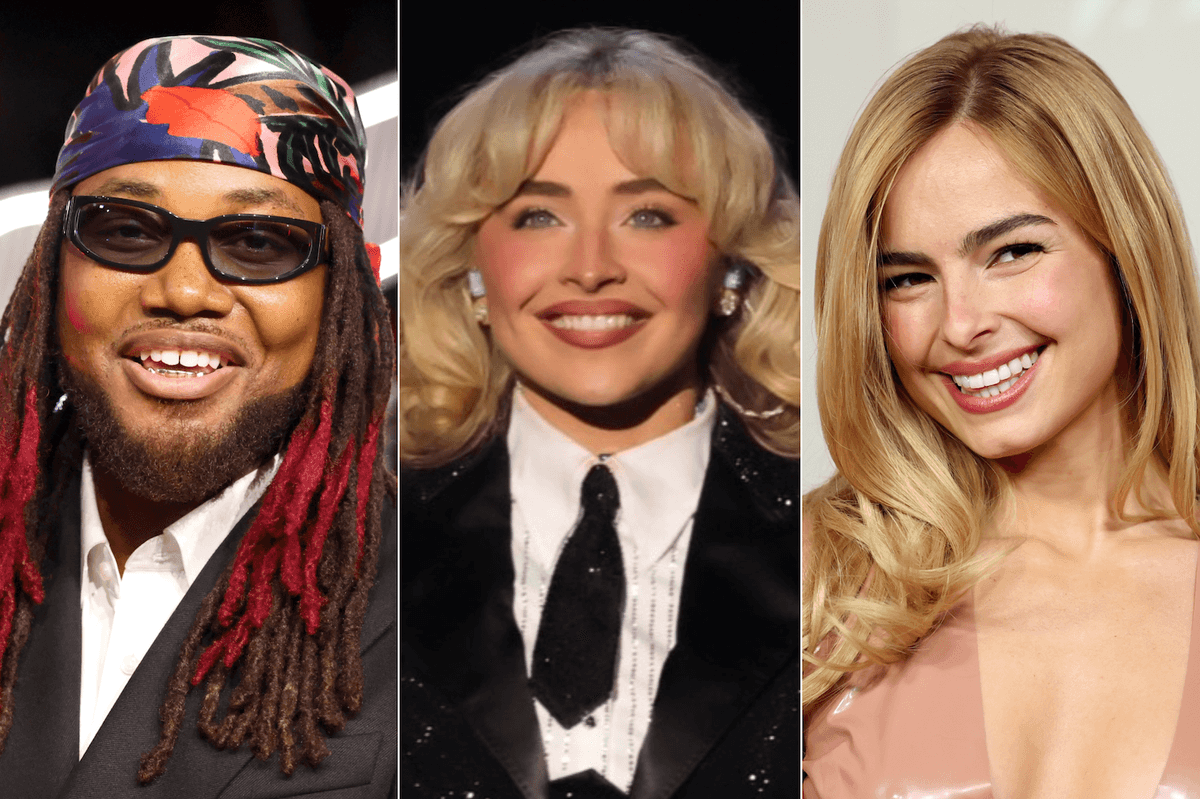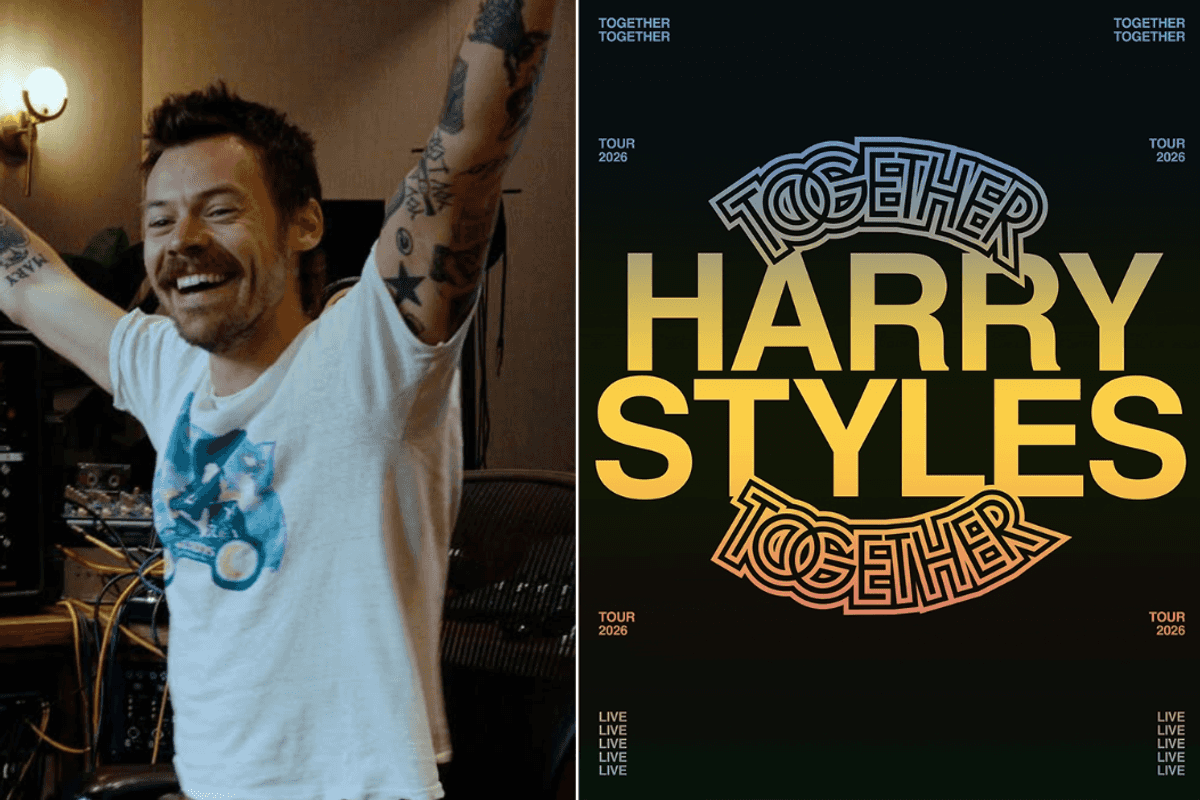News
Narjas Zatat
Mar 25, 2018
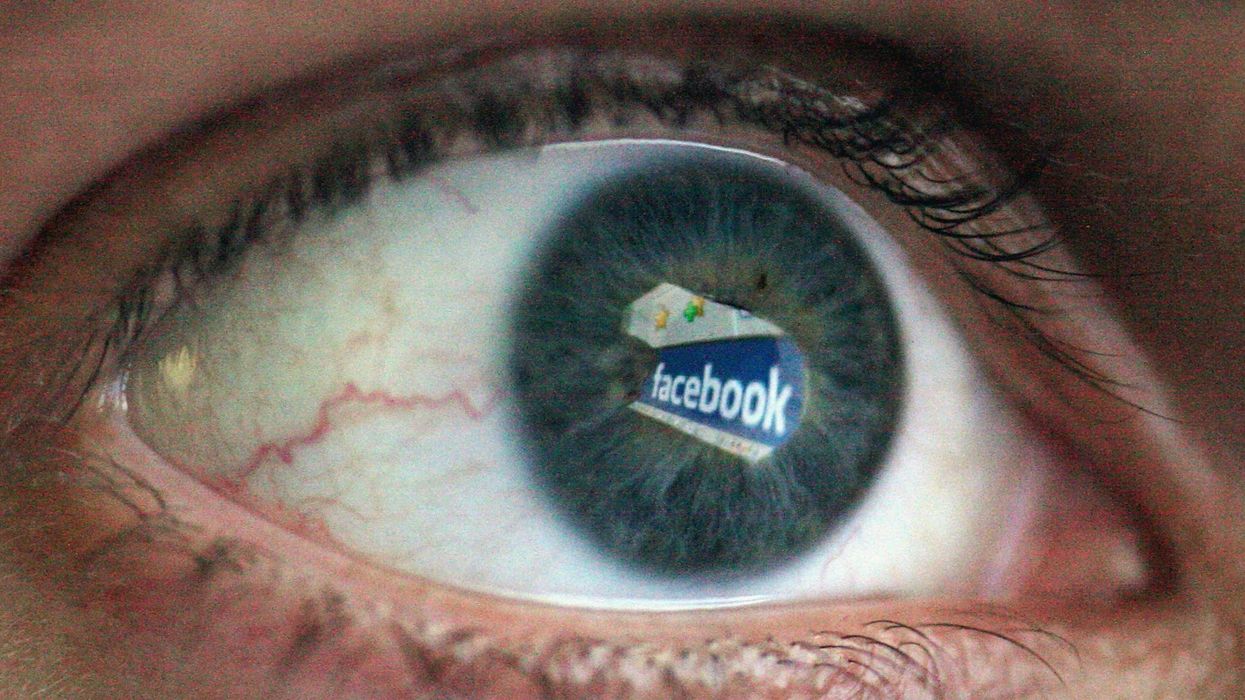
Picture:
Dan Kitwood/Getty Images
Investigators raided the London offices of Cambridge Analytica in what has become a huge controversy surrounding allegations that people’s personal data has been harvested and used during Donald Trump’s presidential campaign and the Brexit referendum.
Cambridge Analytica was banned from Facebook, and speaking to CNN, founder Mark Zuckerberg apologised for the “breach of trust”.
This was a major breach of trust and I’m really sorry. We have a basic responsibility to protect people’s data and if we can’t do that, we don’t deserve to have the opportunity to serve people.
Our responsibility now is to make sure this doesn’t happen again.
In the wake of the scandal, people are raising questions about the kind of information Facebook has about its users.
Here’s how you, too can see exactly personal information Facebook has on you:
1. Log in to Facebook
2. Go to ‘settings’
3. Scroll to the bottom of General Account Settings, and click on ‘Download a copy of your Facebook data’
4. Put your email address into the prompt
5. When the data is ready, you’ll be asked to input your password again.
6. Let the reading begin.
HT NY Mag
More: This is how you can delete your Facebook – forever
More: 12 things you might want to delete from your Facebook page
Top 100
The Conversation (0)