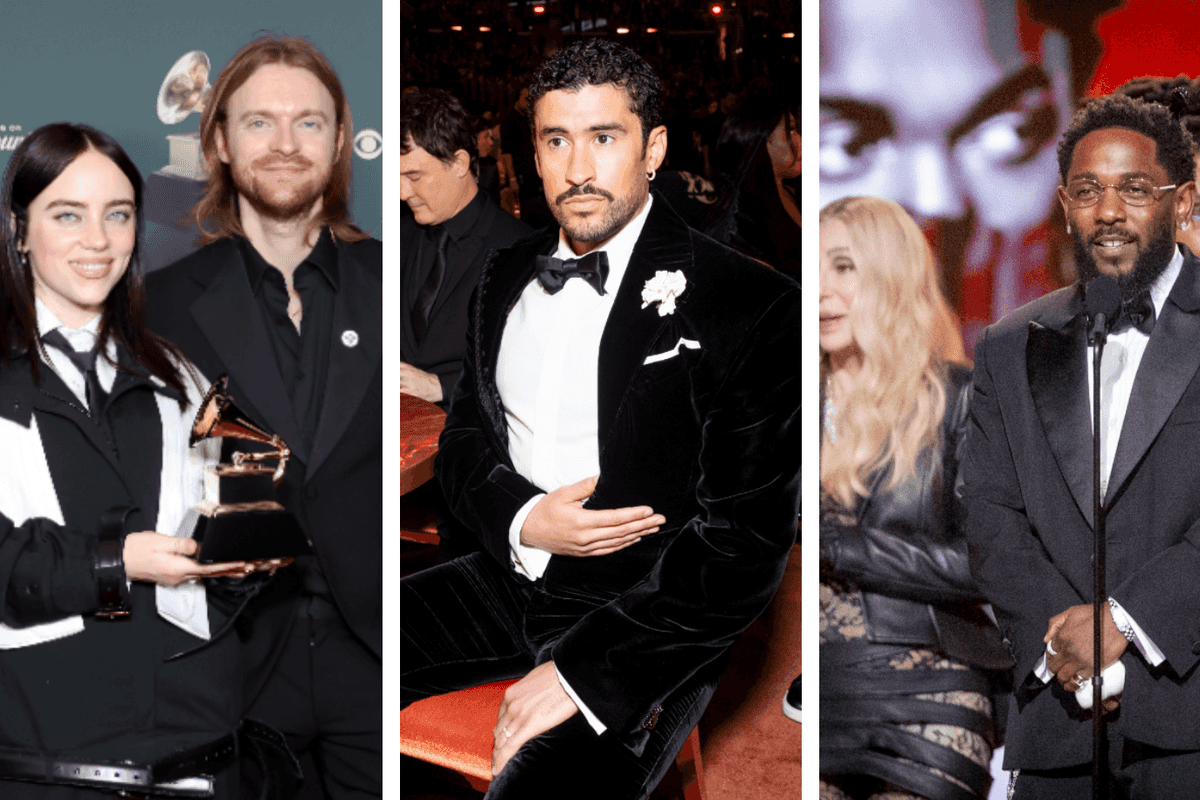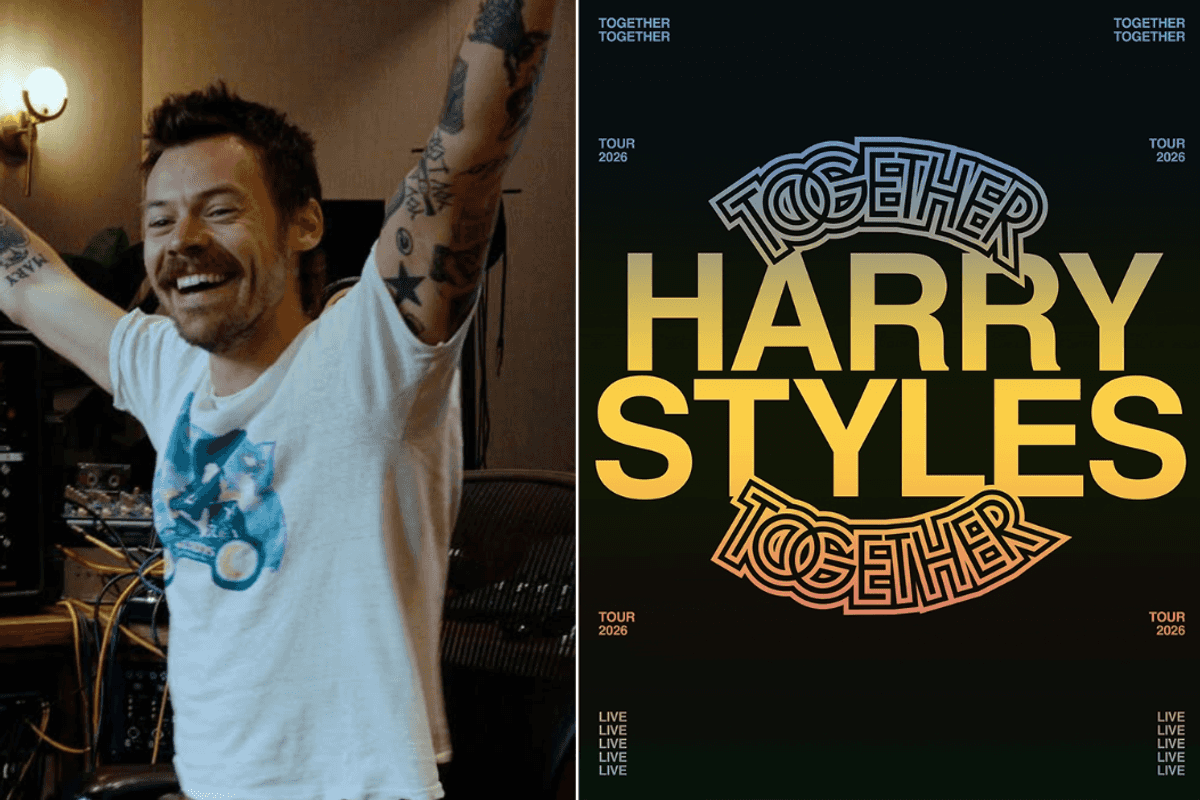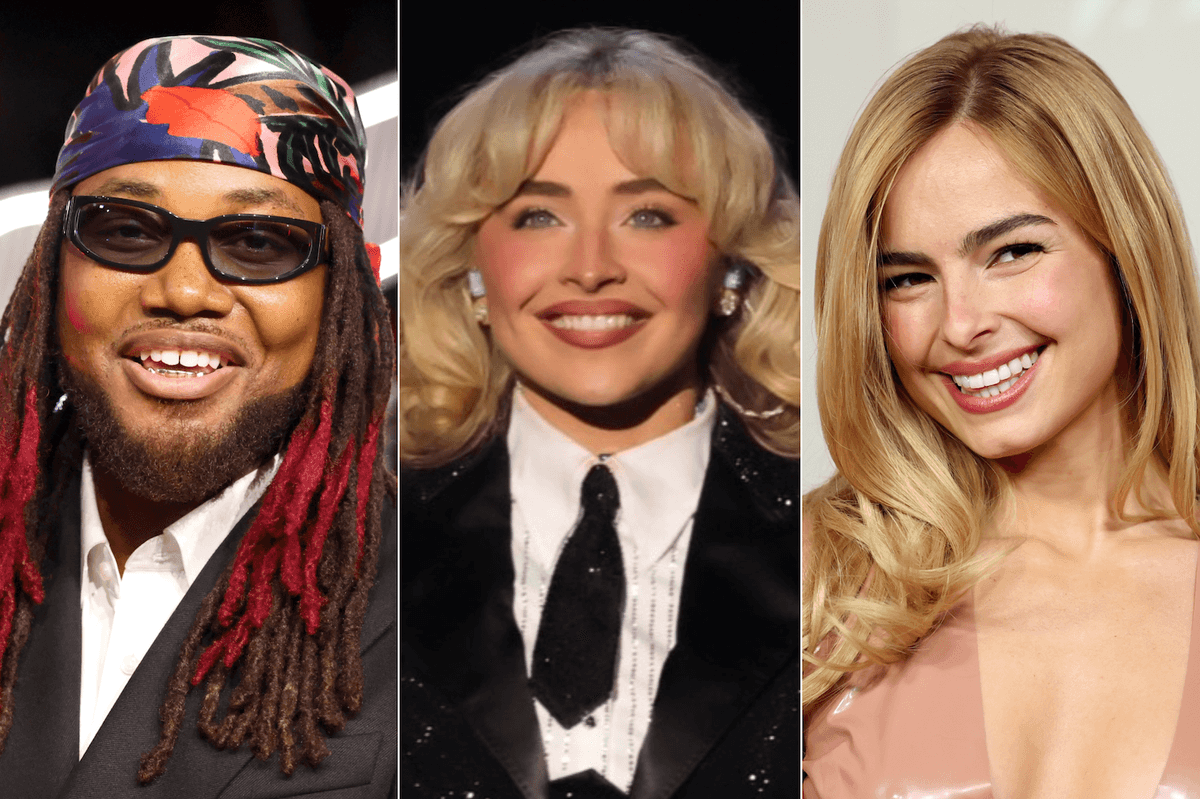A new Instagram trend has gone viral and it involves ChatGPT roasting your Instagram feed.
Chances are, if you've had a quick swipe through Stories this week, you may have come across people sharing a screenshot of the bot's brutal, yet scarily accurate, thoughts.
How to get ChatGPT to roast my Instagram feed?
First of all, make sure you're thick-skinned because ChatGPT isn't holding back:
- Open ChatGPT on a browser or download the app and create an account if you haven't already got one
- Simply write 'roast my Instagram feed in one paragraph' and attach a screenshot of your feed. ChatGPT doesn't accept direct links
- If you think you can take it, you can ask the bot to 'be meaner'
- Screenshot the response and head back to Instagram to share via the 'roast my Instagram feed' Story template
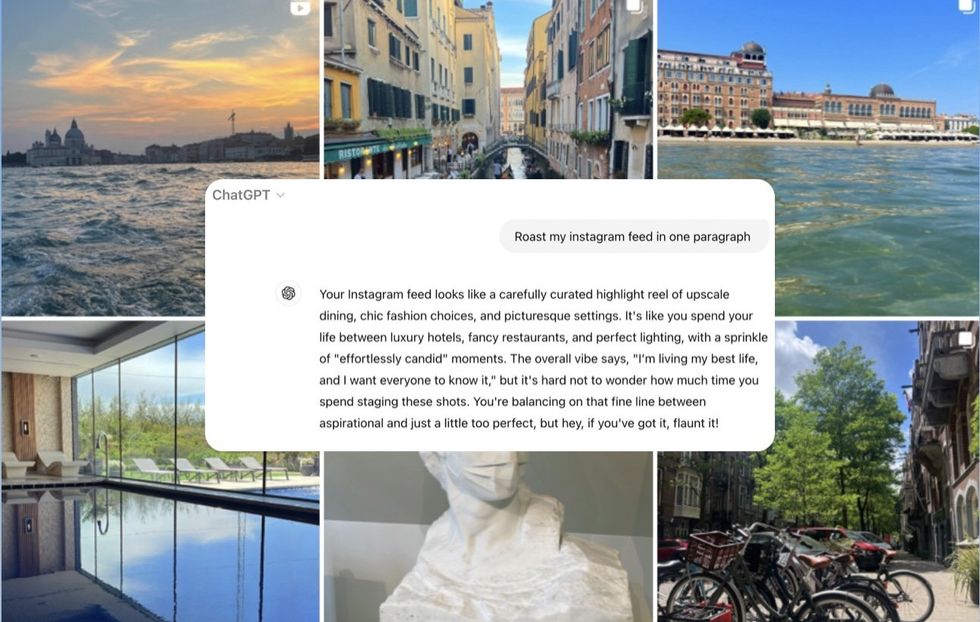
The responses have since poured out over to X/Twitter and TikTok too, with many in hysterics over its candid take.
"Have y’all seen that IG trend of asking ChatGPT to roast your feed? Well, RIP me bc this is the most savage takedown I’ve ever been the victim of," one person wrote with a screenshot saying his feed had "more midlife-crisis selfies than should be legally allowed."
"I asked ChatGPT to roast my Instagram feed and I just got dragged to hell," another penned in response to the bot describing her feed as a "bad breakup between Tumblr and Instagram – except they both lost the fight."
Good luck...
How to join the indy100's free WhatsApp channel
Sign up for our free Indy100 weekly newsletter
Have your say in our news democracy. Click the upvote icon at the top of the page to help raise this article through the indy100 rankings.