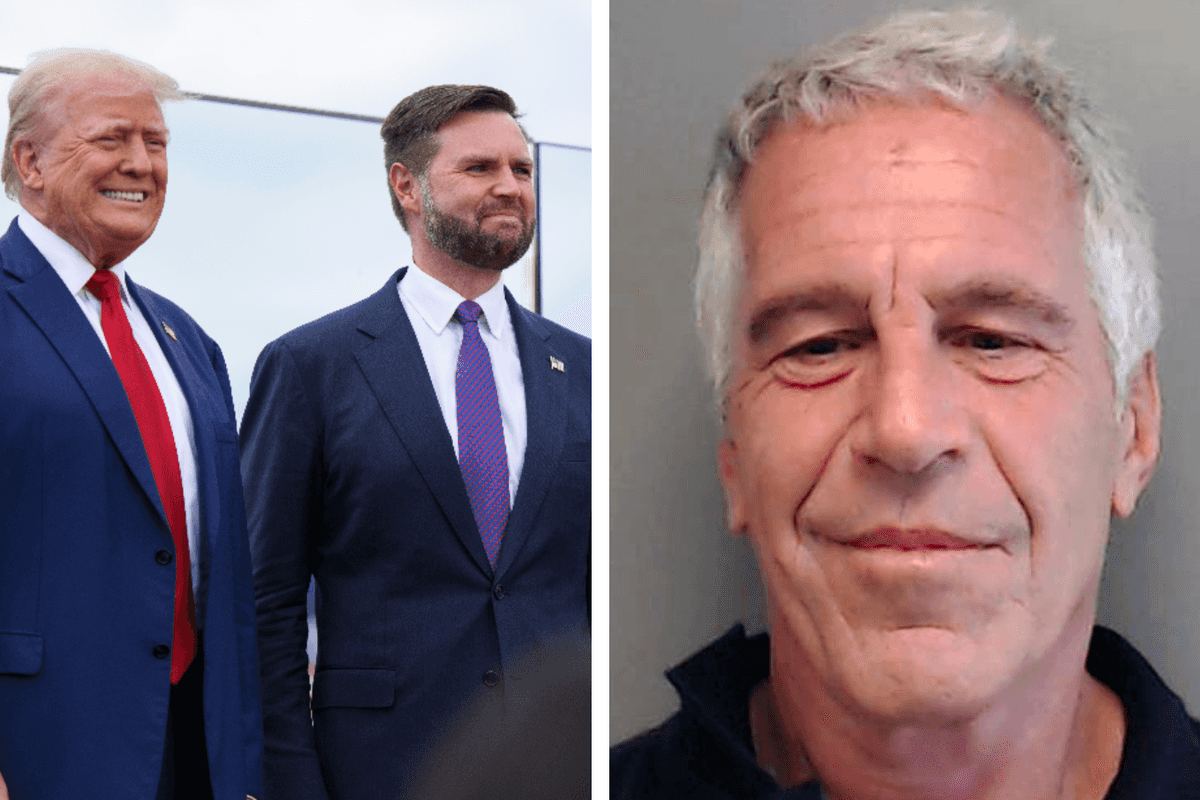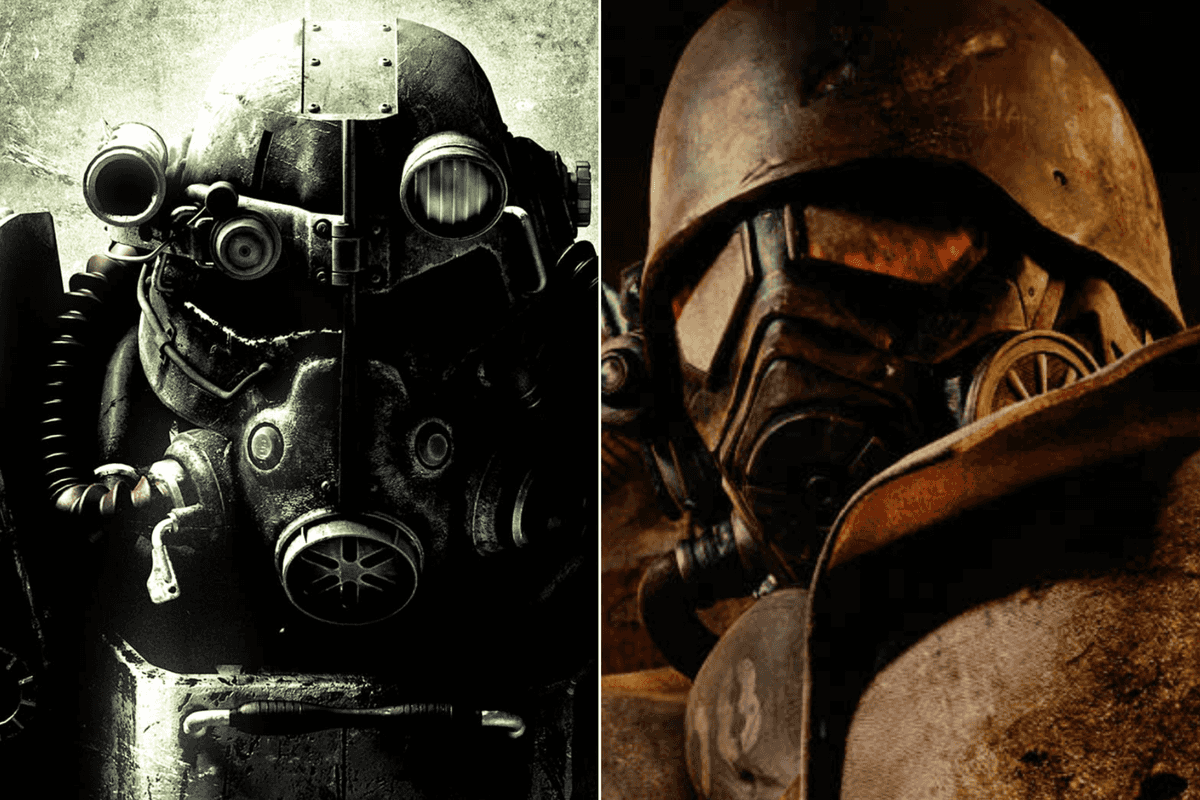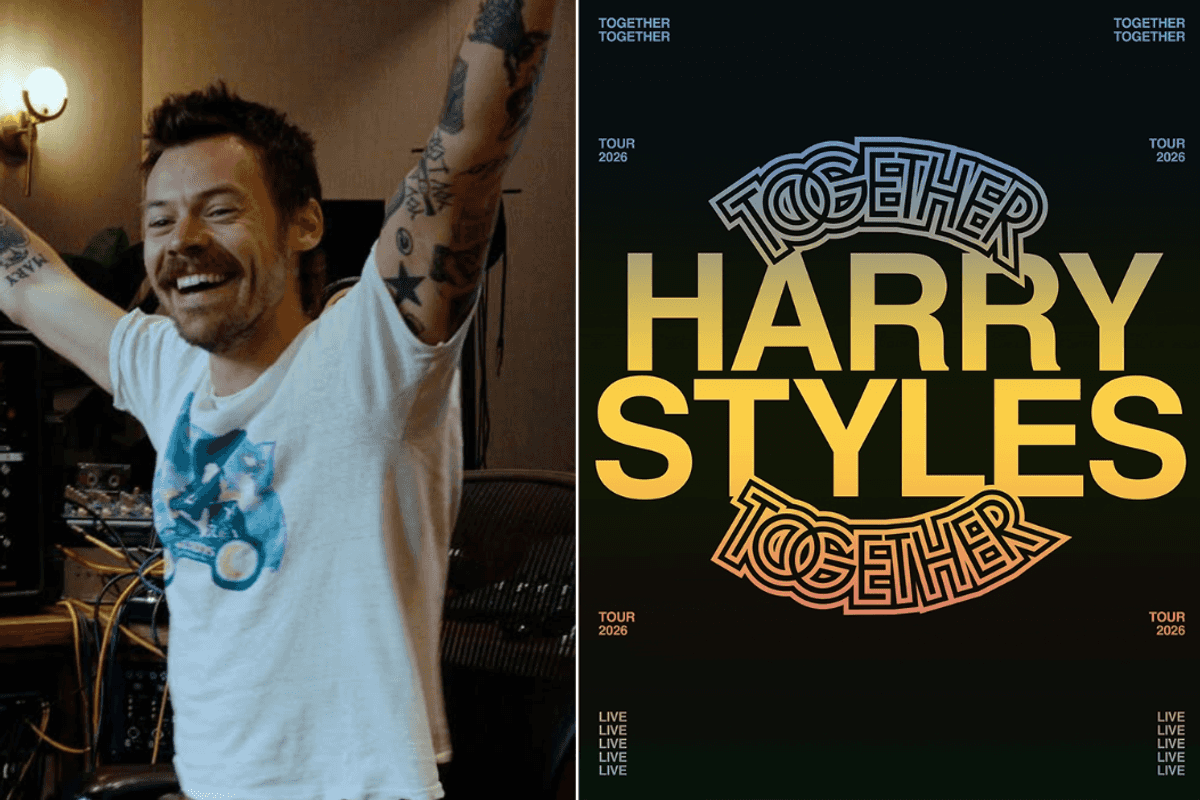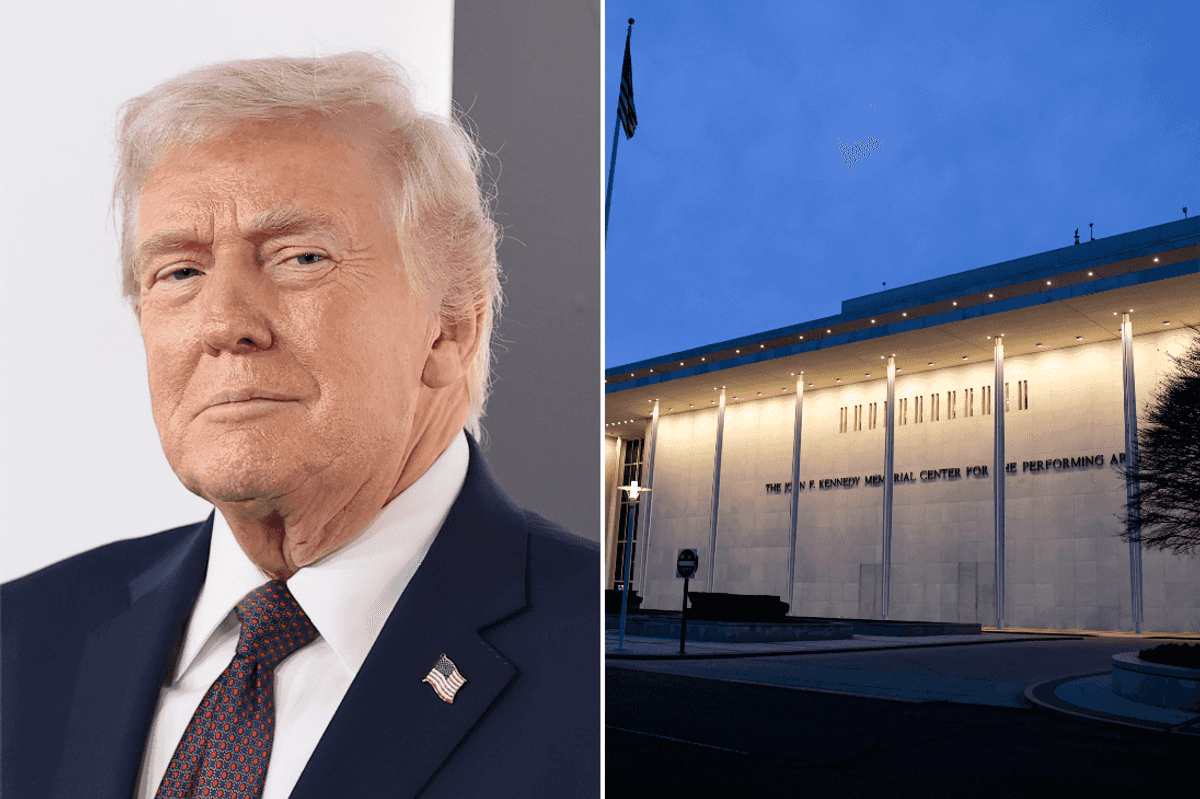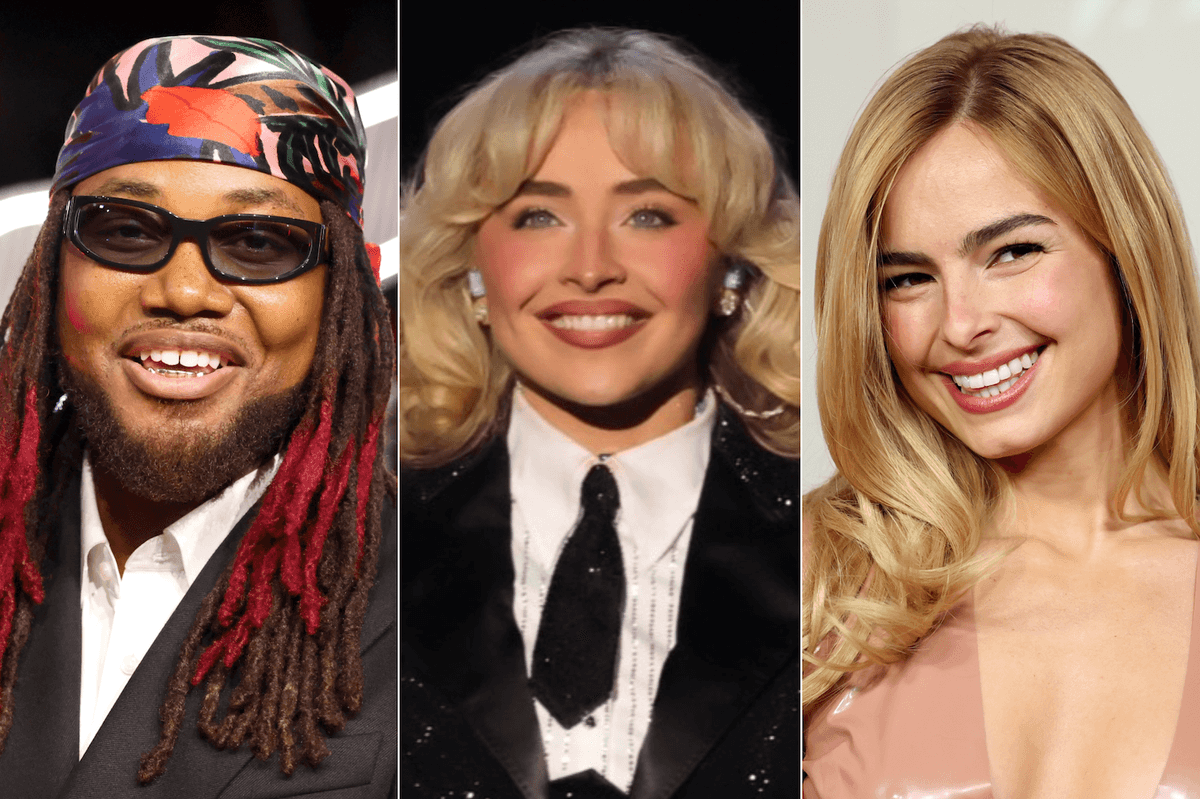Science & Tech
Andy Gregory
Apr 13, 2019

Paula Bronstein/Getty Images/Google Chrome
With recent revelations about the ways in which big-tech uses our browsing data, many have taken steps to shore up their online privacy.
After growing distrust in the way that certain websites and companies use our online data lots of people have turned towards using Google Chrome's 'incognito' browsing in recent years in order to take back control.
The problem? It doesn't do the job many of us assume it does.
Incognito Mode only hides traces of your activity online from those using your computer, not the internet.
It blocks third-party cookies and pauses your internet history, but this has little effect on your ISP and whichever sites you visit being able to follow your activity.
This problem intensifies further when you log into a website, even if you do so before or after opening an Incognito window. The companies can still track wherever you visit on the internet.
So what can you do to make it harder for companies to see what you do online?
Browser compartmentalisation is a technique that's gained widespread attention recently, for all the right reasons.
Generally speaking, what happens on one internet browser stays on that internet browser.
So, for this privacy technique, you can download multiple browsers, like Chrome, Firefox and Internet Explorer, and separate your activity online.
First of all, decide which browser you want to use for every site you need to log in to, for example social media or financial accounts.
Secondly, choose a different browser on which you'll do all of your internet searches and browsing - activities that will never see you log in to an account.
So now you have your "accounts" browser and your "everyday" browser, which should make it very tricky for big-tech companies to track what you visit.
For those who want absolute peace of mind, consider using a Virtual Private Network (VPN), if you don't already.
So you can rest safe in the knowledge that Facebook will never see the hours you've spent looking at Hawaiian shirts for your dog.
More: 12 things you might want to delete from your Facebook page

Top 100
The Conversation (0)