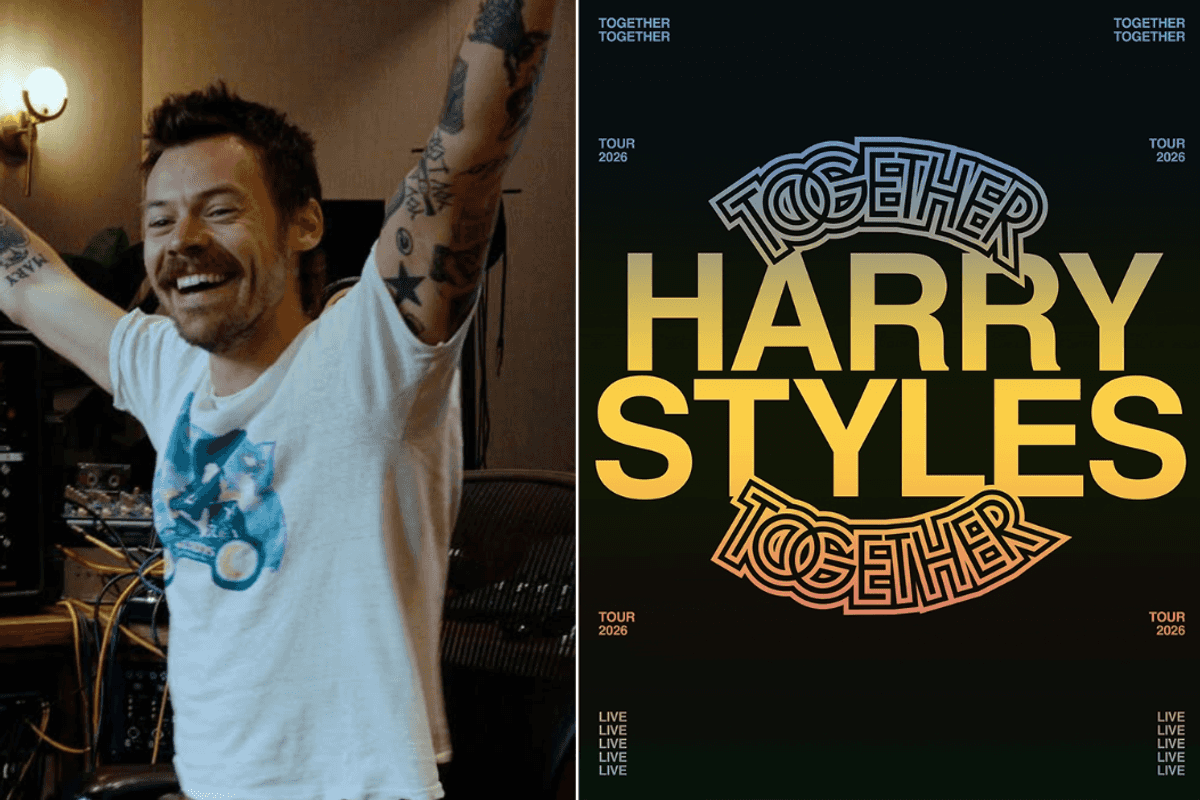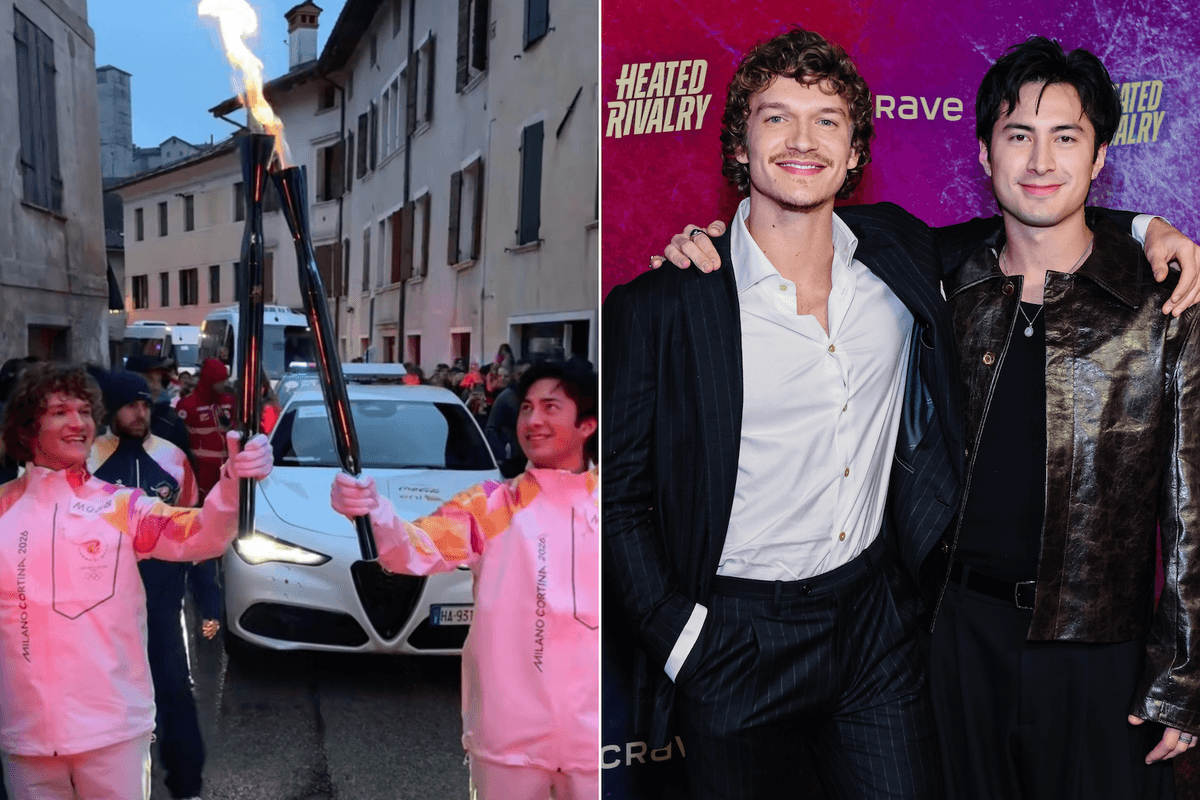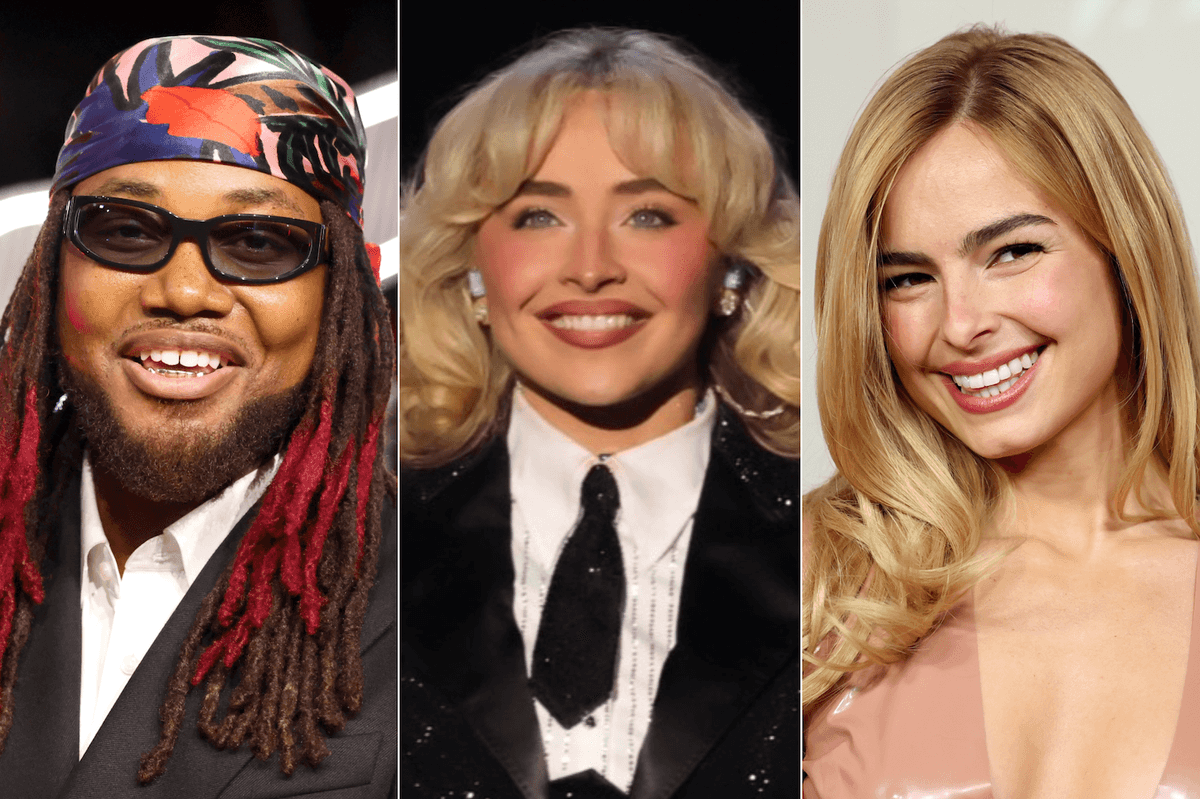Science & Tech
Becca Monaghan
Jul 29, 2025
iPhone 17 Pro ‘to include a powerful 8x zoom lens with pro …
Bang Showbiz - Tech / VideoElephant
A viral TikTok has sparked a wave of panic online, all thanks to a tiny iPhone detail that many of us either overlook completely, or didn’t even realise was there.
You might’ve spotted it yourself. You’re casually scrolling, maybe replying to messages or checking Instagram, when suddenly a small green or orange dot appears at the top of your screen.
That’s exactly what TikTok is obsessing over.
It all kicked off when one user (@luise_leffler), clearly just as confused as the rest of us, posted a video asking: "Why am I getting a green dot on my iPhone at 8am for no reason?"
Simple enough — but the clip quickly took off, racking up nearly 10 million views and sparking a flurry of comments from others who had also noticed the mysterious dots, but never questioned them until now.
@luise_leffler im not even using facetime
So, what do they actually mean?
If you're using iOS 14 or later, those small dots are built-in indicators that show when your microphone or camera is being accessed by an app. An orange dot (or sometimes an orange square) means your mic is in use. A green dot means your camera — or both your camera and mic — are active.
They appear in the top-right corner of the screen, just above your signal bars, and are part of Apple’s effort to highlight when sensitive features are running in the background.
"An orange indicator means the microphone is being used by an app on your iPhone," Apple explained. "This indicator will appear as an orange square if the Differentiate Without Colour setting is turned on in Settings > Accessibility > Display & Text Size."
Meanwhile, "a green indicator means either the camera only or the camera and microphone are being used by an app on your iPhone."
If you spot one of the dots, you can quickly check what’s behind it. Just unlock your iPhone and swipe down from the top-right to open Control Centre — the app using your camera or mic will be listed right at the top.
Indy100 reached out to Apple for further comment
How to join the indy100's free WhatsApp channel
Sign up for our free Indy100 weekly newsletter
Have your say in our news democracy. Click the upvote icon at the top of the page to help raise this article through the indy100 rankings.
Top 100
The Conversation (0)