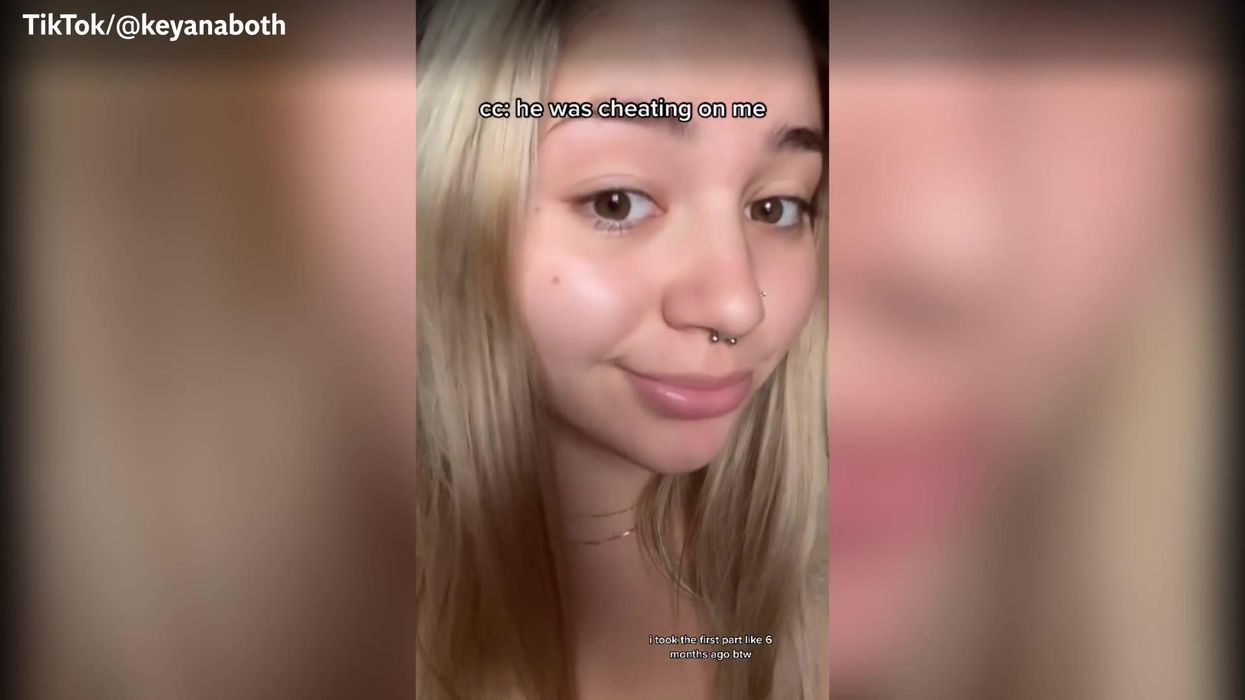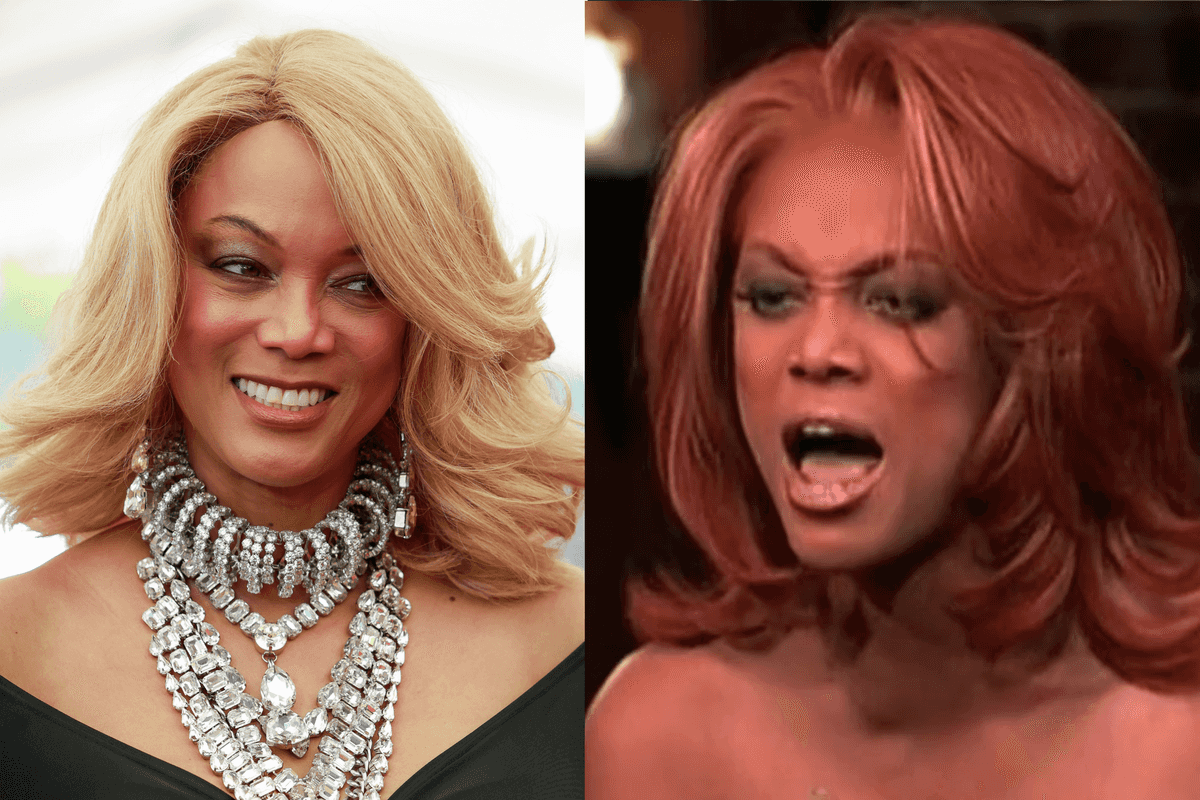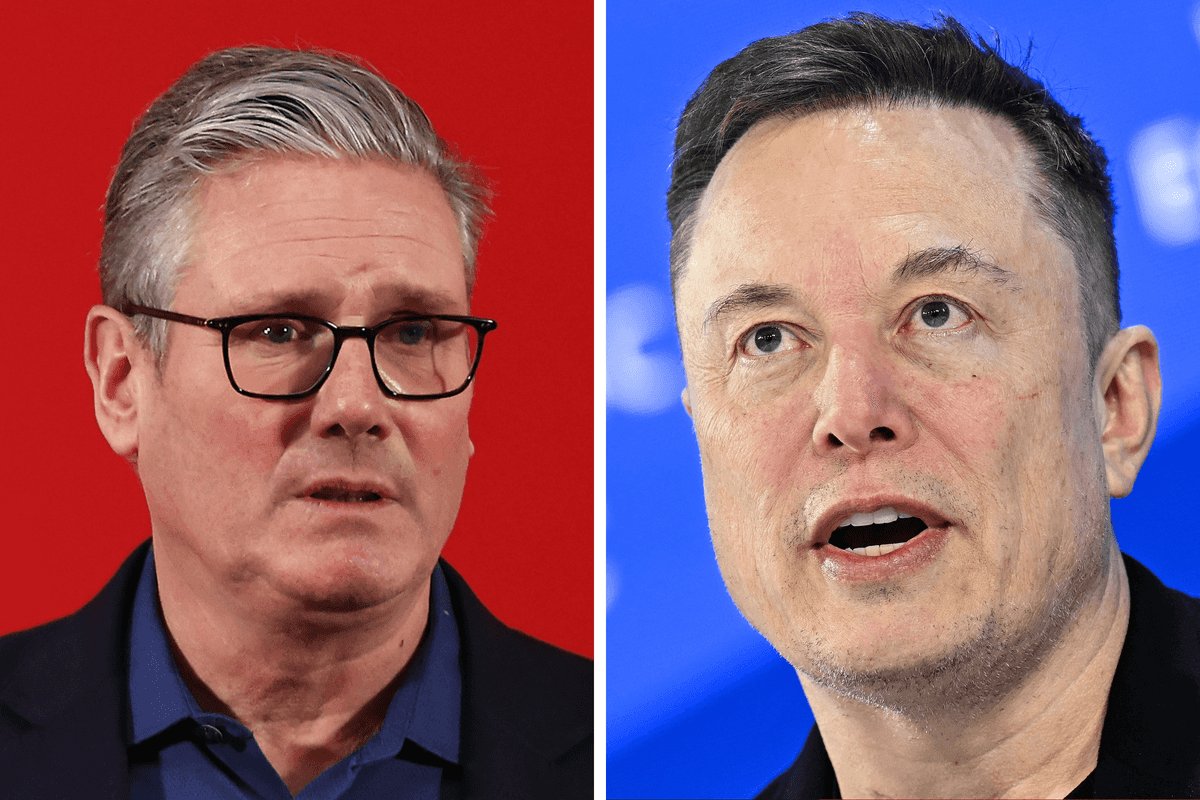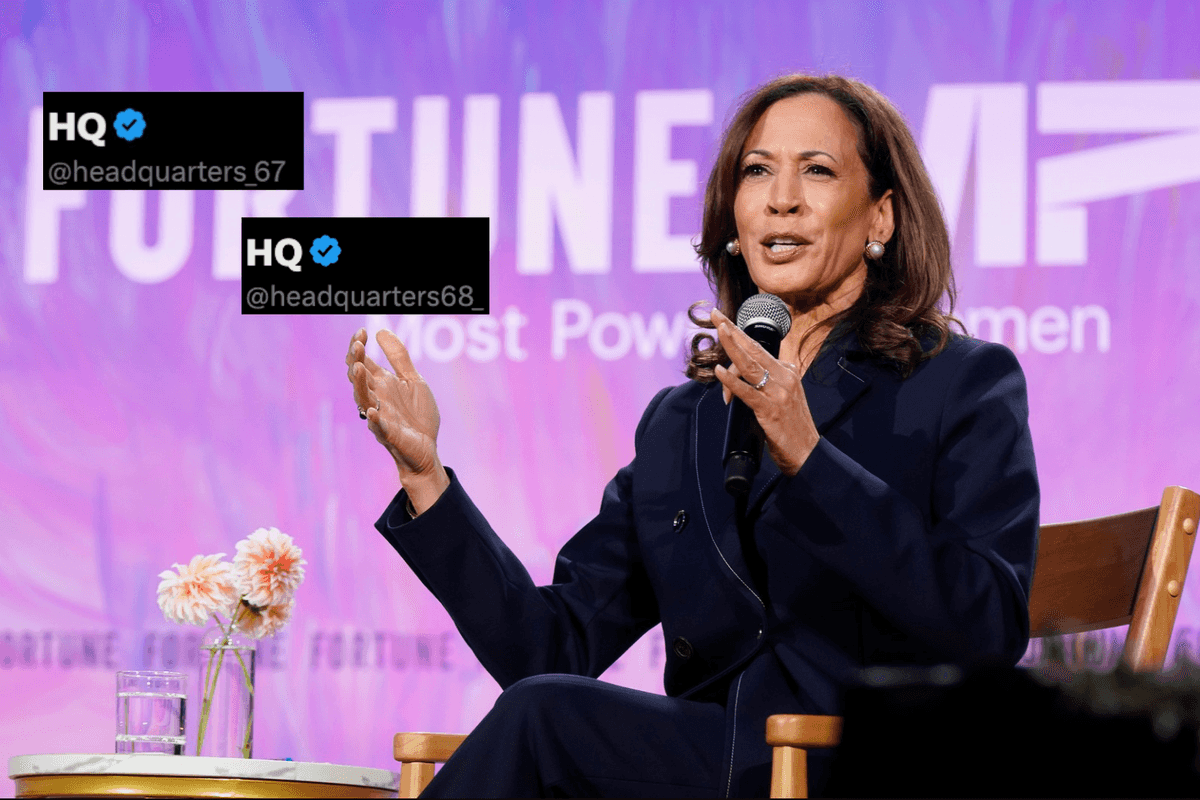As we're at the start of 2023, everyone is looking forward to what will happen in the year ahead.
But now there's a new TikTok filter that can predict the outcome of each month with an emoji - and some of the forecasts are pretty wild.
In the videos, people record themselves with the "Months Emoji by AZJ" filter at the top of the screen where there are 12 different colour circles to represent each month of the year.
Sign up to our free Indy100 weekly newsletter
As the song "The Months of the Year" by The Kiboomers plays rhyming off each month, and for every one a random emoji pops up in the circle allocated to that particular month.
Some of the emojis include different facial expression from happy to angry or concerned - perhaps suggesting what mood the person will be in for that month.
While others were shocked to receive a bride or pregnant woman emoji that hinted a some big life events that could come up (you never know).
Though, a few appeared to get some more sinister emojis such as an axe, a skull, and a ghost.
One of the most popular videos from the trend is from @chlo3matthewman who received 6.6m views as she looked thoroughly entertained when she received her predictions.
@chlo3matthewman i love how my face matched perfectly with october hahahaha #monthsoftheyear #monthsemoji #fyp #foryou #foryoupage #my2023 #funny
These included an aubergine emoji in January, a cowboy face emoji in May, a pregnant woman emoji in September and a bride emoji to end things in December.
The "Months Emoji by AZJ" filter has proven popular with it being used over 2.7m times in TikTok videos.
Here's how to use the "Months Emoji" filter:
- If you see a video of someone doing this trend, then the "Months Emoji by AZJ" filter should appear in the bottom left of the page > click this and then select "Use this effect" and the filter along with the song should appear on camera to record the video.
- Or alternatively press the "+" button > then press the "Effects" button and "Months Emoji by AZJ" should appear on the "Trending" effects tab.
- If this doesn't appear, after clicking the "Effects" button, instead press the search icon and type in "Months Emoji by AZJ" where it should appear and for the song, click "Add sound" that's in the top centre of the screen and search "The Months of the Year" by The Kiboomers.
Have your say in our news democracy. Click the upvote icon at the top of the page to help raise this article through the indy100 rankings.