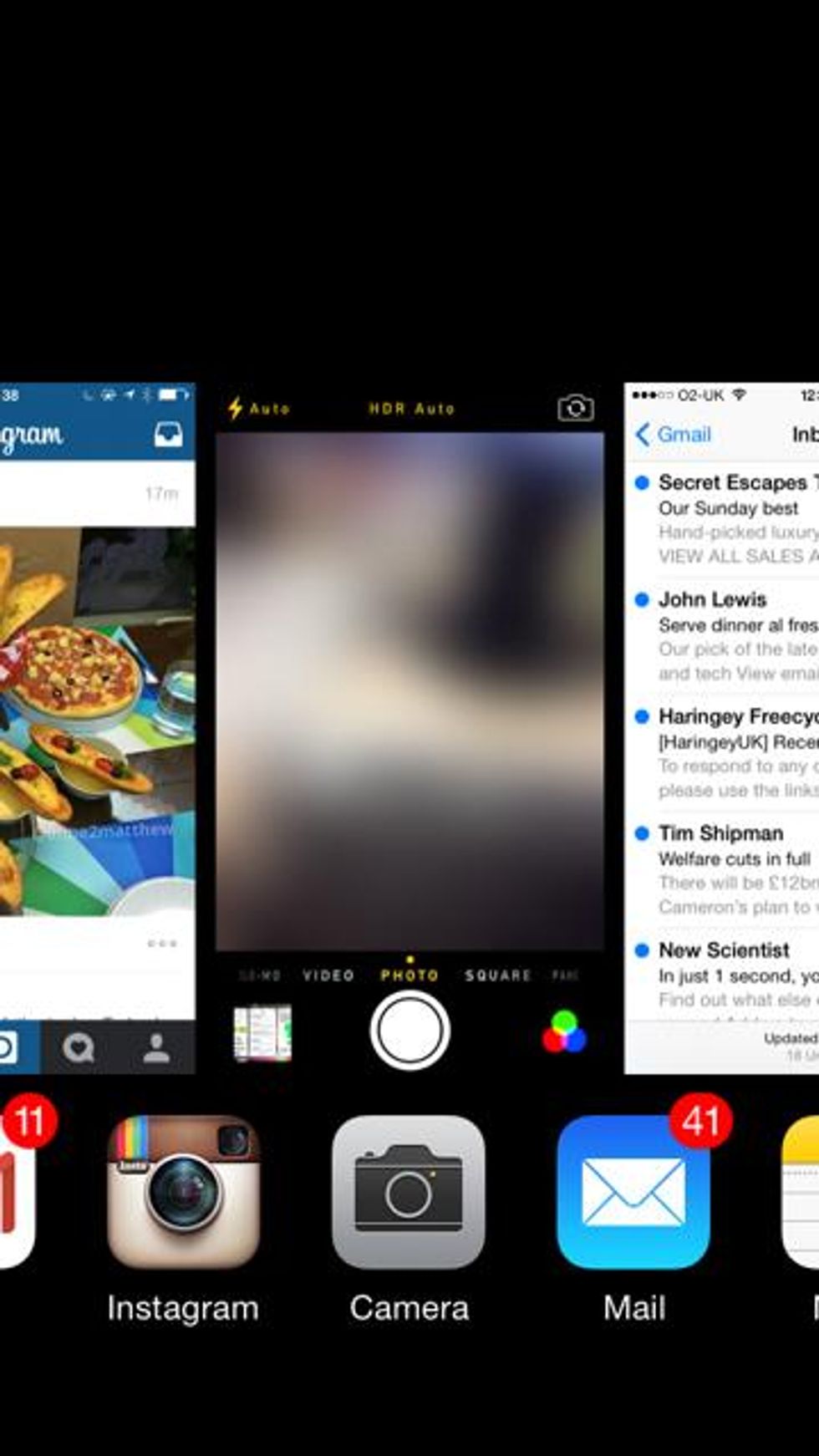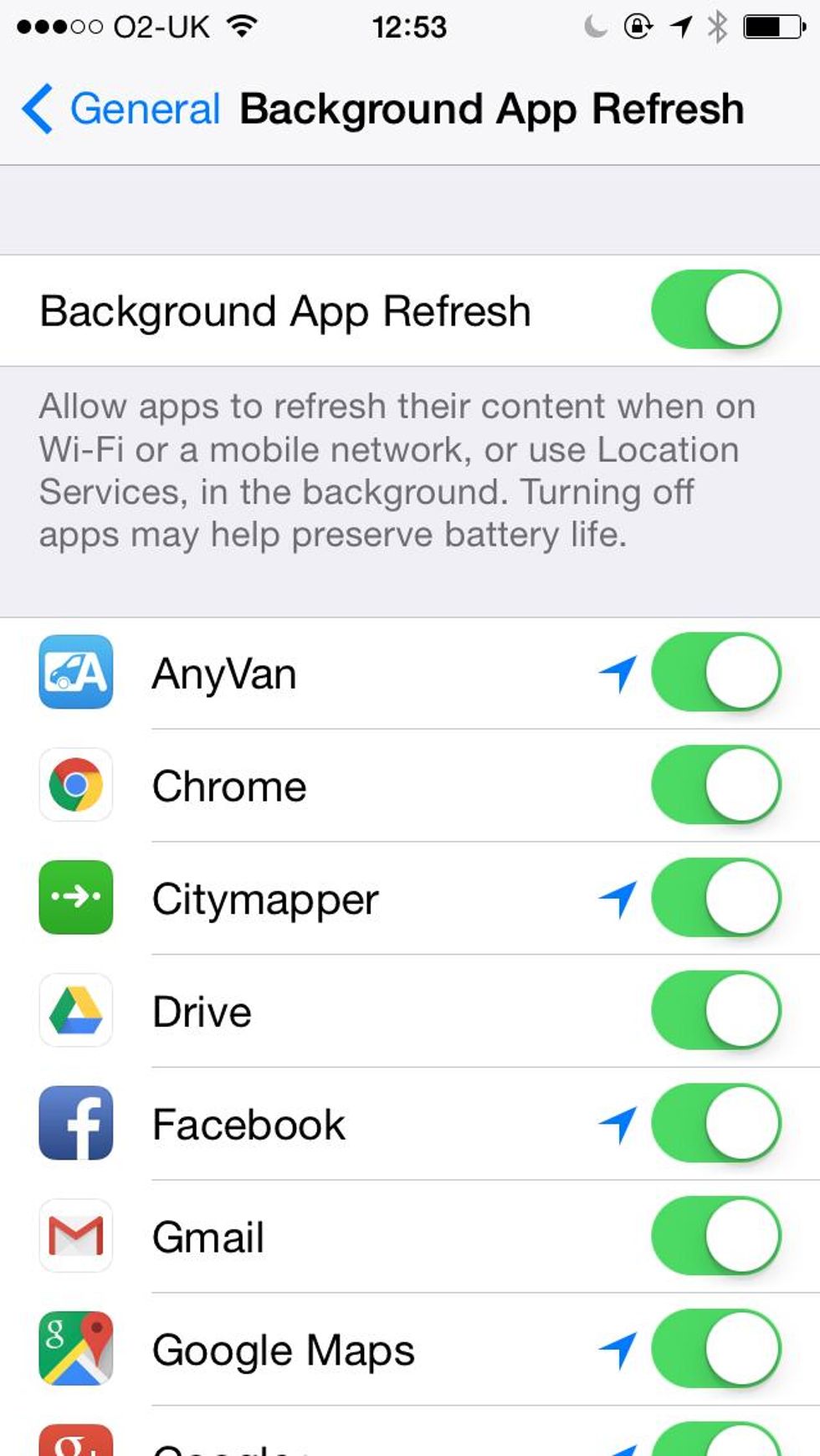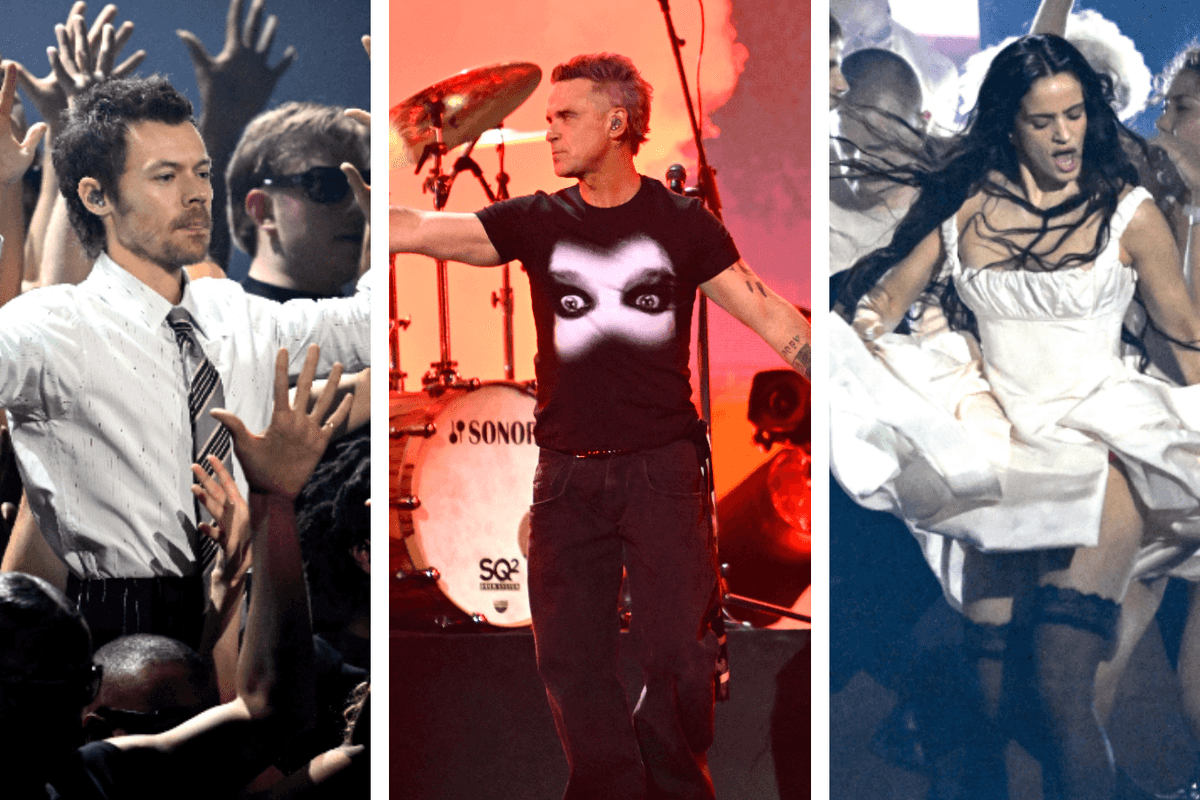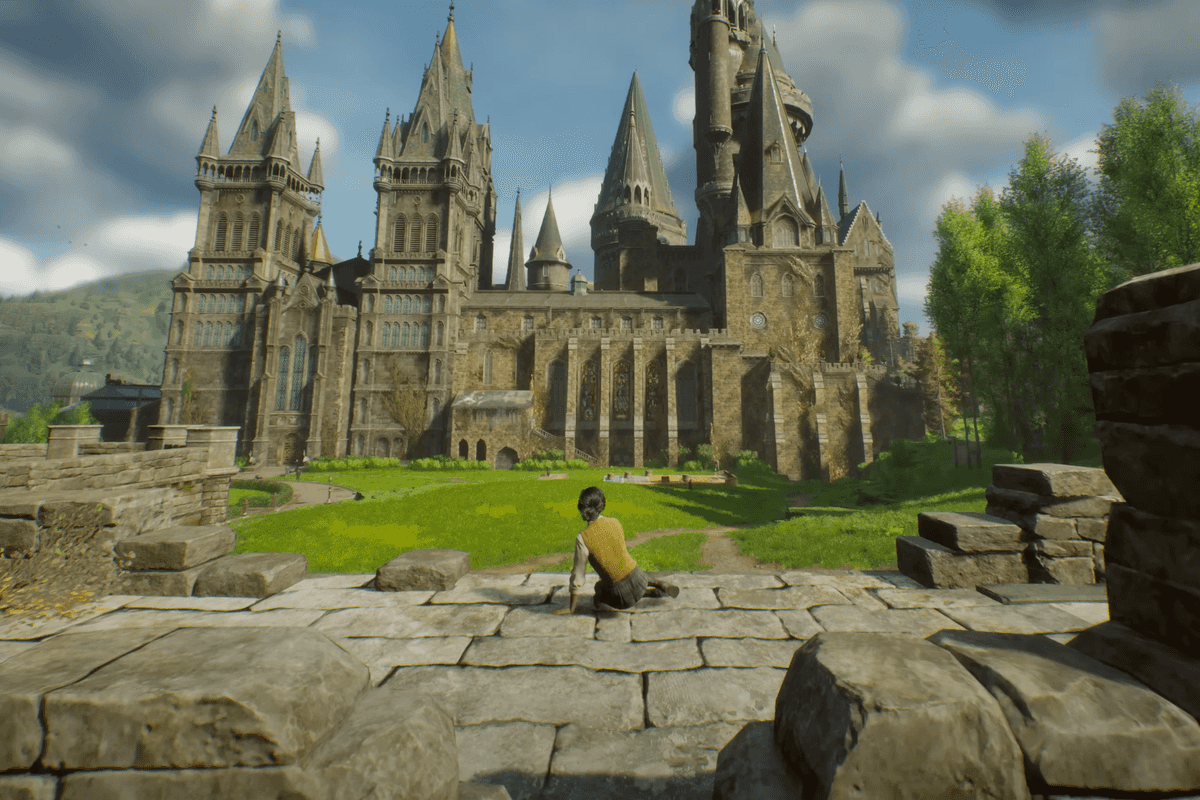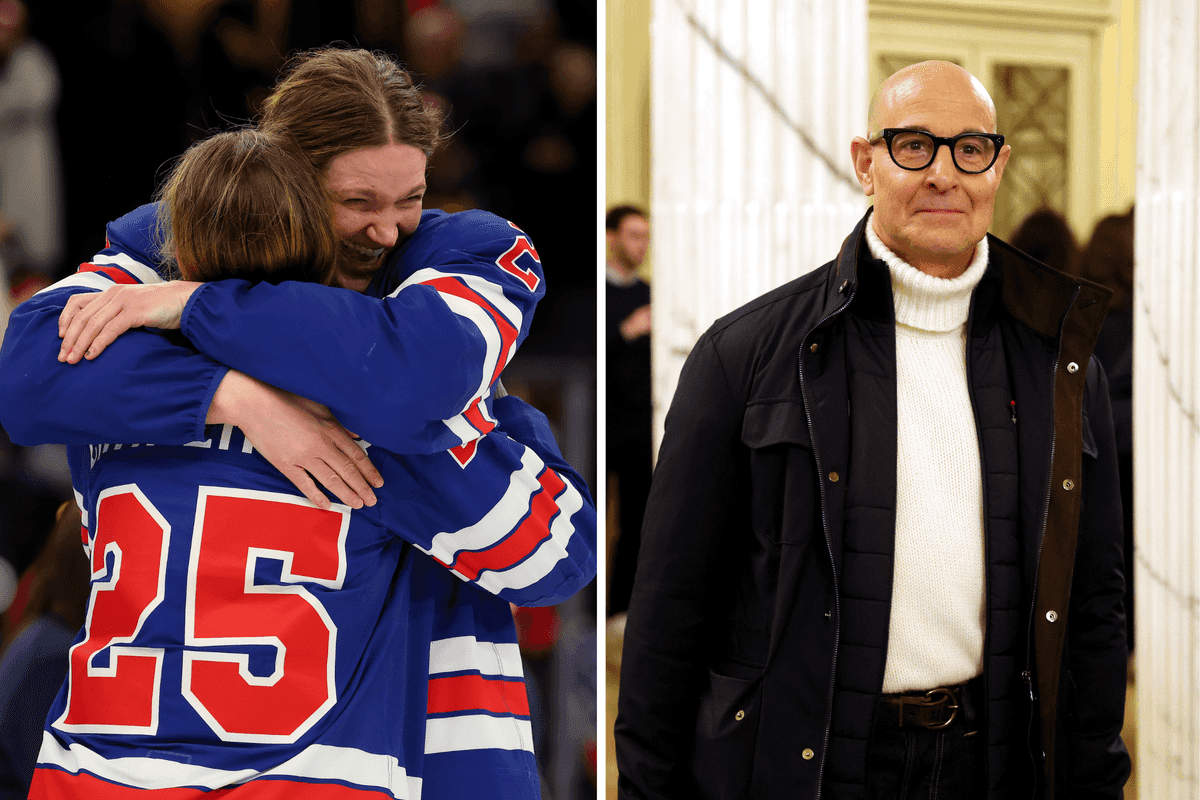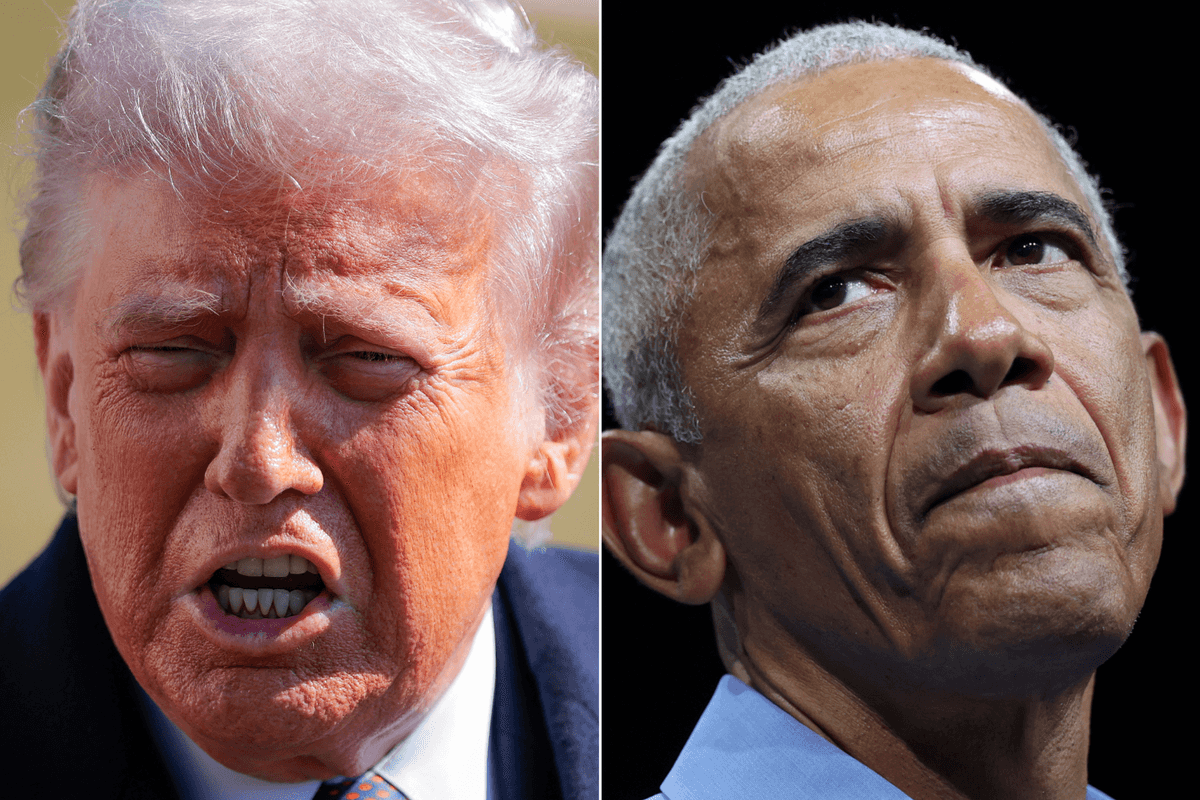Science & Tech
Indy100 Staff
Jun 21, 2015
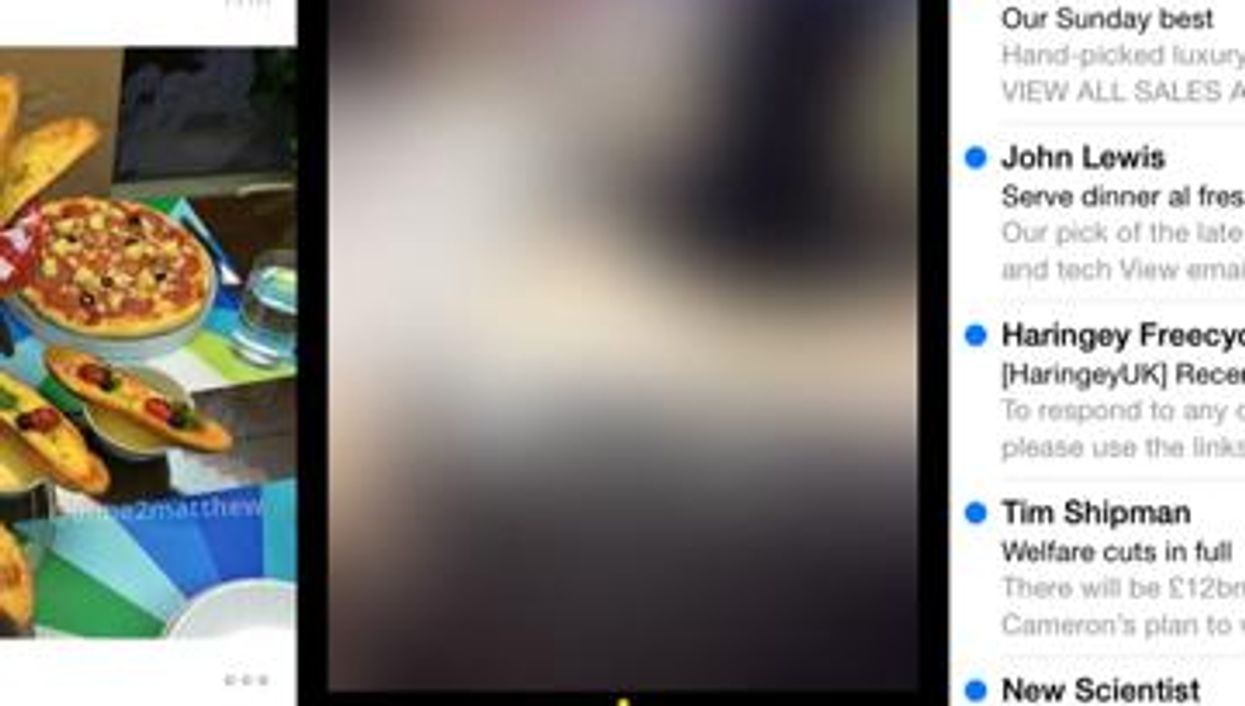
Picture the scenario: You've been out all day without a charger and your iPhone battery is slowly diminishing. What's the first thing you do?
For most, the answer would be to tap the home button and start closing apps, like so:
But according to Refinery29, most people would be wrong.
They have dug out advice from the experts, and have found that when you close apps, you aren't necessarily saving battery as the act of opening them back up again requires extra effort. That means it can actually be more difficult than if you had just left them running.
Instead, it's best to go to settings, general and tap on background app refresh to see which apps are in the background draining your battery life. You can switch the setting off entirely to save power, or switch off individual apps.
Problem solved, thank us later.
More: Someone did an iPhone 6 drop test from space. This is what happened next
Top 100
The Conversation (0)