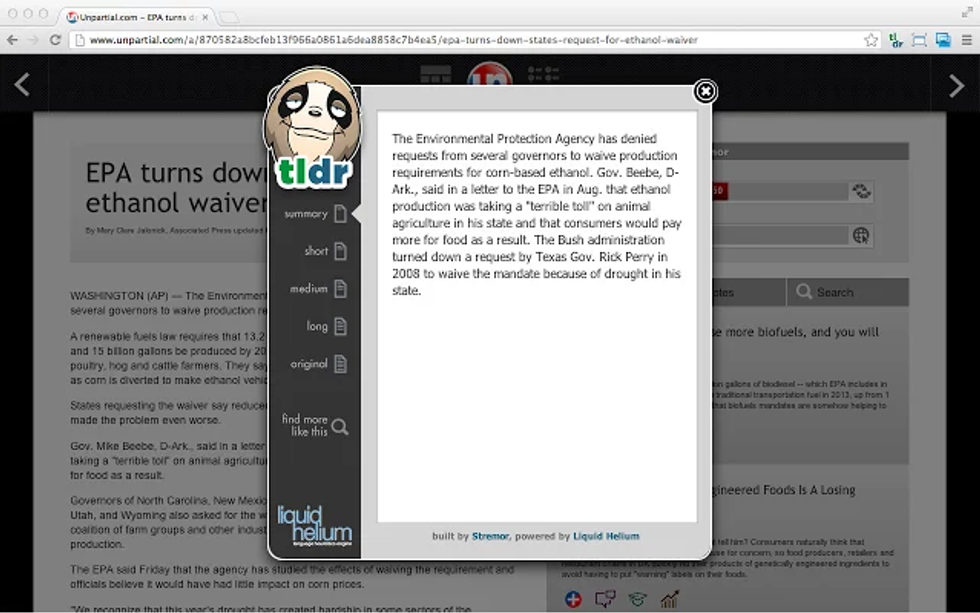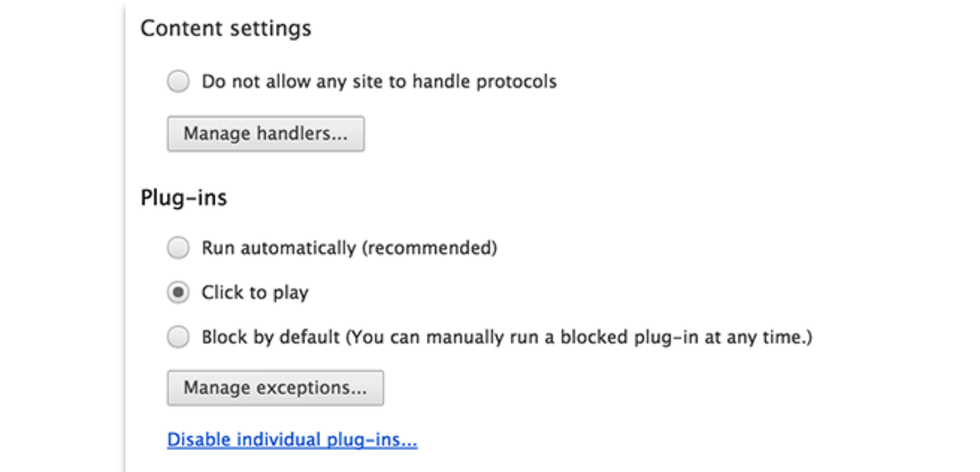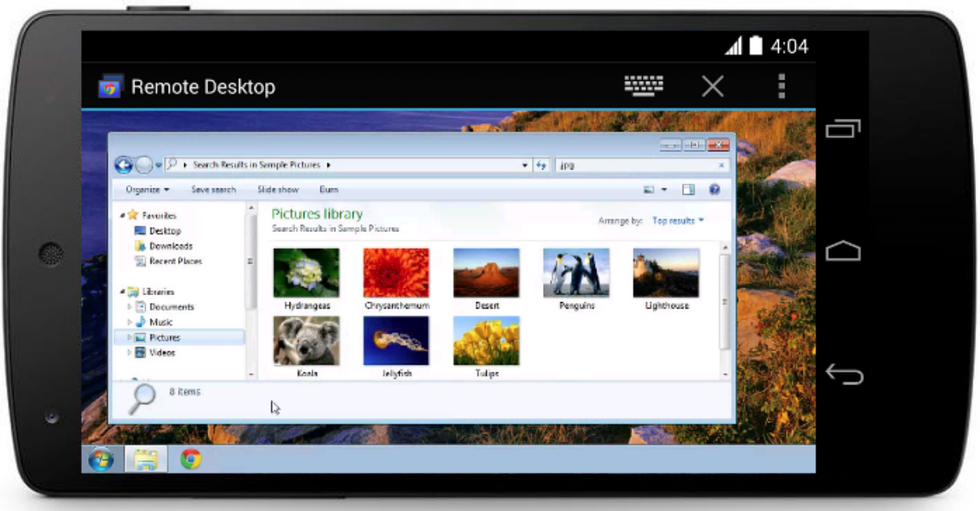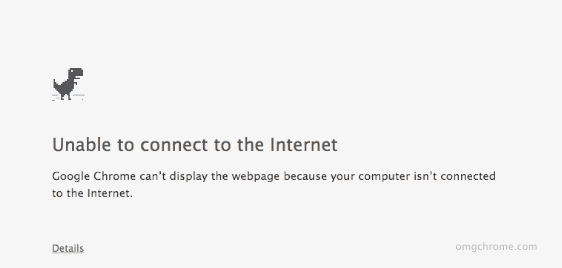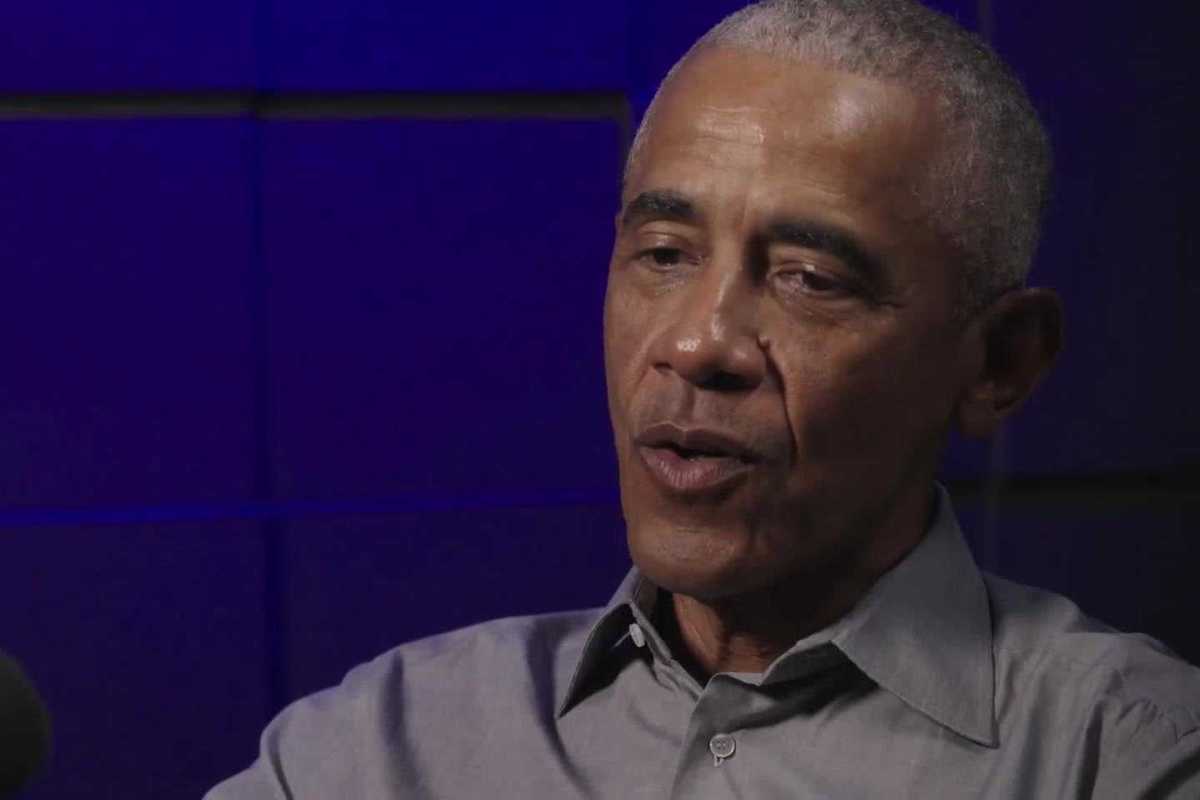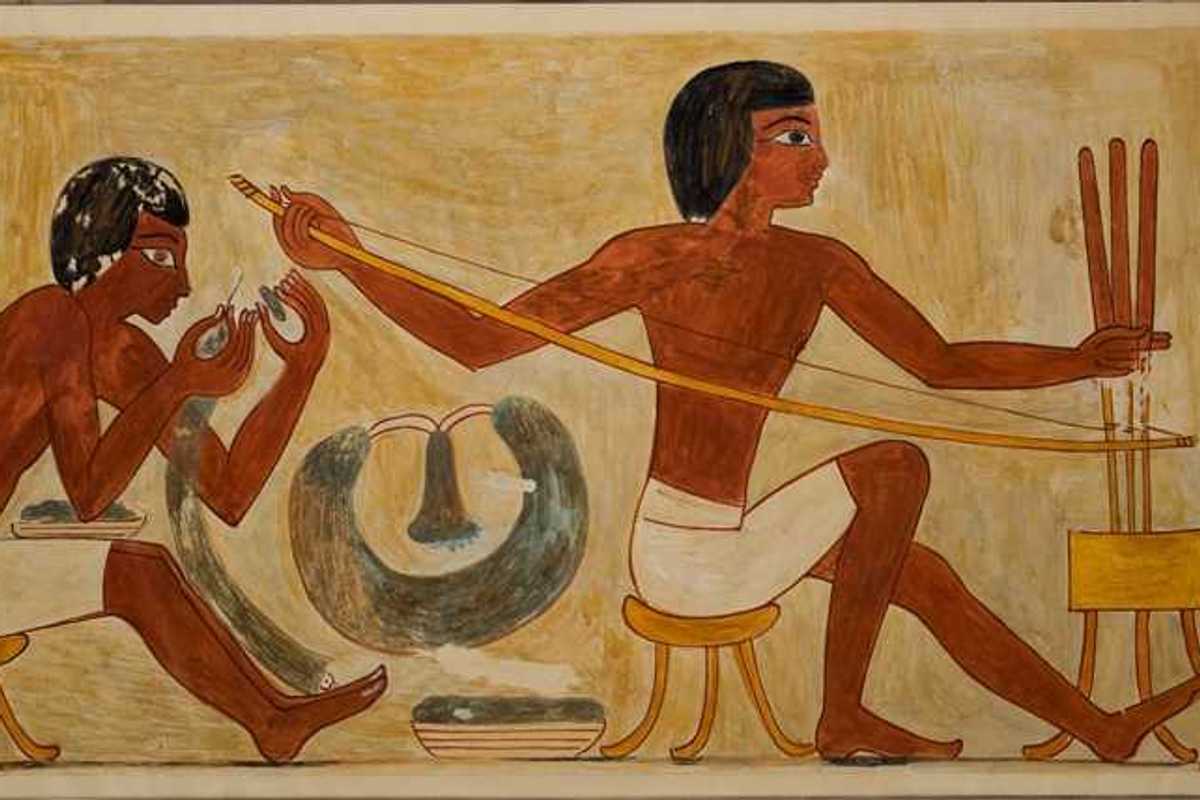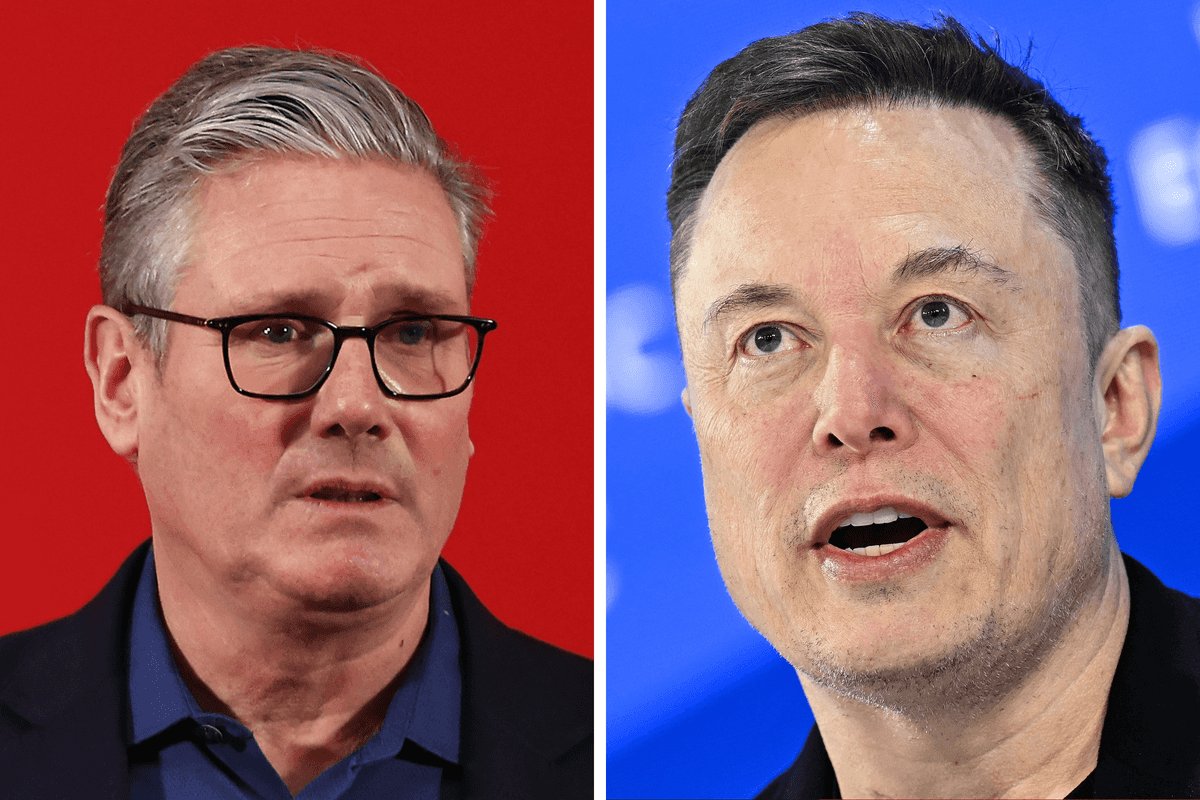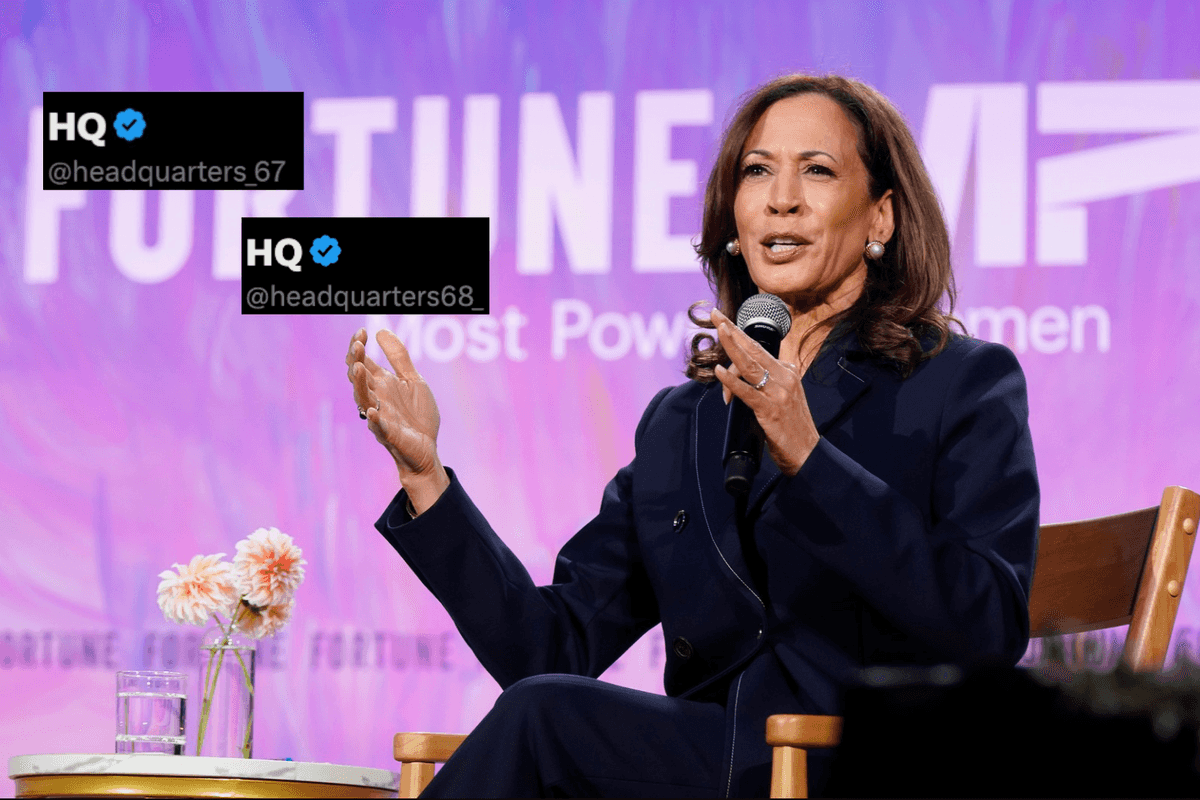Science & Tech
Bethan McKernan
May 22, 2015
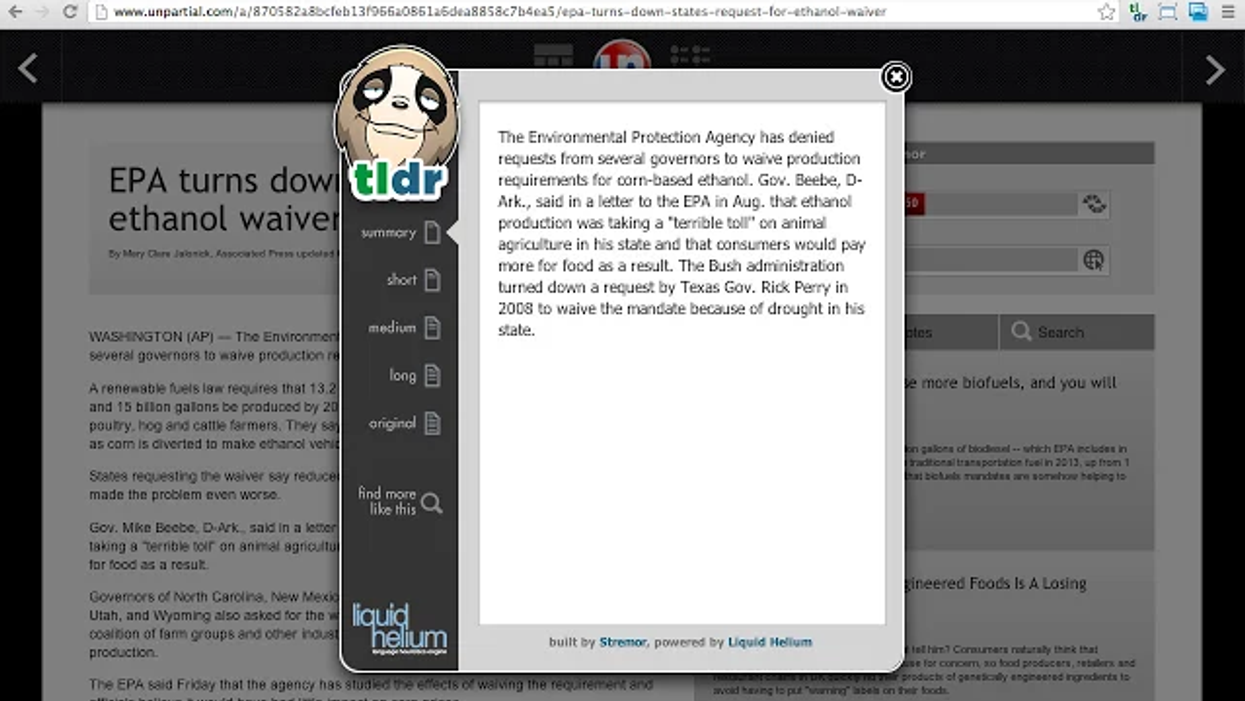
Prepare to be amazed by these nifty hacks to save both time and sanity. Work and play will never be the same again:
1. Summarise long articles
TLDR is an extension that summarises all the information on a webpage into one little box. We’re not sure what dark magic makes it work but it’s awesome.
2. Take notes without messing around with different windows
Sidenotes is a sidebar for notetaking where you can type away without switching tabs or pausing videos. Just click the shortcut to open and it’ll sync everything with your Dropbox account.
3. Turn off auto-play
On the Chrome menu go to settings, then advanced settings, then content settings.
From there there’s a header called “Plug ins” - select the “Click to play” option and “Done” to save your peaceful new setting.
4. Hands-free Google search
Let this extension access your microphone and with the magic words “OK Google” it will search for an answer to your question. Not to be used in public unless you don’t mind sounding like a bit of a muppet.
5. Chrome remote desktop
Download the corresponding app for your phone and you’ll always have your desktop to hand. (In reality what this might mean is remotely solving your parents’ tech issues. You’re welcome.)
Bonus hack: Dino Run
If you get a Chrome network error message because the internet’s out a cutesy little T-Rex is the one who relays the message. But press the space bar and it launches Dino Run, where you can jump through a 2D desert for infinity if you so wish.
Top 100
The Conversation (0)